Learn how to set up ESLint in your WordPress projects to enhance code quality and maintainability. This guide provides step-by-step instructions and best practices for integrating ESLint effectively.
Blog
Articles on WordPress.
-
 Optimizing Your WordPress Development: A Guide to ESLint Setup
Optimizing Your WordPress Development: A Guide to ESLint Setup -
 Mastering WordPress: How to Lock Blocks and Templates for Streamlined Content Management
Mastering WordPress: How to Lock Blocks and Templates for Streamlined Content ManagementLearn how to lock blocks and templates in WordPress to maintain brand consistency and streamline your content management process. This guide is packed with practical tips and examples for marketing professionals and digital business owners.
-
 Leveraging WordPress for Seamless Marketing Automation Integration
Leveraging WordPress for Seamless Marketing Automation IntegrationDiscover how to effectively integrate marketing automation tools with your WordPress website to enhance your digital marketing strategies. This guide provides practical advice for marketing professionals and business owners.
-
 Mastering Admin Area Branding in WordPress: Elevate Your Site's Professionalism
Mastering Admin Area Branding in WordPress: Elevate Your Site's ProfessionalismDiscover how to customize the WordPress admin area to reflect your brand's identity, enhancing user experience and maintaining brand consistency across your digital assets.
-
 Maximizing E-Commerce Efficiency: The Rise of Headless WooCommerce Storefronts
Maximizing E-Commerce Efficiency: The Rise of Headless WooCommerce StorefrontsExplore how headless WooCommerce storefronts are transforming e-commerce by separating the front end from the back end, allowing for more flexibility, speed, and customization.
-
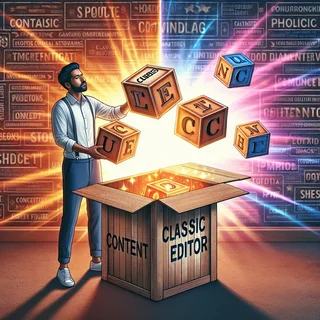 Seamless Migration from Classic Editor to Gutenberg Blocks in WordPress
Seamless Migration from Classic Editor to Gutenberg Blocks in WordPressLearn how to smoothly transition your content from WordPress Classic Editor to the new Gutenberg block editor, ensuring a modern, efficient website management experience.
-
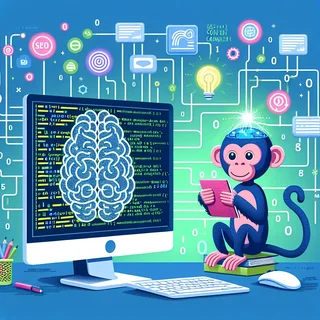 Master Unit Testing for WordPress Plugins with Brain Monkey
Master Unit Testing for WordPress Plugins with Brain MonkeyExplore the essentials of unit testing your WordPress plugins using Brain Monkey. This guide covers practical steps and strategies to enhance your plugin development with effective testing techniques.
-
 Enhancing Website Security with HTTP Headers on WordPress
Enhancing Website Security with HTTP Headers on WordPressExplore how to implement HTTP security headers in WordPress to protect your site from common threats. This post provides practical tips and examples for improving web security.
-
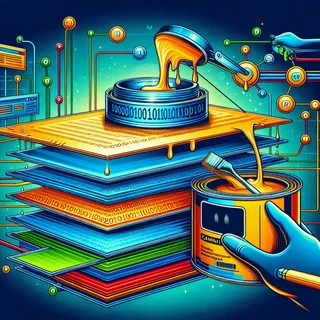 Maximizing WordPress Speed: Implementing Full-Page Caching with Varnish
Maximizing WordPress Speed: Implementing Full-Page Caching with VarnishLearn how to drastically improve your WordPress site's performance by implementing full-page caching using Varnish. This guide covers everything from basic concepts to advanced configuration tips.
-
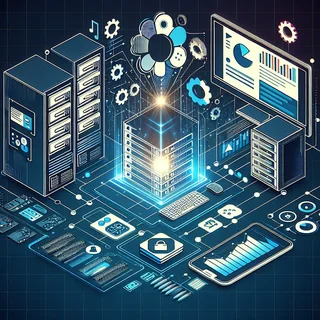 Mastering Hybrid Rendering in WordPress: A Strategic Guide
Mastering Hybrid Rendering in WordPress: A Strategic GuideExplore the benefits and implementation strategies of hybrid rendering for WordPress sites, enhancing both performance and SEO.
-
 Safeguarding Your WordPress Site from SQL Injection Attacks: Best Practices
Safeguarding Your WordPress Site from SQL Injection Attacks: Best PracticesLearn how to protect your WordPress website from SQL Injection attacks through secure coding practices, plugin management, and regular updates.
-
 Optimize Your WordPress Site Performance with K6 Testing
Optimize Your WordPress Site Performance with K6 TestingLearn how to effectively use K6 to test and enhance the performance of your WordPress website, ensuring faster load times and improved user experience.