Elevate Your WordPress Development with PHPStan for Static Analysis
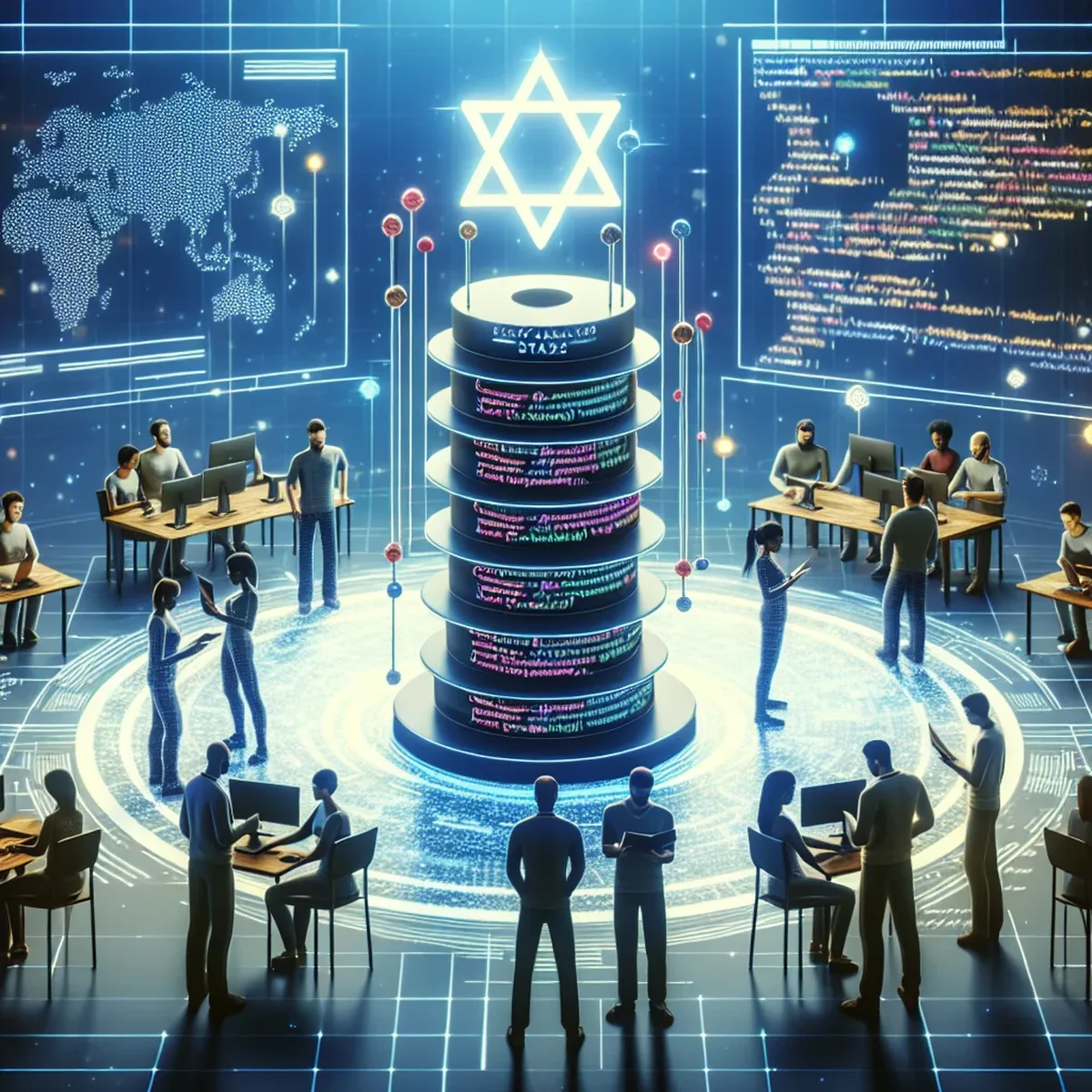
In the rapidly evolving world of web development, maintaining code quality and security is paramount, especially when working with popular content management systems like WordPress. Static analysis tools such as PHPStan have emerged as invaluable assets in a developer’s toolkit, offering a robust method to scrutinize PHP code for potential issues before deployment. This post delves into how PHPStan can be integrated into WordPress development workflows to enhance code quality and reliability.
Understanding Static Analysis and PHPStan
Static analysis involves examining the source code without actually executing it. This technique is especially useful in large codebases typical of WordPress projects, where manual review of every line of code is impractical. PHPStan, a popular static analysis tool designed for PHP, extends this concept by analyzing code for potential bugs, type safety issues, and modern coding practices.
Why PHPStan for WordPress?
WordPress's architecture allows for extensive customization through plugins and themes, often leading to complex code structures. PHPStan helps developers:
- Detect subtle bugs and errors that could be missed during manual reviews.
- Enforce coding standards across teams, ensuring consistency and readability.
- Improve codebase maintainability by catching issues early in the development cycle.
Integrating PHPStan into Your Development Process
To begin using PHPStan in your WordPress development projects, follow these steps:
- Install PHPStan: Use Composer to install PHPStan in your development environment. If you're new to Composer, it's a dependency management tool for PHP that facilitates package installations and updates.
bash
composer require --dev phpstan/phpstan
- Create a PHPStan configuration file: This file (
phpstan.neon) allows you to customize rules, paths, and analysis levels.
neon
includes:
- vendor/phpstan/phpstan/conf/bleedingEdge.neon
parameters:
level: max
paths:
- src/
- Run PHPStan on your WordPress theme or plugin: Execute PHPStan via the command line to analyze your codebase.
bash
vendor/bin/phpstan analyse
Practical Tips for Effective Static Analysis
- Start with a lower strictness level and gradually increase it as you clean up your codebase.
- Integrate PHPStan into your CI/CD pipeline to automate code checks with every push or pull request.
- Use PHPStan extensions designed specifically for WordPress to enhance analysis accuracy.
Leveraging PHPStan for Better Code Quality
The benefits of using PHPStan in WordPress development are clear. By integrating static analysis into your workflows, you not only ensure a higher code standard but also preemptively address security vulnerabilities and compatibility issues.
Case Study: Enhancing Plugin Security with PHPStan
Consider a WordPress plugin with a complex function handling user inputs. PHPStan can help identify improper data handling which could lead to security breaches like SQL injections or XSS attacks. By adjusting your PHPStan setup to focus on security-centric rules, you ensure safer, more reliable output.
Conclusion
Incorporating PHPStan into your WordPress development process is not just about adhering to best coding practices—it's about embracing a proactive approach to code quality and security. As WordPress continues to dominate the web, tools like PHPStan play a crucial role in sustaining its robust, secure ecosystem. Start integrating PHPStan today and elevate your WordPress projects to new heights of excellence.
For more insights and tips on WordPress development and static analysis, stay tuned to our blog. Happy coding!
FAQ
- What is static analysis in the context of WordPress development?
- Static analysis is a method of debugging by examining the source code before a program is run. It helps developers identify potential errors and vulnerabilities in WordPress plugins or themes without executing the code.
- How does PHPStan benefit WordPress developers specifically?
- PHPStan focuses on finding errors in PHP code without running it, which is crucial for WordPress developers aiming to ensure their themes and plugins are robust, secure, and compatible across different PHP versions.