Enhance Your Customer Experience with Top WordPress Chatbot Plugins
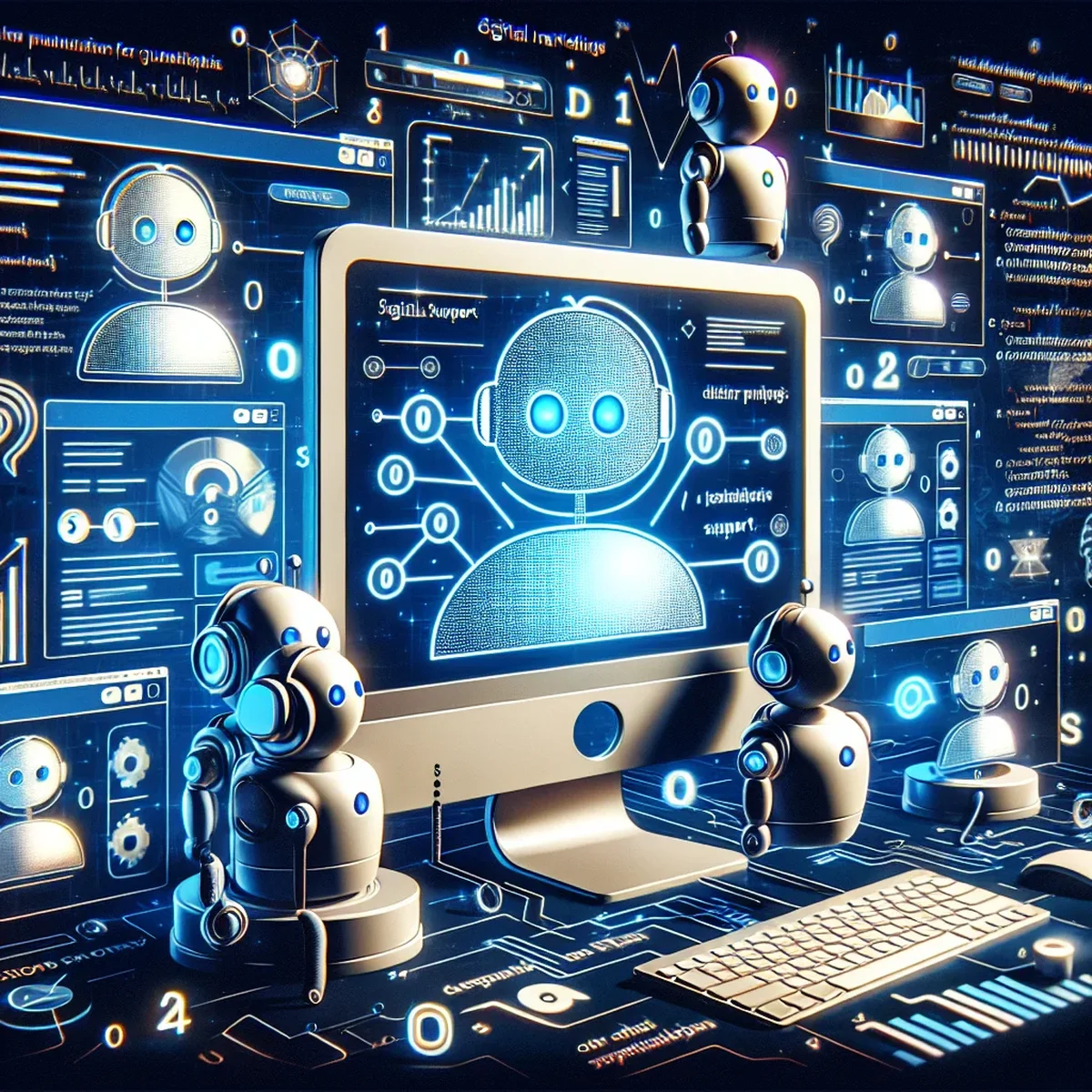
In the digital era, where customer engagement and swift responses often determine the success of online businesses, integrating chatbot plugins into your WordPress site can be a game-changer. Chatbots not only automate customer support but also enhance user interaction, leading to improved service quality and customer satisfaction. This article discusses the top WordPress chatbot plugins and offers tips on how to select and implement them effectively.
Why Integrate Chatbot Plugins?
Chatbots are increasingly becoming a vital part of customer support strategies due to their efficiency and round-the-clock availability. By automating responses to common inquiries, chatbots free up human resources for more complex issues, ensuring that your business remains responsive at all times.
Immediate Response and 24/7 Availability
One of the primary advantages of chatbots is their ability to provide immediate responses to users. This is crucial in maintaining customer satisfaction, especially when human support may not be available.
Scalability and Cost-Efficiency
Chatbots can handle a large volume of queries without additional costs associated with human agents. This scalability makes chatbots a cost-effective solution for businesses of all sizes.
Top WordPress Chatbot Plugins
Choosing the right chatbot plugin for your WordPress site can seem daunting. Here are some of the top contenders that have proven effective across various business types:
WP-Chatbot by MobileMonkey
WP-Chatbot is known for its ease of installation and robust integration with Facebook Messenger. It’s an excellent choice for businesses looking to leverage social media traffic.
Tidio Live Chat
Tidio combines live chat and chatbot functionalities, making it versatile for both automated responses and human interaction when necessary. It also offers a visually appealing interface and easy customization.
ChatBot for WooCommerce
If you run an eCommerce site on WordPress, integrating a chatbot designed specifically for WooCommerce can enhance your customer service. This plugin supports transactional interactions and can guide users through the purchase process.
Implementing Chatbot Plugins
To effectively implement a chatbot on your WordPress site, follow these steps:
- Identify Your Requirements: Understand what you need from a chatbot, whether it's handling FAQs, guiding users through a website, or providing detailed product information.
- Choose a Plugin That Matches Your Needs: From the list above, select a plugin that aligns with your specific requirements and budget.
- Customize Your Chatbot: Tailor the chatbot’s responses and behavior to match your brand’s voice and customer service philosophy.
- Test and Iterate: Before going live, thoroughly test the chatbot to ensure it handles inquiries as expected. Collect data and feedback to continuously improve its performance.
Conclusion
Integrating a chatbot into your WordPress site can significantly enhance your customer support capabilities, ensuring that your business delivers top-notch service around the clock. By choosing the right plugin and tailoring it to your specific needs, you can improve both customer satisfaction and operational efficiency.
Implementing chatbot technology is not just about keeping up with trends; it's about taking proactive steps towards creating a more engaging and responsive online presence.
FAQ
- What are the benefits of using chatbot plugins on WordPress sites?
- Chatbot plugins help automate customer service, provide 24/7 support, collect valuable user data, and enhance overall user engagement.
- How do I choose the right chatbot plugin for my WordPress site?
- Consider factors like ease of integration, customization options, AI capabilities, user reviews, and compatibility with your current WordPress theme and plugins.