Enhancing User Experience on 404 Error Pages: Best Practices for WordPress Sites
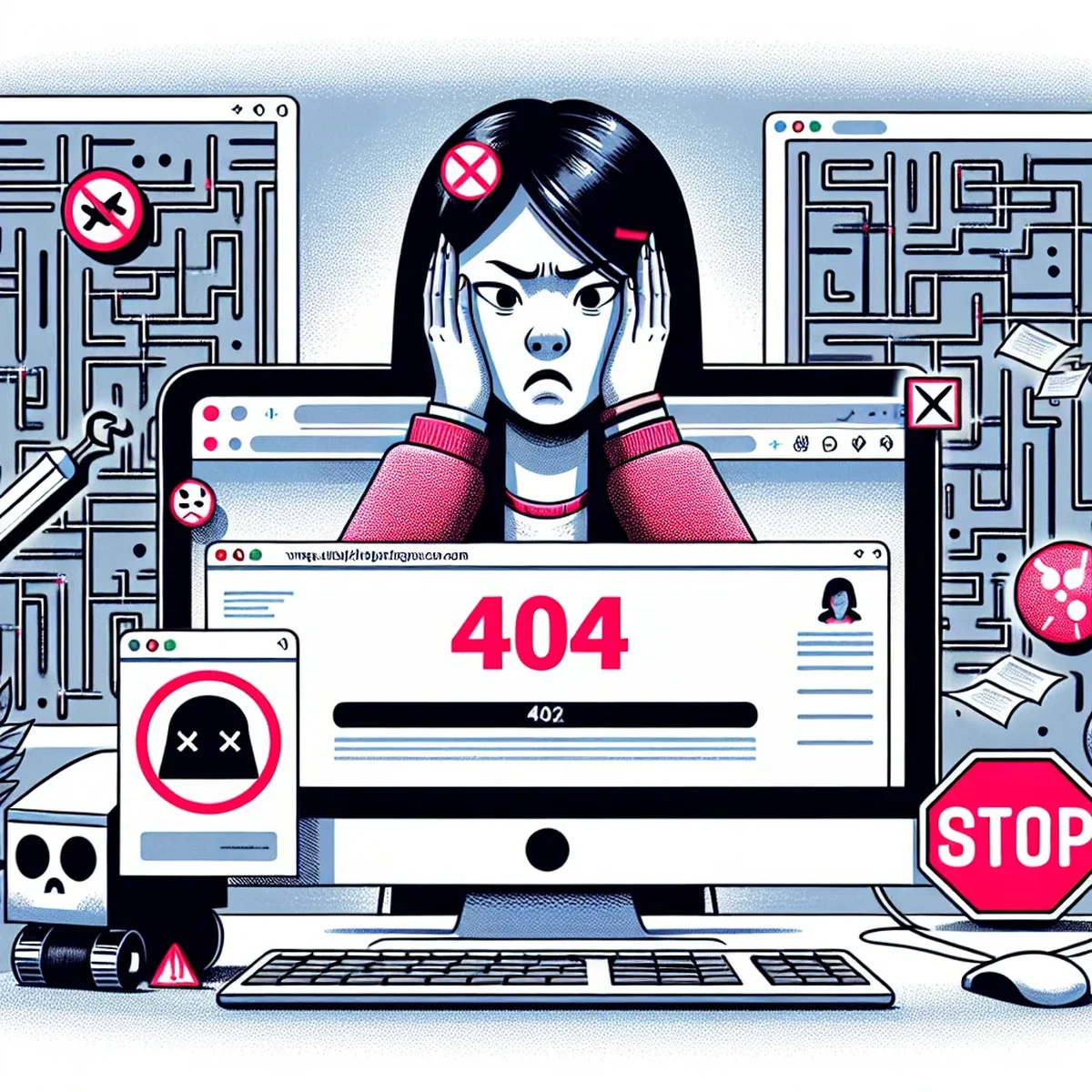
When visitors encounter a 404 error page, it often marks the end of their journey on most websites. However, with strategic design and thoughtful content, you can turn this potential setback into an opportunity for engagement and retention. This guide will provide practical tips and examples to enhance the user experience on 404 pages for WordPress sites.
Understanding the Importance of 404 Error Pages
A 404 error indicates that a webpage is not found. This can be due to a mistyped URL, a deleted page, or a broken link. While it's a common part of surfing the web, how you handle this error can significantly impact user perception and your site's professional appearance.
Key Strategies to Optimize 404 Pages
Implementing the following strategies can transform your 404 pages from a user experience pitfall into a positive interaction point:
Provide Clear and Helpful Messaging
Avoid technical jargon. Use simple, friendly language to inform the user that the page they are looking for cannot be found. For example:
**Oops! The page you're looking for isn't here. But don't worry, we can help you find your way.**
Include a Search Bar and Navigation Links
Make it easy for users to find their way. Include a search bar directly on the 404 page and add links to popular pages or recent posts. This not only aids navigation but also keeps the user engaged with your site.
Use Creative Design and Humor
A unique design or a bit of humor can make your 404 page memorable and less frustrating for visitors. Consider illustrations, funny images, or clever copy that aligns with your brand's voice.
Practical Examples of Effective 404 Pages
Let's look at some real-world examples for inspiration:
- GitHub’s 404 Page: Features a parallax effect where the background moves at a different speed than the foreground, creating an engaging, deep-space theme.
- Disney’s Error Page: Uses a familiar cartoon character who appears to be searching for the missing page, making the error part of a story.
Monitoring and Learning from Your 404 Page Traffic
Use tools like Google Analytics to track visits to your 404 pages. Analyzing this data helps you understand the common reasons visitors land on these pages and allows you to correct high-frequency mistakes, such as broken links or outdated bookmarks.
Conclusion
A well-crafted 404 page enhances user experience and can even boost your brand’s image. By employing these best practices, WordPress site owners can turn a potential negative experience into an opportunity for positive engagement. Remember, every page on your site, including the 404 error page, is a chance to impress and retain visitors.
Implement these strategies to ensure your 404 pages are not just a dead end, but a useful part of your site’s user experience strategy.
FAQ
- What are the key elements of a user-friendly 404 page?
- A user-friendly 404 page should include a clear error message, navigation options, a search bar, and a link to the home page. Optionally, adding creative design or humor can enhance the visitor's experience.
- How does improving 404 pages affect SEO?
- Enhancing 404 pages can reduce bounce rates and improve user engagement, indirectly benefiting SEO by signaling to search engines that your site values user experience.