Enhancing WooCommerce Shop Usability with Facet Filters
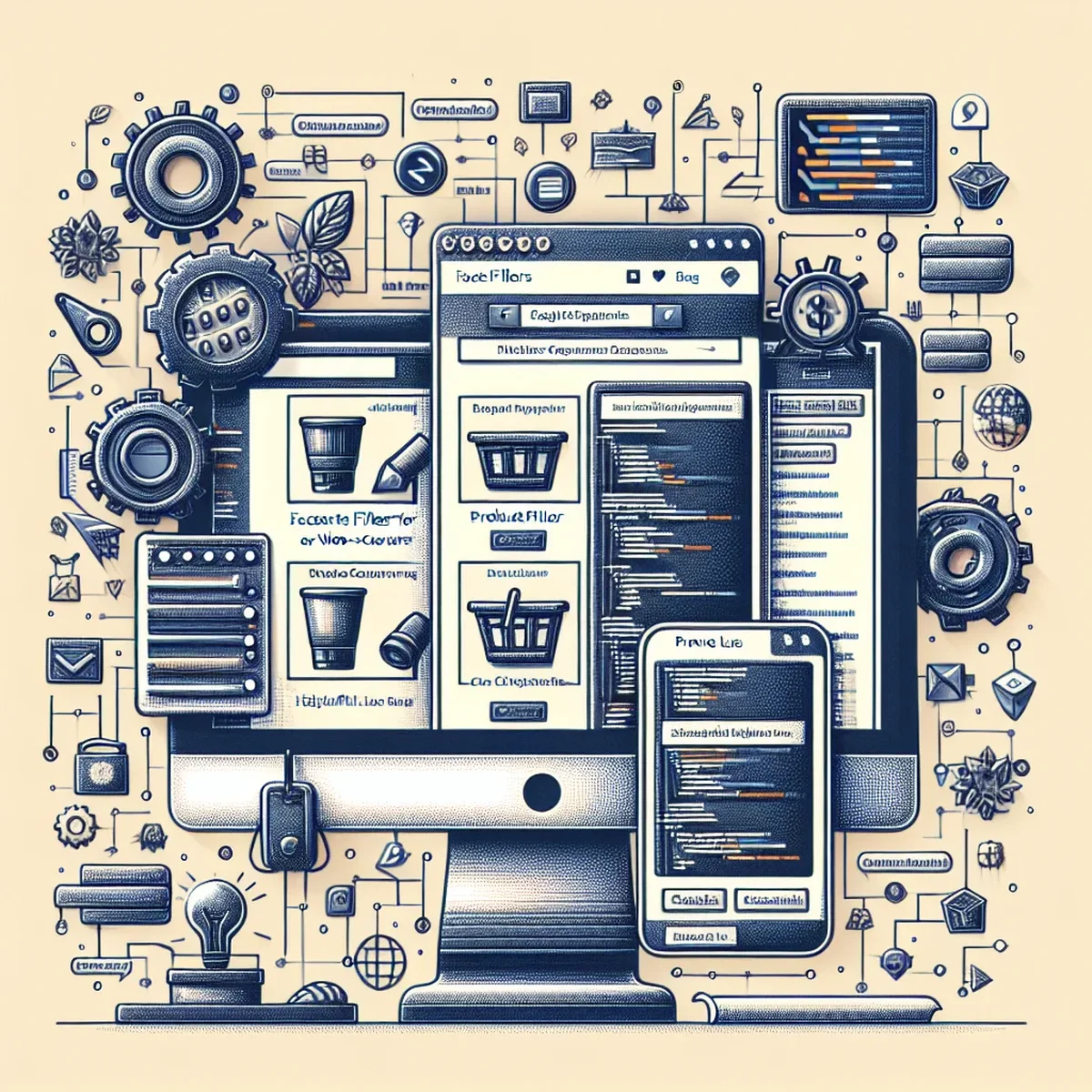
Facet filters are a powerful tool for eCommerce platforms, particularly beneficial in WooCommerce stores. These filters improve the usability of your shop, leading to a better overall user experience and potentially higher conversion rates. Let’s dive into how facet filters can transform your WooCommerce store, offering practical tips and insights for integration.
Understanding Facet Filters
Facet filters, also known as faceted navigation or faceted search, provide shoppers with a seamless way to refine product listings based on specific attributes. This type of filter is crucial for stores with a large inventory, allowing customers to quickly narrow down their search to find exactly what they're looking for.
Key Benefits of Implementing Facet Filters
- Improved User Experience: Facet filters streamline the shopping experience by reducing the time spent searching for products.
- Increased Conversion Rates: By helping customers find products faster, stores can see a reduction in bounce rates and an increase in conversions.
- Better Product Visibility: Products that might be overlooked in traditional listings are more likely to be discovered with effective use of facet filters.
Best Practices for Facet Filter Implementation
To maximize the effectiveness of facet filters in your WooCommerce store, consider the following best practices:
1. Identify Key Product Attributes
Not all product attributes are equally important. Identify which attributes are most relevant to your audience. Common facets include size, color, price, and brand.
2. Keep It Simple
While it's tempting to offer many filtering options, too many can overwhelm users. Limit the number of facets to those that are most useful.
3. Use Intuitive Labels
Ensure that the labels and categories used in your facet filters are easy to understand and familiar to your audience.
4. Responsive Design
Make sure your facet filters are easily accessible on mobile devices. A responsive design ensures that mobile users can navigate your product listings without any hassle.
Tools and Plugins for Adding Facet Filters in WooCommerce
Several excellent tools can help integrate facet filters into your WooCommerce store:
- FacetWP: A popular plugin that provides advanced filtering options and is highly customizable.
- WooCommerce Product Filter: This plugin offers a user-friendly interface and supports AJAX filtering, which updates results without reloading the page.
Integrating Facet Filters with SEO
While facet filters enhance user experience, they must be implemented with SEO in mind to avoid issues like duplicate content. Use the following SEO best practices:
- Apply ‘nofollow’ to Filter Links: Prevent search engines from indexing individual filter combinations.
- Canonical URLs: Use canonical tags to point search engines to the primary page content.
- AJAX Filtering: AJAX allows the page content to update dynamically without changing the URL, which can be beneficial from an SEO perspective.
Conclusion
Facet filters are a game-changer for WooCommerce stores, particularly those with extensive product ranges. By improving the searchability of products, they enhance user experience and can lead to a significant boost in conversion rates. Implement facet filters thoughtfully, keeping user needs and SEO best practices in mind, to fully leverage their benefits for your online store.
Facet filters not only simplify the product search process but also empower customers, giving them the control to view products that match their specific needs and preferences. Explore the integration of this powerful tool today to transform your WooCommerce store into a more customer-friendly platform.
FAQ
- What are facet filters in WooCommerce?
- Facet filters allow users to narrow down product search results based on various criteria such as size, color, price, and brand, enhancing the shopping experience.
- How do facet filters impact sales?
- By improving the product search experience, facet filters can lead to faster product discovery, increased satisfaction, and potentially higher sales.
- Can facet filters be customized in WooCommerce?
- Yes, WooCommerce supports various plugins that enable customization of facet filters to better align with your store's products and customer needs.