Enhancing Your Gutenberg Blocks with React Hooks: A Guide for Developers
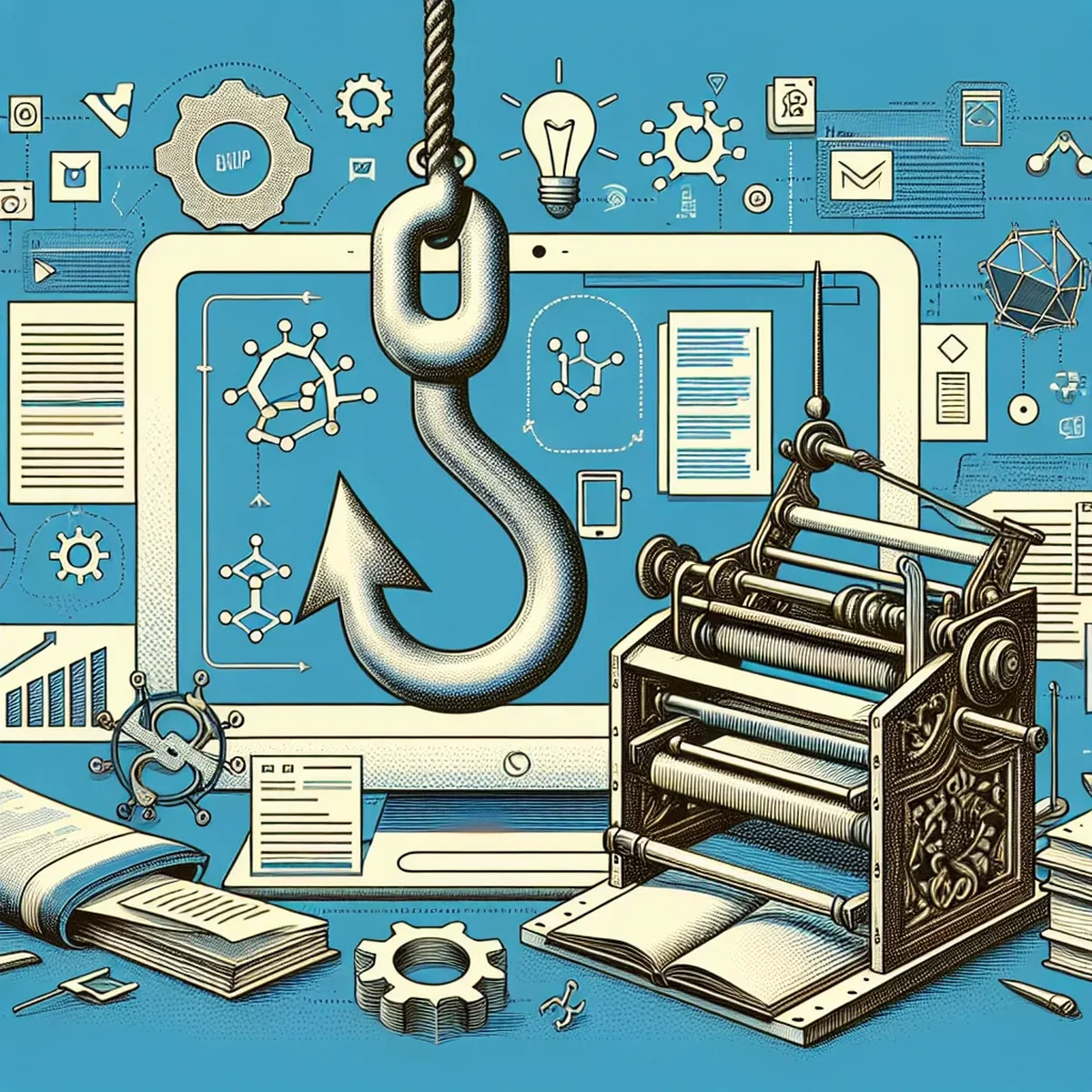
React Hooks have revolutionized the way developers work with React by providing a simpler, more intuitive approach to state management and side effects. In the context of WordPress's Gutenberg editor, leveraging React Hooks can greatly enhance the functionality and user experience of custom blocks. This guide provides an insightful look into how you can utilize React Hooks to create more dynamic and maintainable Gutenberg blocks.
Understanding React Hooks
Before diving into specific applications, it's essential to grasp what React Hooks are and why they are beneficial in a Gutenberg context. Introduced in React 16.8, Hooks allow you to use state and other React features in functional components. They enable you to write cleaner, more concise code and reuse stateful logic across components.
Key Benefits of React Hooks in Gutenberg:
- Simplification of Component Logic: By using Hooks, you can keep your component logic flat without nesting many higher-order components or callbacks.
- Reusable State Logic: Custom Hooks can be created to share common functionality between components, reducing redundancy.
- Enhanced Performance: Hooks help in managing side effects and state more efficiently, which can lead to improved performance of your blocks.
How to Implement React Hooks in Gutenberg Blocks
Implementing React Hooks in Gutenberg involves understanding the specific needs of your block and how various hooks can meet those needs. Here are some practical steps and considerations:
Step 1: Setting Up Your Development Environment
Ensure your development environment supports the latest features of React and WordPress. You might need to update your WordPress installation or use tools like @wordpress/scripts to set up your development environment.
Step 2: Using useState for Local State Management
The useState hook is ideal for managing local state in a Gutenberg block. For example, if you need to toggle a setting or track user inputs within a block, useState provides a straightforward solution.
const [count, setCount] = useState(0);
function incrementCount() {
setCount(count + 1);
}
Step 3: Managing Side Effects with useEffect
useEffect is useful for performing side effects in your block, such as fetching data or interacting with APIs. It replaces lifecycle methods like componentDidMount and componentDidUpdate in class components.
useEffect(() => {
fetchData().then(data => setData(data));
}, []); // The empty array ensures the effect runs only once.
Step 4: Advanced State Logic with useReducer
For more complex state logic, useReducer is a robust alternative to useState. It's particularly useful when the next state depends on the previous one or when managing multiple state values.
const initialState = {count: 0};
function reducer(state, action) {
switch (action.type) {
case 'increment':
return {count: state.count + 1};
default:
throw new Error();
}
}
const [state, dispatch] = useReducer(reducer, initialState);
Best Practices and Common Pitfalls
While React Hooks offer numerous advantages, there are best practices and pitfalls to be aware of:
- Do not use Hooks inside loops, conditions, or nested functions: Always use Hooks at the top level of your React functions.
- Keep effects lean: Use multiple effects to separate unrelated logic, which can make your component easier to maintain.
Conclusion
Integrating React Hooks into your Gutenberg block development not only streamlines the process but also opens up new possibilities for feature-rich, dynamic WordPress sites. By understanding and properly implementing React Hooks, developers can significantly enhance the user interaction and manageability of their custom blocks.
FAQ
- What are React Hooks and how do they benefit Gutenberg development?
- React Hooks are functions that let you use state and other React features without writing a class. They simplify component logic and state management in Gutenberg blocks, making development more efficient and maintainable.
- Can I use React Hooks in existing Gutenberg blocks?
- Yes, React Hooks can be integrated into existing Gutenberg blocks to enhance functionality or refactor the blocks for improved efficiency and readability.
- What are some common React Hooks used in Gutenberg?
- Common React Hooks used in Gutenberg include useState, useEffect, and useReducer, each providing different functionalities to manage state and side effects in your blocks.