Enhancing Your WordPress Site: Mastering Polyglots Contribution Workflow
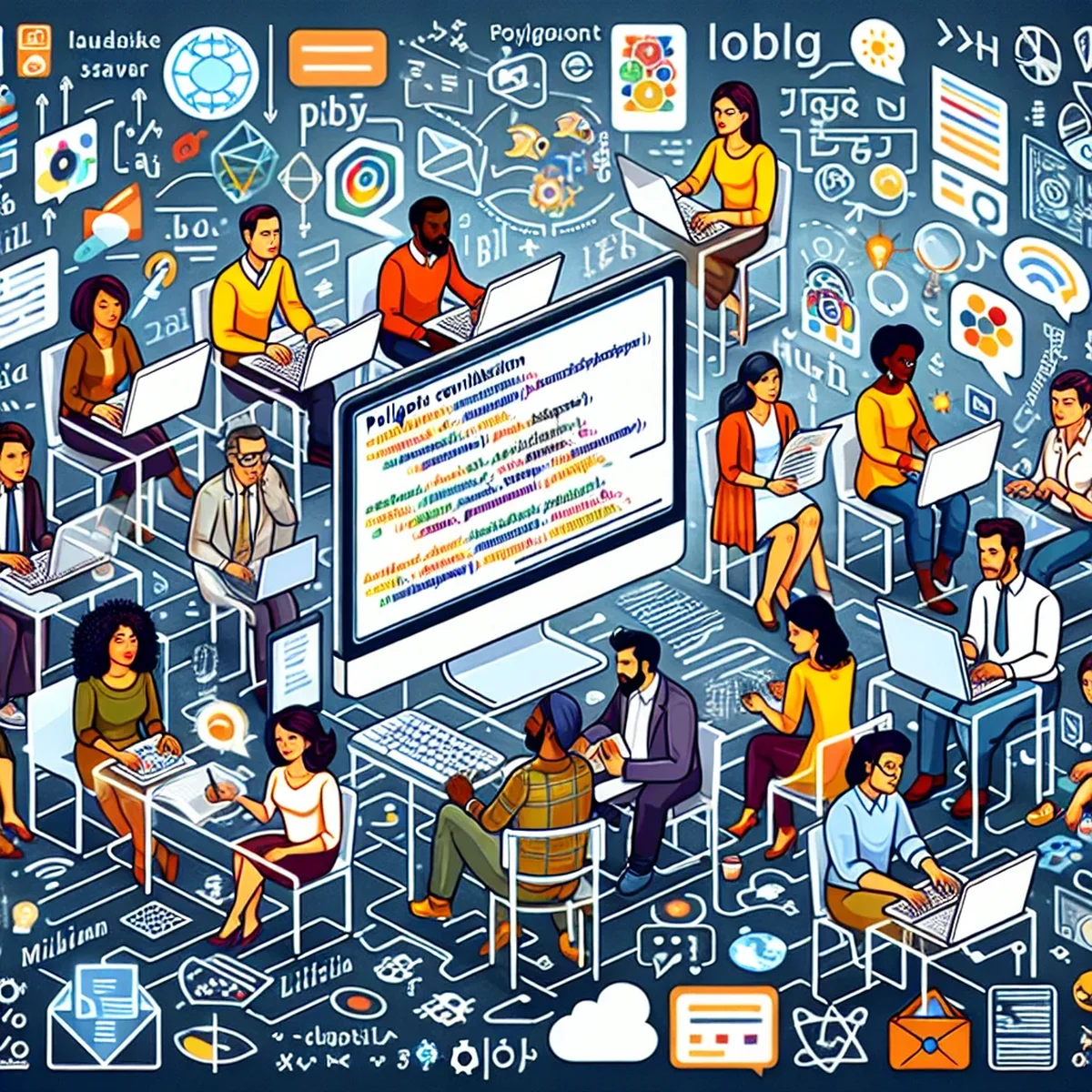
WordPress is not just a powerful tool for creating dynamic websites; it's also a global platform that supports numerous languages, thanks to the contributions of the Polyglots team. In this post, we'll dive into the workflow of contributing to WordPress through translations and how it can benefit digital marketers and business owners aiming to reach a broader audience.
Understanding the Importance of Localization
Localization goes beyond mere translation. It involves adapting your content, design, and functionality to meet the cultural and linguistic expectations of your target market. For WordPress users, this means ensuring that every part of the website speaks the user's language, literally and culturally.
Why Contribute to WordPress Translations?
Contributing to WordPress translations can:
- Expand your reach: By making your themes and plugins accessible in multiple languages, you tap into new markets.
- Enhance user experience: Users are more likely to use and recommend your products when they're in their native language.
- Contribute to the community: WordPress is built on community contributions, and adding your translations helps strengthen this community.
Getting Started with the Polyglots Team
To begin contributing to WordPress translations, you need to familiarize yourself with the Polyglots team's structure and resources.
Joining the Team
- Visit the WordPress Polyglots Team page.
- Sign up for a WordPress.org account if you haven't already.
- Follow the guidelines provided to get started with your first translation.
Tools You’ll Need
The main tool used in WordPress translations is GlotPress. This web-based application is designed specifically for translating WordPress themes, plugins, and core functionalities. It allows for collaborative work and maintains a high standard of translation through validations and glossaries.
Best Practices for Effective Contributions
When contributing to WordPress through translations, consider the following best practices:
- Understand the context: Words can have different meanings in different contexts. Ensure you understand the usage to provide accurate translations.
- Use consistent terminology: Refer to the glossary for terms that are frequently used within WordPress to ensure consistency across all translations.
- Engage with the community: The Polyglots team is collaborative. Engage in discussions, ask for feedback, and provide suggestions to others.
Leveraging Translations for Marketing Success
For digital marketers and business owners, understanding and contributing to WordPress translations can be a strategic move.
Reach a Wider Audience
By ensuring that your content is available in multiple languages, you can attract visitors from non-English speaking regions, increasing your website's traffic and potential customer base.
Improve SEO
Localized content is favored by search engines for searches in the same language. This means better visibility and higher rankings in local search results.
Build Global Brand Trust
Users are more likely to trust a website that speaks their language. By localizing your content, you enhance users' trust and credibility in your brand.
Conclusion
Mastering the Polyglots contribution workflow is more than just translating words; it’s about opening your WordPress site to the world. Whether you're a developer, a marketer, or a business owner, contributing to WordPress translations can significantly impact your global reach and user engagement.
Start today by joining the WordPress Polyglots team and help bring WordPress to every corner of the globe. Your contributions are not just translations; they are bridges connecting diverse cultures and communities.
FAQ
- What is the WordPress Polyglots team?
- The WordPress Polyglots team is a group of volunteers who translate WordPress into different languages, making it accessible worldwide.
- How can I start contributing to WordPress translations?
- To start contributing, join the WordPress.org Polyglots team, pick a language you are proficient in, and follow the guidelines for translating phrases and terms.
- What tools are necessary for contributing to WordPress translations?
- The primary tool used is GlotPress, a web-based platform where you can directly translate WordPress components like themes and plugins.