Enhancing Your WordPress Site with Top Document Library Plugins
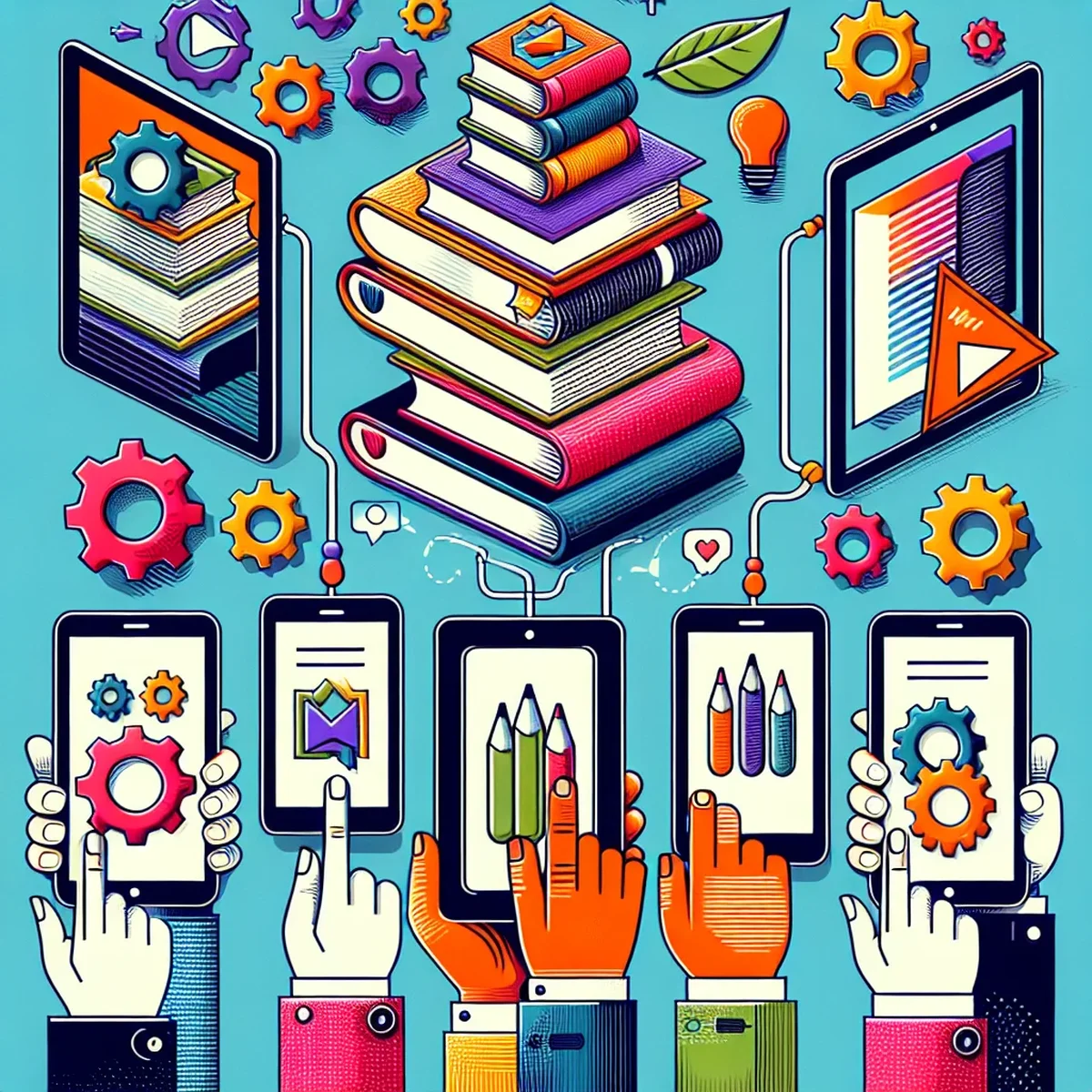
WordPress continues to dominate as a versatile platform for managing content, not just for blogging but for robust digital asset management. For marketing agencies and digital business owners, organizing a plethora of documents—be it PDFs, office documents, or media files—can be daunting. This is where document library plugins come into play, offering streamlined interfaces and functionalities to manage files efficiently.
Why Use Document Library Plugins?
Document library plugins are essential for businesses that handle a large volume of files. They help categorize, tag, and store documents in a way that they are easily accessible and manageable. These plugins are particularly useful for: - Content Marketing Teams: who need to store and retrieve various types of content regularly. - HR Departments: for organizing employee documents, policies, and manuals. - Client-Servicing Businesses: to maintain project files, proposals, contracts, and client documentation.
Top Document Library Plugins for WordPress
When choosing a document library plugin, consider your specific needs such as integration capabilities, ease of use, and the type of files you'll be managing. Here are some top choices that cater to a range of needs:
WP Document Revisions
A powerful tool that combines document management with robust version control functionalities. It is ideal for teams needing to track changes and maintain a history of document updates.
Posts Table Pro
Posts Table Pro is versatile for those who prefer to display documents in a searchable, sortable table format. It supports various file types and integrates seamlessly with other plugins.
FileBird
FileBird offers a drag-and-drop interface to organize thousands of your media files into folders. It's particularly user-friendly and compatible with popular page builders like Elementor and Visual Composer.
Best Practices for Managing Digital Assets with Plugins
To maximize the effectiveness of your document library plugin, consider the following best practices:
- Regular Updates and Backups: Keep your plugins updated and regularly backup your files to prevent data loss.
- User Permissions: Set clear permissions for who can access, modify, or delete documents.
- Organize Files Logically: Use categories, tags, and folders to make navigation intuitive.
- Optimize for Search: Ensure your files are searchable by using appropriate metadata, such as titles, descriptions, and keywords.
Integrating Document Management into Your Workflow
Seamlessly integrating these tools into your existing workflows can drastically improve productivity and efficiency. Automate routine tasks, like document updates and archiving, and ensure your team is trained on how to use the new tools effectively.
Conclusion
For marketing agencies and digital business owners, document library plugins are not just a necessity for organization—they are a strategic asset that can significantly enhance operational efficiency and service delivery. By choosing the right plugin and following best practices for document management, you can save time, improve collaboration, and maintain a high level of professionalism in managing your digital content.
Explore these plugins and more to find the perfect fit for your WordPress website and business needs, ensuring your digital assets are always managed perfectly.
FAQ
- What are the key features to look for in a document library plugin?
- Look for versatility in file types, user-friendly interfaces, access controls, search functionalities, and integration capabilities with other tools.
- How can document library plugins enhance a marketing agency's efficiency?
- These plugins can streamline asset management, improve collaboration, and enhance document accessibility, leading to better project workflows and client satisfaction.
- Are there free document library plugins that are effective for small businesses?
- Yes, several free plugins provide basic document management features that are sufficient for small businesses, such as WP Media Folder and Organize Media Library by Folders.