Exploring WordPress Multisite: Subdirectory vs Subdomain Setup
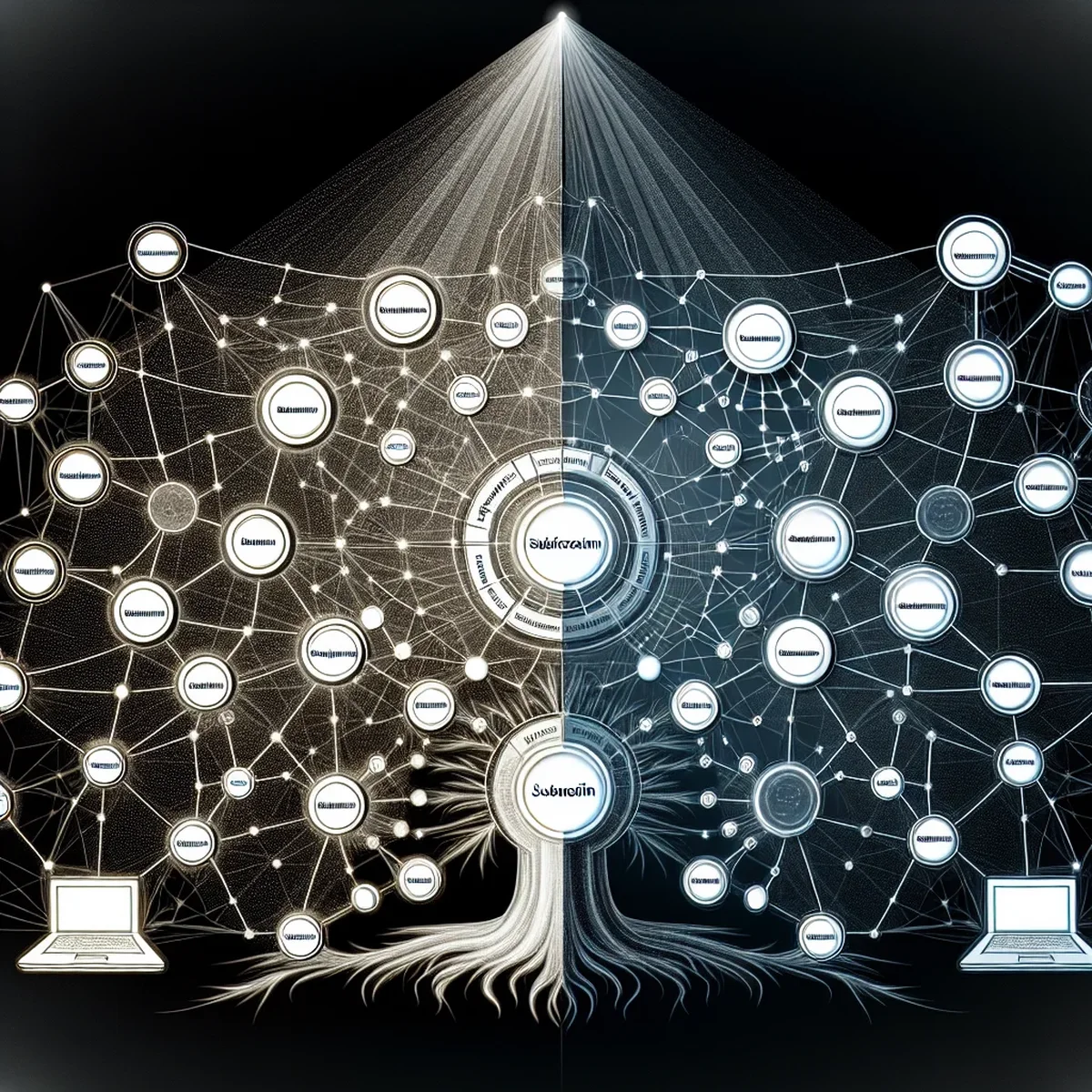
When setting up a WordPress multisite network, one of the first decisions you'll face is whether to organize sites using subdirectories or subdomains. This choice can significantly impact the ease of management, SEO, and the growth potential of your network. Understanding the nuances between the two can help you make an informed decision.
Key Differences Between Subdirectories and Subdomains
Before diving into which setup might be best for your situation, it’s crucial to understand what each option entails.
What is a Subdirectory?
A subdirectory setup involves adding new sites in separate folders within the primary domain. For example, if your main site is example.com, a multisite in a subdirectory could be example.com/site1. This method is often seen as straightforward because it keeps all your sites under one domain.
What is a Subdomain?
Conversely, a subdomain approach places each site on a new prefix of your domain. Using the previous example, this would look like site1.example.com. Subdomains are treated as almost entirely separate entities by search engines, which can be beneficial or detrimental, depending on your SEO strategy.
Pros and Cons of Subdirectories and Subdomains
Advantages of Subdirectories:
- SEO Benefits: Search engines view all subdirectory sites as part of the same domain, which can consolidate your domain authority and boost your overall SEO.
- Simplified Management: Managing SSL certificates, WordPress updates, and plugins across subdirectories is generally more straightforward because they share a common domain.
Disadvantages of Subdirectories:
- Limited Expansion: If your network grows large, all traffic loads on the same domain, which can potentially affect performance.
- Risk of Overlap: Path conflicts can occur if pages or posts on the main site have the same permalink structure as a subdirectory.
Advantages of Subdomains:
- Flexibility and Scalability: Subdomains can be beneficial for branding purposes and provide clear separation within a network, which can be scaled without performance impacts on the main domain.
- Independent SEO Strategy: Each subdomain can target different niches or regions, allowing for tailored SEO strategies.
Disadvantages of Subdomains:
- SEO Complexity: Each subdomain must build its own domain authority, which can slow down SEO progress compared to a unified approach under a single domain.
- Management Overhead: Managing multiple SSL certificates and possibly different hosting configurations can add complexity.
Choosing the Right Structure for Your Needs
When deciding between subdirectory and subdomain configurations, consider your long-term goals and technical capabilities. Subdirectories might be ideal for a closely knit network where unified branding and SEO are priorities. In contrast, subdomains offer better options for a diversified approach, where each site might cater to entirely different audiences or services.
Conclusion
Both subdirectories and subdomains have their place in WordPress multisite networks. By assessing your specific needs against the strengths and weaknesses of each option, you can set up a network that not only meets your immediate requirements but also supports your strategic objectives in the long run. Remember, the right choice varies for each organization, and what works for one network might not be the best for another.
FAQ
- What are the SEO implications of choosing subdirectories or subdomains in WordPress multisite?
- Subdirectories tend to consolidate domain authority, potentially boosting SEO for all sites in the network. Subdomains, however, are treated as separate entities, which might require individual SEO strategies.
- How does a subdirectory differ from a subdomain in WordPress multisite?
- In a WordPress multisite, a subdirectory adds a directory to your main domain (e.g., example.com/site1), while a subdomain uses a prefix (e.g., site1.example.com). Each approach impacts network management and SEO differently.
- Which is easier to manage in a WordPress multisite, subdirectories or subdomains?
- Subdirectories are generally easier to manage due to a shared domain, simplified SSL certificate management, and unified SEO efforts. Subdomains might require additional domain configuration and separate SSL certificates.