Harnessing Akismet to Combat Spam on Your WordPress Site
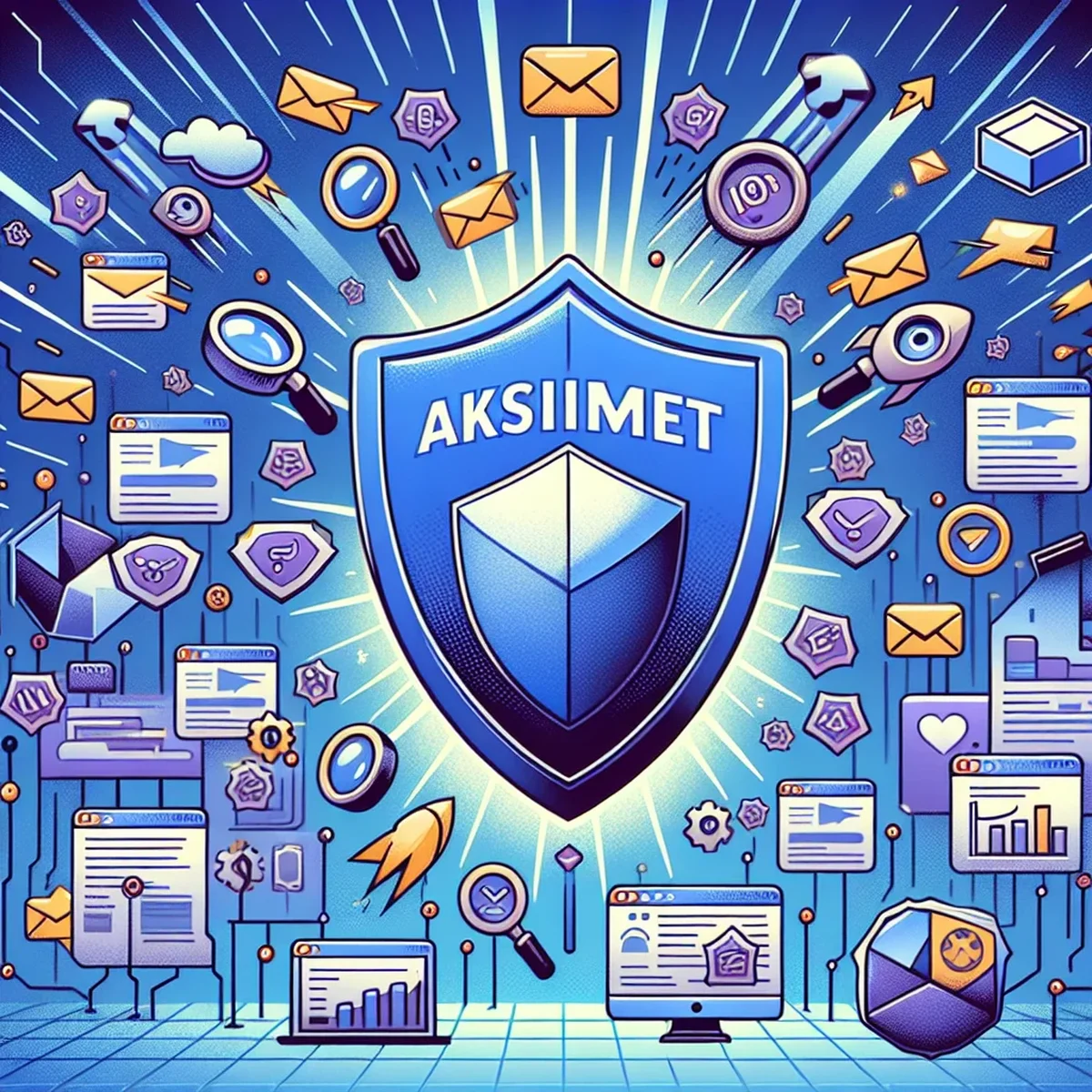
In the digital age, where content and user engagement play pivotal roles in business success, spam can be a significant hindrance. Spam comments not only clutter your website but can also harm your site’s credibility and SEO ranking. Akismet, one of the most popular WordPress plugins, offers a robust solution to this pervasive issue. This post will guide you through effectively using Akismet to keep your site spam-free, ensuring a cleaner, more professional digital presence.
Understanding the Mechanics of Akismet
Akismet serves as your first line of defense against spam. It operates by checking comments and trackbacks against a continuously updated global database of spam. This process helps it learn and evolve, becoming more adept at recognizing and filtering spam over time. When a comment is flagged as spam, it's stored in a separate area within your WordPress dashboard, allowing you to review it if necessary. This automatic filtration saves you considerable time and effort, letting you focus more on content creation and less on spam management.
Setting Up Akismet on Your WordPress Site
Getting Akismet up and running involves a few straightforward steps:
- Install the Akismet Plugin: Navigate to your WordPress dashboard, go to Plugins > Add New, and search for "Akismet". Click "Install Now" followed by "Activate".
- Activate Your Akismet Account: After activation, you'll need an API key. Visit the Akismet website, sign up for an account, and choose a plan that suits your needs—there are options for personal blogs as well as commercial sites.
- Enter Your API Key: Back in your WordPress dashboard, enter your API key in the Akismet settings. This connects your site to the Akismet servers for spam monitoring.
Best Practices for Utilizing Akismet
To maximize the effectiveness of Akismet, consider the following best practices:
- Regular Updates: Keep the Akismet plugin updated to ensure you have the latest spam-fighting capabilities.
- Monitor Spam Folders: Check your spam folder periodically to ensure no legitimate comments have been accidentally flagged. This helps in training Akismet to be more accurate.
- Adjust Sensitivity Settings: If you notice that too many or too few comments are being flagged as spam, adjust the sensitivity settings within Akismet to find a balance that works for your site.
Advanced Tips for Power Users
For those looking to deepen their spam prevention strategy, consider these advanced tips:
- Combine Akismet with Other Plugins: Use Akismet in conjunction with other security plugins like Wordfence or Sucuri for enhanced protection.
- Analyze Patterns: Occasionally review the types of comments being flagged. Understanding patterns can help you tailor your spam prevention strategies more effectively.
Conclusion
Spam prevention is crucial for maintaining the integrity and professionalism of your WordPress site. Akismet offers a powerful and user-friendly solution to help you manage spam efficiently. By following the setup instructions and best practices outlined above, you can significantly reduce the impact of spam on your website and improve both user experience and site performance.
Incorporating Akismet into your WordPress toolkit is a step forward in safeguarding your digital environment, allowing you to focus on what truly matters—growing your online presence and engaging with your audience authentically and securely.
FAQ
- What is Akismet and how does it work?
- Akismet is a plugin for WordPress that filters out spam comments and trackbacks by comparing them against a global database of spam.
- How can I set up Akismet on my WordPress site?
- Setting up Akismet involves installing the plugin, activating it, and entering an API key which you can obtain from the Akismet website.
- What are the best practices for managing spam with Akismet?
- Regularly update Akismet, review its spam detection settings, and check the spam folder periodically to ensure no legitimate comments were incorrectly flagged.