Leveraging Storybook for Enhanced WordPress Block Development
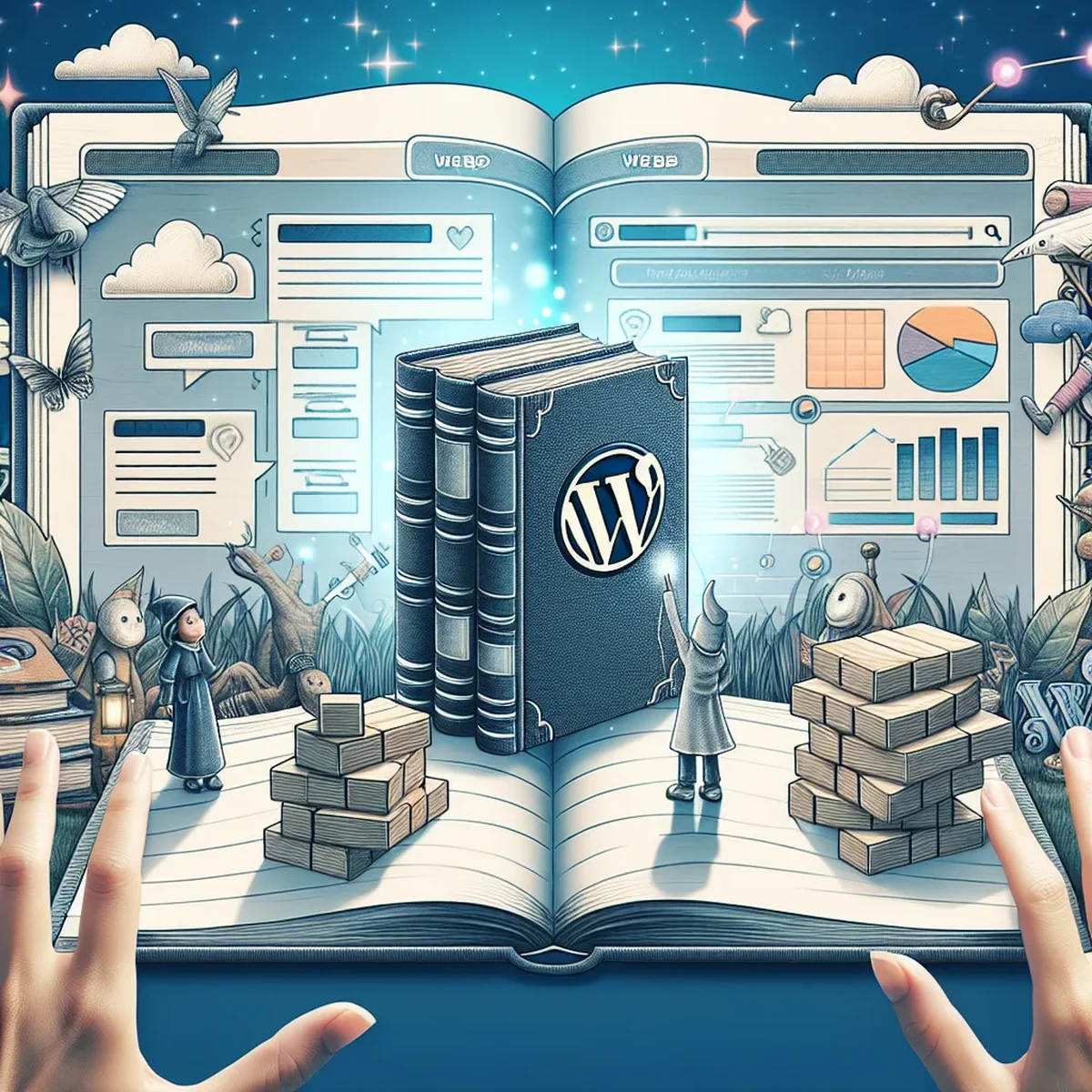
WordPress continues to dominate as a versatile platform for web development, catering to a broad range of websites from blogs to e-commerce. With the introduction of the block editor (Gutenberg), WordPress has further solidified its position by offering a more intuitive and visual approach to content management. However, developing custom blocks can be complex and time-consuming. This is where Storybook comes into play, serving as a powerful tool for developers.
Understanding Storybook in the Context of WordPress
Storybook is an open-source tool that allows developers to create isolated UI components, which makes it easier to organize, test, and showcase these components. In the context of WordPress, Storybook can be particularly valuable for developing custom blocks. It provides a sandbox environment where each block can be developed and refined without affecting the live site.
Benefits of Using Storybook for Block Development
- Isolation: Each component (block) is developed in isolation, which reduces the risk of conflicts and enables easier debugging and testing.
- Consistency: Ensures UI consistency across the site, as components can be reused and tested against standard scenarios.
- Documentation: Automatically generates documentation, offering a clear reference for teams and future maintenance.
How to Set Up Storybook for WordPress
Setting up Storybook in a WordPress environment involves a few key steps:
- Environment Setup:
- Ensure Node.js is installed on your system.
-
Set up a local WordPress environment (e.g., using Local by Flywheel or Docker).
-
Installing Storybook:
- Run
npx -p @storybook/cli sb init --type htmlin your WordPress theme or plugin directory. -
Modify the default Storybook configuration to suit WordPress-specific needs.
-
Integrating WordPress Blocks:
- Create stories for each custom block by adding files in the
.stories.jsformat. - Utilize Storybook’s addons like
@storybook/addon-knobsto dynamically change props and see these changes in real time.
Practical Example: Developing a Custom Block with Storybook
Imagine you are developing a testimonial block for a client’s website. Here’s how you can leverage Storybook:
- Step 1: Write the basic HTML and CSS for the block.
- Step 2: Implement the block in a
.stories.jsfile, adding knobs for customizable fields like the testimonial text and author image. - Step 3: Test different states of the block (e.g., long text, missing image) directly in Storybook.
Best Practices for Integrating Storybook with WordPress
- Automate Testing: Use Storybook in conjunction with automated testing tools such as Jest to ensure each component functions correctly.
- Continuous Integration: Implement CI/CD pipelines to update Storybook whenever changes are made to block components.
- Collaborate and Share: Utilize Storybook’s static build feature to share developments with team members or clients for feedback.
Conclusion
Storybook transforms the way developers approach WordPress block development. By providing a robust environment for developing, testing, and reviewing UI components, Storybook not only enhances the efficiency but also the quality of the development process. Whether you are a solo developer or part of a larger agency, integrating Storybook into your WordPress projects can significantly streamline your workflows and elevate the final product.
For further exploration on integrating advanced features and addons in Storybook, or for more specific case studies, keep an eye on upcoming posts. Dive into the world of efficient and effective development with Storybook and WordPress today!
FAQ
- Why should I use Storybook for WordPress block development?
- Using Storybook for WordPress blocks provides a controlled environment to develop and test components independently from the main project, ensuring higher quality and consistency.
- Can Storybook integrate with existing WordPress themes?
- Yes, Storybook can be integrated with existing WordPress themes to help developers visualize how blocks will look and function within the actual theme environment.