Leveraging wp-create-block for Efficient WordPress Development
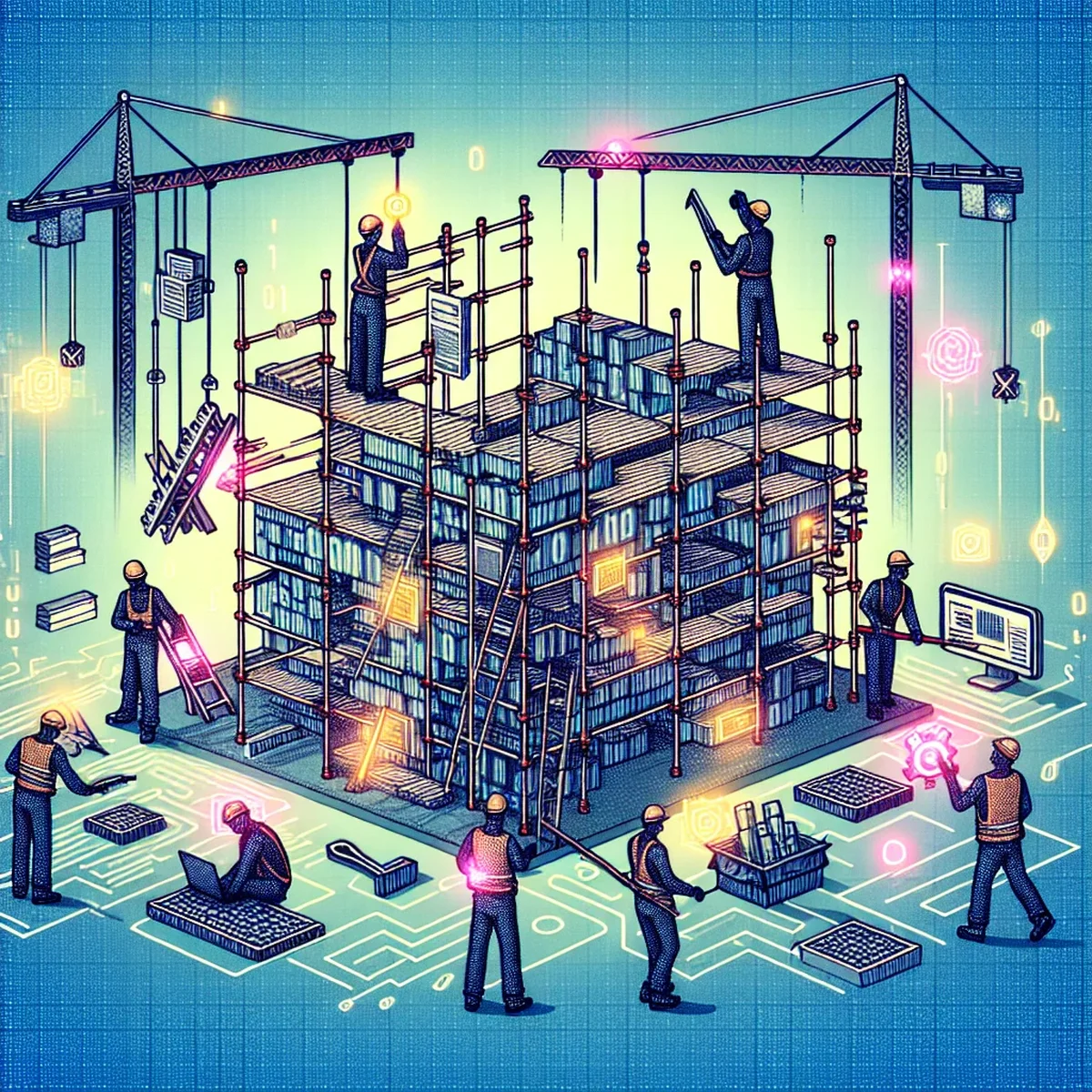
WordPress continues to evolve, offering more tools and features that empower developers to create dynamic and interactive websites. One such tool is wp-create-block, a scaffolding utility that streamlines the process of creating custom Gutenberg blocks. This tool is not just about saving time; it’s about enhancing the quality and functionality of your WordPress sites.
Understanding wp-create-block
Gutenberg, the WordPress block editor, has transformed how users interact with content. It allows for the addition of content blocks, each serving a distinct function. wp-create-block is a CLI tool that simplifies the creation of these blocks. It provides a quick start environment where you can develop custom blocks without manually setting up the necessary configurations.
Key Features
- Quick Setup: Initialize a new block with basic configurations in minutes.
- Standardized Code: Generates a standard set of files that follow WordPress coding guidelines.
- Customization: Easily extend and customize blocks to meet specific needs.
How to Use wp-create-block
To start using wp-create-block, you need a basic understanding of the command line and Node.js. Here’s a simple guide to get you started:
- Install Node.js: Ensure that Node.js is installed on your machine.
- Open your CLI: Access your command-line interface.
- Run the Installation Command:
bash npx @wordpress/create-block my-custom-blockReplacemy-custom-blockwith the name of your block. - Navigate to the Plugin Directory: The script creates a WordPress plugin where your block is housed.
- Customize Your Block: Modify the generated files to add your custom functionalities.
Developing Your First Block
After installation, you'll find several files within your plugin directory. Key files include:
src/index.js: Where the block’s editor JavaScript code resides.src/edit.js: Controls how the block appears in the editor.src/save.js: Defines the saved content that will show on the front end.
Experiment with these files to learn how they interact. For example, altering edit.js can change how the block appears to content creators in the WordPress editor.
Best Practices for Using wp-create-block
While wp-create-block simplifies block creation, following best practices is crucial for effective development:
- Version Control: Always use version control systems like Git to manage changes in your block development.
- Regular Updates: Keep your development environment and dependencies up to date to avoid security vulnerabilities.
- Custom Scripts: Utilize npm scripts for common tasks like building and testing your blocks.
Real-World Applications
Many agencies and freelancers leverage wp-create-block to speed up development and deliver robust WordPress sites. Whether creating a simple testimonial block or a complex content slider, this tool provides a solid foundation that you can build upon.
Conclusion
wp-create-block is an essential tool for any WordPress developer looking to extend the functionality of the Gutenberg editor through custom blocks. By understanding and utilizing this tool effectively, you can significantly enhance your development workflow and output quality.
WordPress development is consistently evolving, and tools like wp-create-block demonstrate the platform's commitment to empowering developers with efficient, powerful solutions. Whether you're building a small blog or a large commercial site, integrating this tool into your WordPress development practice can lead to more dynamic, engaging, and interactive user experiences.
FAQ
- What is wp-create-block and how does it enhance WordPress development?
- wp-create-block is a command-line tool provided by WordPress to facilitate the creation of custom Gutenberg blocks. It simplifies the development process by setting up a standard environment and necessary files, allowing developers to focus on designing unique block functionalities.
- Can wp-create-block be customized for advanced development needs?
- Yes, wp-create-block supports advanced customizations. Developers can extend the base configurations and scripts to suit more complex development requirements, making it highly adaptable for various project needs.