Mastering Block Variations and Styles in WordPress: Enhance Your Site's Design
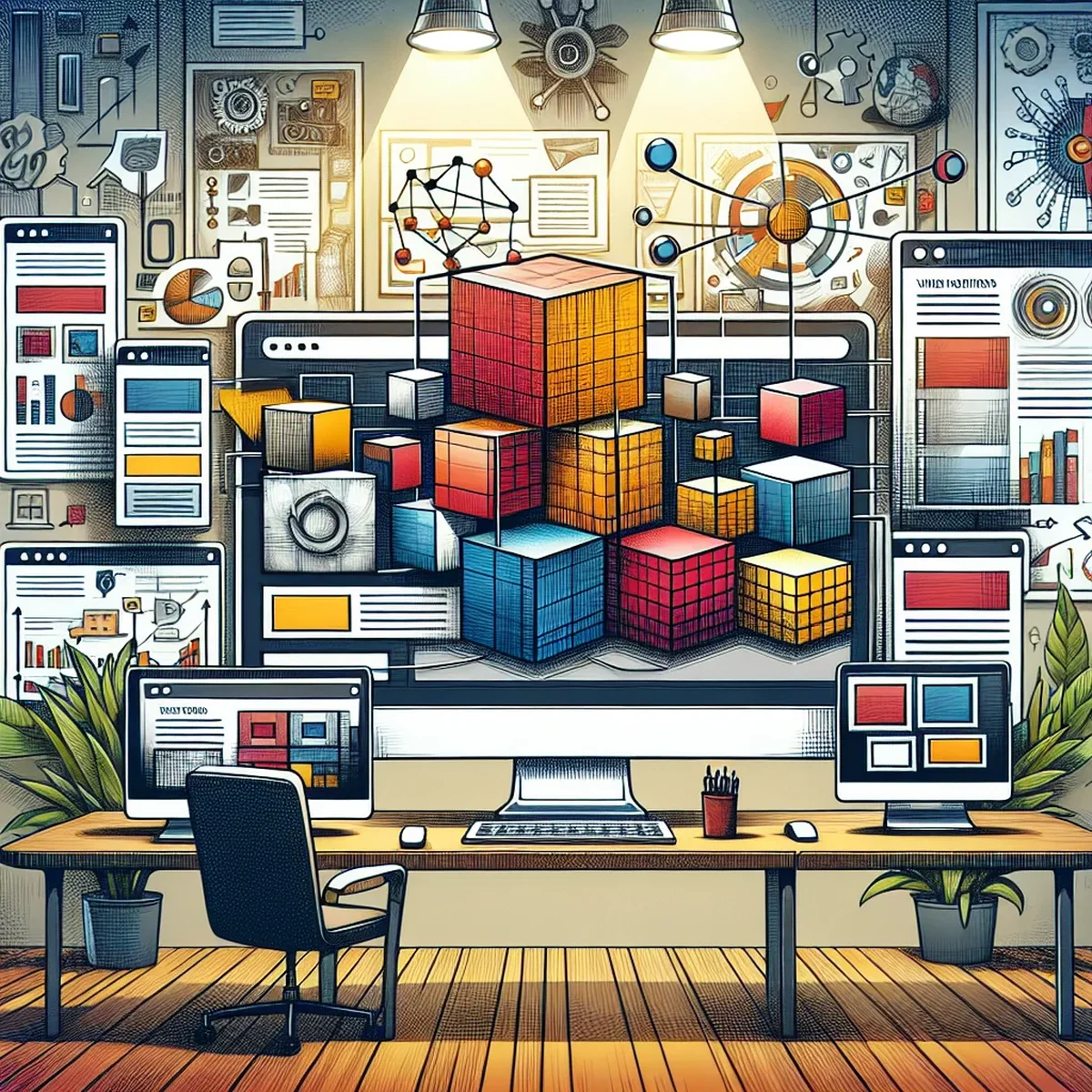
WordPress continues to evolve, offering more tools and features to enhance the user experience and website functionality. Among these features, block variations and styles stand out as powerful tools for customizing site design and content layout. Understanding how to utilize these features can significantly improve the aesthetic appeal and functionality of your WordPress site.
Understanding Block Variations
Block variations allow WordPress users to implement different versions of the same block type with predefined attributes and styles. This feature is particularly useful for maintaining design consistency while speeding up content creation.
Examples of Block Variations
Consider the Button block. By default, it might come in a standard style, but with block variations, you can have preset styles like "Rounded," "Outline," and "Full Width" that change its appearance and behavior on your site. This means you can easily apply different looks and feels according to your design needs without manually adjusting the settings each time.
Benefits of Using Block Variations
- Consistency Across Pages: Ensures that elements like buttons and testimonials look the same across your entire site, enhancing brand consistency.
- Efficiency in Design: Saves time by allowing you to apply complex styles with a single click.
- Ease of Use: Makes it easier for content creators who might not be very tech-savvy to add styled content.
Customizing Block Styles
While block variations offer preset options, custom block styles allow you to further tailor the appearance of blocks to fit your unique brand identity.
How to Create Custom Block Styles
- Using Additional CSS Classes:
-
Most blocks in the WordPress editor allow you to add custom CSS classes (found in the Advanced section of the block settings). This method is straightforward and doesn't require direct coding.
-
Adding Custom CSS:
- For more control, you can add custom CSS directly in your theme or via a custom CSS plugin. This method allows for more detailed styling adjustments that are not limited by the default options.
Tools and Plugins to Enhance Block Styles
Plugins like Custom CSS and JS and Advanced Custom Fields can be used to add or extend styles with greater flexibility. These tools are invaluable for creating a unique look and feel without diving deep into code.
Best Practices for Implementing Block Variations and Styles
- Keep It Simple: Too many variations can confuse rather than help. Stick to essential variations that make a real impact.
- Test for Responsiveness: Ensure that your block styles look good on all devices. Responsive design is crucial for user engagement and SEO.
- Document Your Styles: Especially in team environments, make sure to document the styles and variations available to maintain consistency.
Conclusion
Block variations and styles are potent tools in the WordPress toolbox, helping to enhance the visual appeal and functionality of your site. By understanding and utilizing these features effectively, you can create a more engaging and professional-looking website that stands out in the digital landscape.
Remember, the goal is not just to use these features but to use them wisely to enhance your site's design and user experience. With the right approach, block variations and styles can be game-changers for your WordPress site.
FAQ
- What are block variations in WordPress?
- Block variations in WordPress are versions of existing blocks that have preset attributes and styles, allowing for more tailored content creation without custom coding.
- How can I create custom block styles in WordPress?
- You can create custom block styles in WordPress by using additional CSS classes in the block's advanced settings or by adding custom CSS through your theme.
- Are there plugins to help with block variations and styles?
- Yes, there are several plugins available that extend the capabilities of WordPress block variations and styles, such as Block Lab and Advanced Custom Fields.