Streamline Your Workflow: Mastering Centralized Plugin Updates in WordPress Multisite
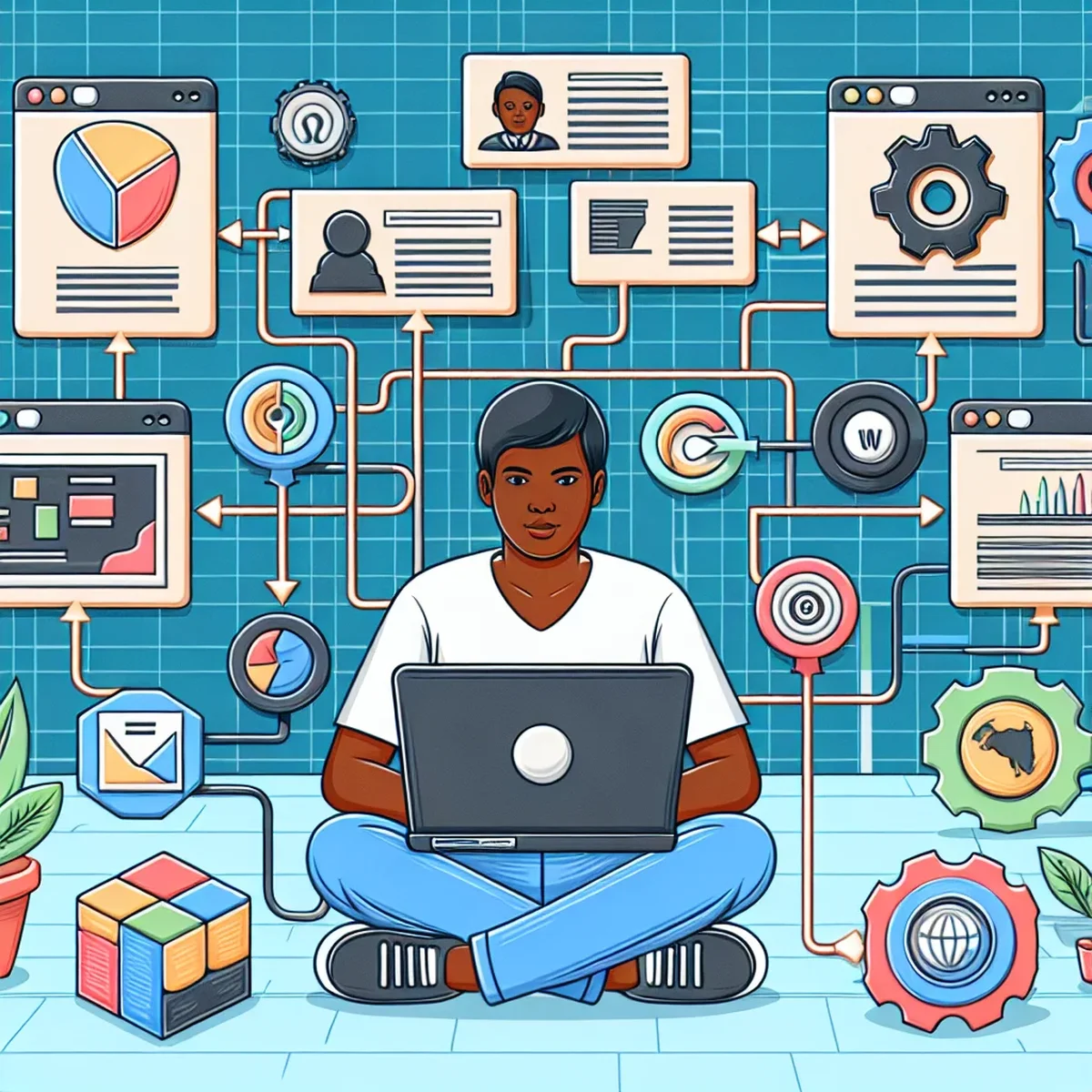
Managing multiple websites under a single WordPress Multisite installation can be challenging, especially when it comes to keeping plugins updated. Centralized plugin updates are a game-changer for network admins, offering a way to manage updates efficiently from one dashboard. This guide will walk you through the process and best practices of managing plugin updates across your network.
Understanding Centralized Plugin Management
Centralized plugin management allows network administrators to update plugins from a single control panel, rather than updating them individually on each site. This not only saves time but also ensures consistency across all sites in the network.
Benefits of Centralized Management
- Efficiency: Update all sites at once from one dashboard.
- Consistency: Maintains uniform functionality and design across sites.
- Security: Quick updates mean security vulnerabilities are patched promptly.
Setting Up Your Multisite for Centralized Updates
Before you can manage plugins centrally, ensure your WordPress Multisite is properly set up. Here’s how to prepare your network for centralized updates:
- Network Activate Plugins: This allows plugins to be available across all sites in the network.
- Access Network Admin: Go to your WordPress Multisite Network Admin dashboard to manage plugin updates.
Choosing the Right Plugins
Not all plugins are suitable for network activation. Select plugins that are designed to work at a network level and provide value to all sites.
Best Practices for Plugin Updates in Multisite
Updating plugins in a Multisite environment requires careful planning. Follow these best practices to ensure smooth updates:
- Regularly Check for Updates: Stay informed about new updates and their features or fixes.
- Test Updates First: Use a staging environment to test updates and ensure they don’t negatively impact any site functionality.
- Schedule Updates: Plan updates during low-traffic hours to minimize impact on site performance.
Tools and Plugins to Aid Centralized Updates
Leverage tools designed for WordPress Multisite to make managing updates easier. Here are a few recommendations:
- WP Remote: Manage updates for multiple WordPress sites from a single dashboard.
- ManageWP: Offers one-click updates and real-time monitoring for multiple sites.
- MainWP: A robust tool for managing multiple WordPress sites, including updates and backups.
Troubleshooting Common Issues
Encountering issues during updates is common. Here are some tips to resolve common problems:
- Backup Your Sites: Always back up your sites before applying updates.
- Monitor Sites After Updating: Check each site for functionality and performance issues after updates.
- Consult Plugin Support: If a specific plugin causes issues, reach out to the plugin’s support team for assistance.
Conclusion
Centralized plugin updates in WordPress Multisite can significantly streamline your workflow, enhance security, and maintain consistency across your network of sites. By following the best practices outlined above and using the right tools, you can efficiently manage plugin updates and focus more on growing your digital presence.
Remember, keeping your plugins updated is crucial for the security and performance of your sites. Take advantage of centralized management features in WordPress Multisite to make your life easier and your sites more reliable.
FAQ
- What are the main benefits of centralized plugin updates in WordPress Multisite?
- Centralized plugin updates offer streamlined management, improved consistency across sites, and enhanced security by ensuring all sites are up-to-date.
- How can I ensure that plugin updates do not break my sites in a Multisite network?
- Test updates in a staging environment, use reliable update management tools, and schedule updates during low-traffic periods to minimize potential disruptions.