Mastering CSS Grid and Flexbox in WordPress Themes: A Guide for Developers
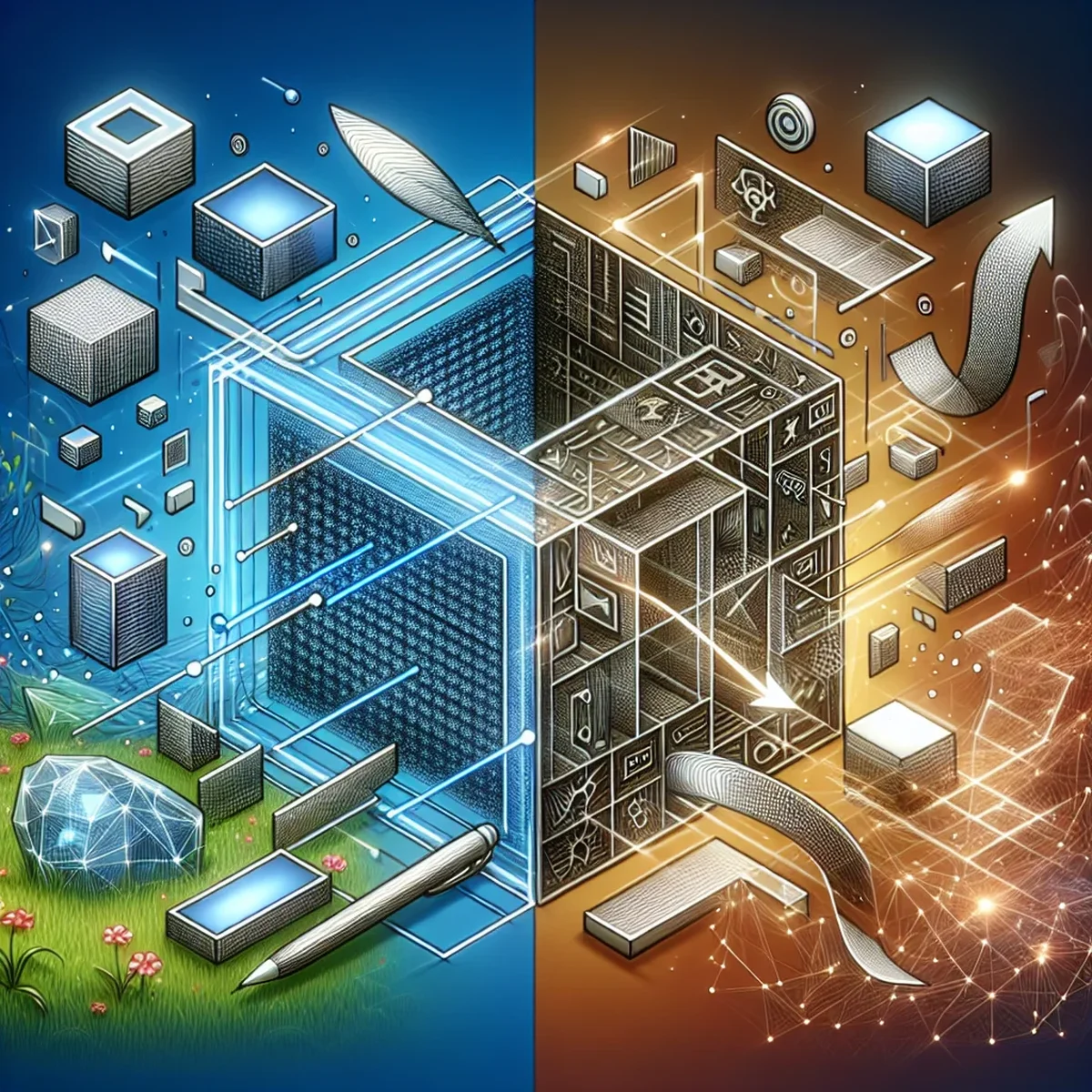
As the web continues to evolve, the tools we use to create and manage digital content must also adapt. For WordPress theme developers, understanding and implementing modern CSS techniques like CSS Grid and Flexbox is essential. These layout models offer enhanced flexibility and control, making it easier to design responsive, visually appealing websites. This blog post explores how to effectively leverage CSS Grid and Flexbox in your WordPress themes.
Understanding CSS Grid and Flexbox
CSS Grid is a two-dimensional layout system that provides a way to create complex layouts on the web. It allows developers to arrange content into rows and columns, facilitating more sophisticated design patterns without relying on older techniques like floating and positioning.
Flexbox, or the Flexible Box Module, is designed for one-dimensional layouts. It's a powerful tool for distributing space and aligning content in a more manageable and flexible way.
Both CSS Grid and Flexbox bring unique strengths to the table, making them invaluable for responsive design in WordPress themes.
Why Use CSS Grid and Flexbox in WordPress?
Responsive Design Made Easier
With mobile devices increasingly dominating internet usage, responsive design is no longer optional. CSS Grid and Flexbox simplify the process of making your WordPress theme responsive, ensuring that it looks great on all devices.
Cleaner Code
Using CSS Grid and Flexbox can significantly clean up your HTML markup. Gone are the days of complex class names and div soup. With these modern CSS techniques, your codebase becomes more readable and easier to maintain.
Faster Development Time
Once you get the hang of CSS Grid and Flexbox, you'll find that laying out elements becomes much quicker. This efficiency can reduce development time, allowing you to focus on other aspects of your theme design or functionality.
How to Implement CSS Grid in Your WordPress Theme
-
Define Your Grid: Start by setting up the grid in your CSS. For a basic setup, you can define columns, rows, and gaps:
css .grid-container { display: grid; grid-template-columns: repeat(3, 1fr); grid-gap: 20px; } -
Place Items: Decide where each element should be placed within the grid. You can specify the column and row for each item:
css .header { grid-column: 1 / -1; } .sidebar { grid-column: 1 / 2; } .content { grid-column: 2 / 4; } -
Responsive Adjustments: Use media queries to adjust your grid layout for different screen sizes, ensuring a responsive design:
css @media (max-width: 768px) { .grid-container { grid-template-columns: 1fr; } .sidebar { grid-column: auto; } }
Leveraging Flexbox for Component Layout
While CSS Grid is great for overall page structure, Flexbox excels at aligning and distributing space among items within a component or container. Here’s how you can use it effectively:
-
Set a Flex Container: Apply
display: flex;to a container element to start using Flexbox.css .navbar { display: flex; justify-content: space-between; } -
Control Alignment: Use properties like
align-itemsandjustify-contentto fine-tune the alignment of items:css .menu { align-items: center; } -
Flexibility: Utilize the
flexproperty to control how items grow or shrink based on the available space:css .menu-item { flex: 1; }
Best Practices for Using CSS Grid and Flexbox
- Start Small: Begin by integrating these techniques into smaller parts of your projects. This approach helps you learn and troubleshoot more effectively.
- Keep Browser Support in Mind: While most modern browsers support CSS Grid and Flexbox, always check for compatibility issues, especially with older versions.
- Use Developer Tools: Leverage tools like Chrome DevTools to experiment with and debug your grid and flex layouts.
By mastering CSS Grid and Flexbox, WordPress developers can create more robust, responsive themes that cater to the needs of today's diverse web audiences. Whether you're building a new theme from scratch or refining an existing design, these modern CSS techniques are invaluable tools in your development arsenal.
FAQ
- What are the key benefits of using CSS Grid and Flexbox in WordPress themes?
- CSS Grid and Flexbox offer powerful layout capabilities, allowing for more flexible, responsive designs that adapt seamlessly across different devices.
- How can I integrate CSS Grid into an existing WordPress theme?
- Start by identifying the main structural elements of your theme. Gradually replace traditional layout methods with CSS Grid, testing each change to ensure compatibility.
- Are there any compatibility considerations when using Flexbox in WordPress themes?
- Yes, while Flexbox is widely supported, you should still perform cross-browser testing. Use fallbacks or alternatives for older browsers that might not fully support Flexbox features.