Mastering Data Stores in WordPress with Redux-Like Patterns
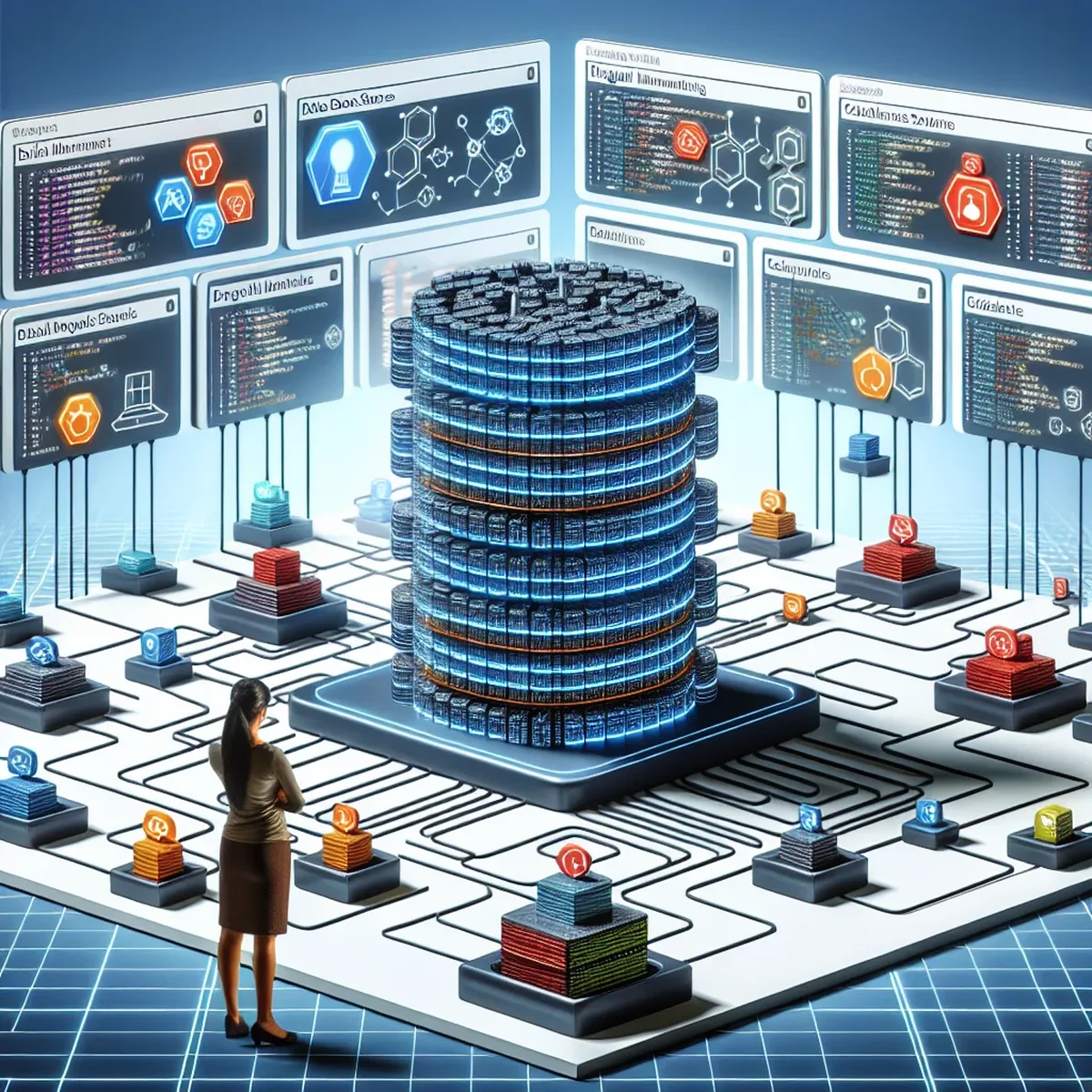
In the evolving landscape of web development, efficiency in managing data and state across your application is crucial. WordPress, as a flexible CMS, can benefit significantly from integrating Redux-like patterns, especially when dealing with complex data structures or dynamic user interfaces. This blog post will explore how these patterns can be adapted for WordPress, enhancing both developer experience and site performance.
Understanding Redux-Like Patterns
Before diving into the specifics for WordPress, it’s essential to understand what Redux-like patterns entail. Originally designed for JavaScript applications, Redux is a state management library that promotes predictable state container management. It operates on three fundamental principles: a single source of truth (the store), state is read-only (actions trigger changes), and changes are made with pure functions (reducers).
Benefits for WordPress Development
Applying these principles in WordPress can streamline how data is handled across different components of a site, particularly those built with extensive interactive features. Here are some benefits:
- Predictability: By having a single source of truth, the state of your application is easier to manage and debug.
- Maintainability: Reducers and actions can be modular, making them easy to manage and update.
- Enhanced Performance: Efficient data flow management can reduce loading times and improve user interaction response times.
Implementing Redux-Like State Management in WordPress
While WordPress does not use Redux directly, the concepts can be adapted within PHP or integrated via JavaScript in themes and plugins.
Structuring Your Data Store
Start by defining the global state of your WordPress theme or plugin. This involves identifying all the data your application needs to manage - from user inputs to system settings.
// Define the initial state
$initial_state = array(
'user' => array(),
'settings' => array(),
'posts' => array()
);
Creating Actions
Actions are payloads of information that send data from your application to your data store. They are the only source of information for the store and are sent using action creators.
function addNewPost($post) {
return array(
'type' => 'ADD_POST',
'post' => $post
);
}
Building Reducers
Reducers specify how the application's state changes in response to actions sent to the store. Remember, actions only describe what happened, but reducers describe how the application's state changes.
function postsReducer($state = array(), $action) {
switch ($action['type']) {
case 'ADD_POST':
return array_merge($state, array($action['post']));
default:
return $state;
}
}
Practical Examples and Tips
To effectively use Redux-like patterns in WordPress, consider the following tips:
- Use a JavaScript Framework: For dynamic UI components, integrate a JavaScript framework like React or Vue.js in your WordPress theme or plugin, and manage frontend state with Redux or Vuex.
- Persistent State with WP Database: For persistent state management, leverage WordPress database functions to store part of the state.
- Asynchronous Actions: Utilize WordPress hooks and filters to handle asynchronous actions, like fetching posts or updating the database.
Conclusion
Integrating Redux-like patterns into WordPress themes and plugins can significantly enhance the manageability and performance of your site. By organizing data flow and state management, you can create more robust, scalable WordPress solutions. Whether you're building a simple theme or a complex plugin, the principles of Redux provide a structured approach to handling data that can help mitigate future headaches as your codebase grows.
FAQ
- What are Redux-like patterns in WordPress?
- Redux-like patterns in WordPress refer to techniques for managing state and data flow in your themes or plugins, inspired by the Redux architecture commonly used in JavaScript frameworks.
- How can implementing Redux-like patterns improve a WordPress site?
- Implementing Redux-like patterns can help organize data management, making the site more scalable, maintainable, and responsive to user actions.