Mastering Database Sharding in WordPress: Strategies for Enhanced Performance
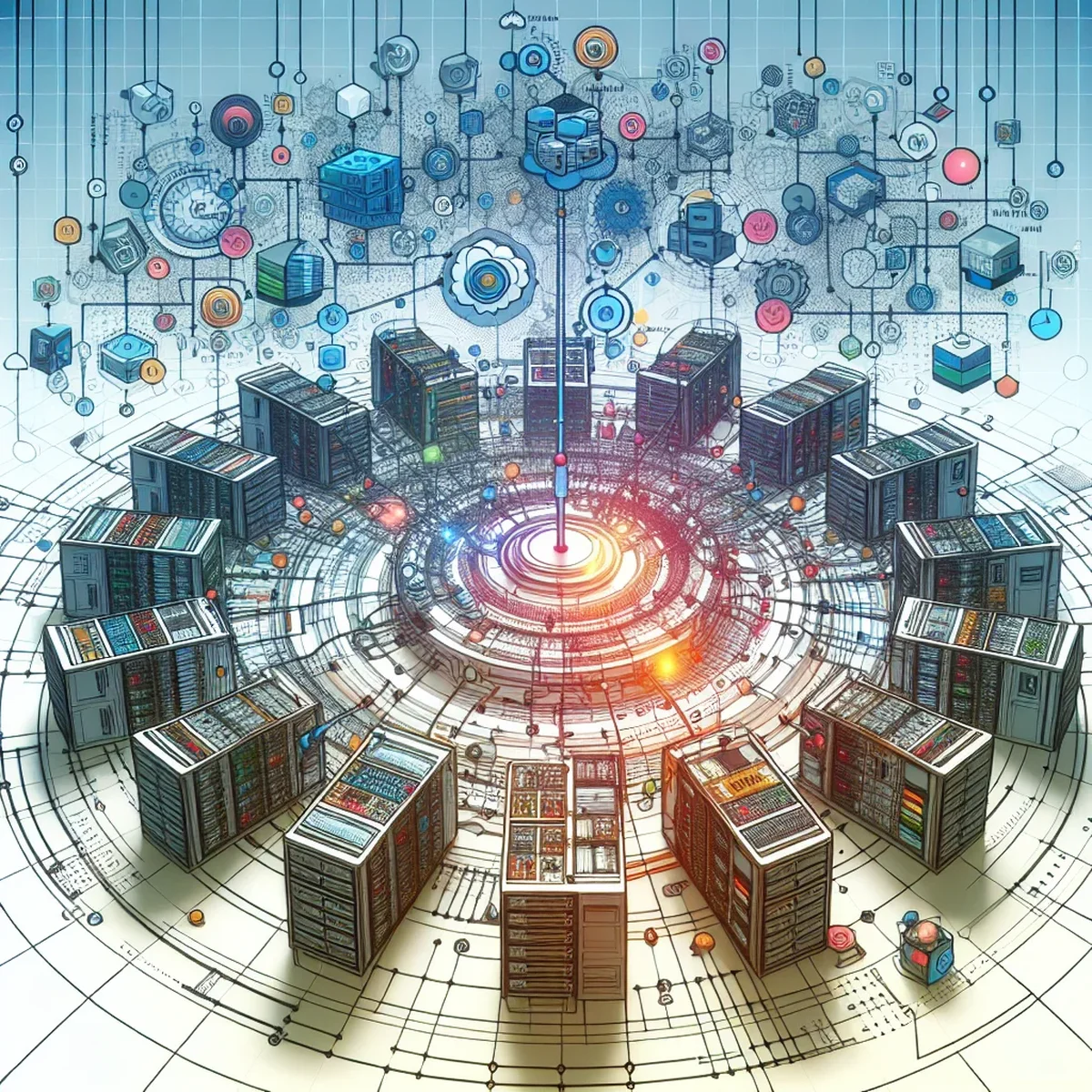
Database sharding represents a pivotal technique in modern web development, designed to enhance website performance and scalability. This strategy can be particularly beneficial for WordPress sites, which may become sluggish as they grow. By dividing a database into smaller, more manageable pieces, or shards, website administrators can ensure quicker data retrieval and more efficient handling of requests. Let's delve into how you can implement database sharding on your WordPress site, ensuring it remains fast and responsive as it scales.
Understanding the Basics of Database Sharding
Before implementing database sharding, it's crucial to understand its core concepts and how it can benefit your WordPress site. Sharding involves splitting a database horizontally to distribute the data across multiple servers. As a result, each server handles only a fraction of the data, reducing load and improving response times.
Why Consider Sharding for WordPress?
WordPress sites, particularly those with high traffic volumes or large amounts of content, can strain their databases. This strain can lead to longer load times and a poor user experience. Implementing sharding helps in managing this data more efficiently, thus enhancing site performance and user satisfaction.
Key Strategies for Database Sharding in WordPress
Implementing database sharding in WordPress involves several strategic steps. Here’s how you can go about it:
Identify Sharding Needs
First, assess whether your site needs sharding. Analyze your site’s data access patterns, load distribution, and future growth expectations. Sites with large databases or those expecting rapid growth are prime candidates for sharding.
Choose the Right Sharding Scheme
There are two primary sharding schemes: horizontal and vertical. Horizontal sharding, or partitioning, splits the database into rows, while vertical sharding divides the database into columns. For most WordPress sites, horizontal sharding is preferable as it allows for even distribution of data and workload.
Implementing Sharding with WordPress Plugins
Several WordPress plugins can help with database sharding. Plugins like HyperDB or LudicrousDB allow for multiple database configurations, distributing the load and improving site performance. These tools provide a relatively easy way to implement sharding without needing extensive technical knowledge.
Best Practices for Database Sharding
To maximize the benefits of database sharding, consider the following best practices:
- Consistent Hashing: Use consistent hashing to distribute data evenly across shards. This method reduces the frequency of rehashing when adding or removing a database shard.
- Monitoring and Maintenance: Regularly monitor the performance of your database shards. This will help you identify and rectify any issues that may arise, ensuring optimal performance.
- Data Backup: Implement regular backups to prevent data loss. Sharding increases the complexity of your database architecture, making comprehensive backup strategies essential.
Conclusion
Database sharding is a powerful strategy for enhancing the performance and scalability of WordPress sites. By understanding the basics and carefully planning the implementation, WordPress site owners can ensure their sites remain fast and reliable. Whether you’re running a large eCommerce platform or a high-traffic content site, database sharding can provide the performance boost your site needs to succeed.
Embrace these strategies to not only improve your WordPress site's efficiency but also enhance the overall user experience. Remember, the goal is to make your site as responsive and scalable as possible—database sharding is a key step in that direction.
FAQ
- What is database sharding and why is it important for WordPress?
- Database sharding is the process of dividing a database into smaller, more manageable pieces, or 'shards', which can dramatically improve the performance and scalability of a WordPress site.
- How do I determine if my WordPress site needs database sharding?
- Consider database sharding if your WordPress site experiences slow query responses, high server load, or if you anticipate significant growth in user numbers or data volume.