Mastering Diff-Based Deployments in WordPress for Efficient Site Management
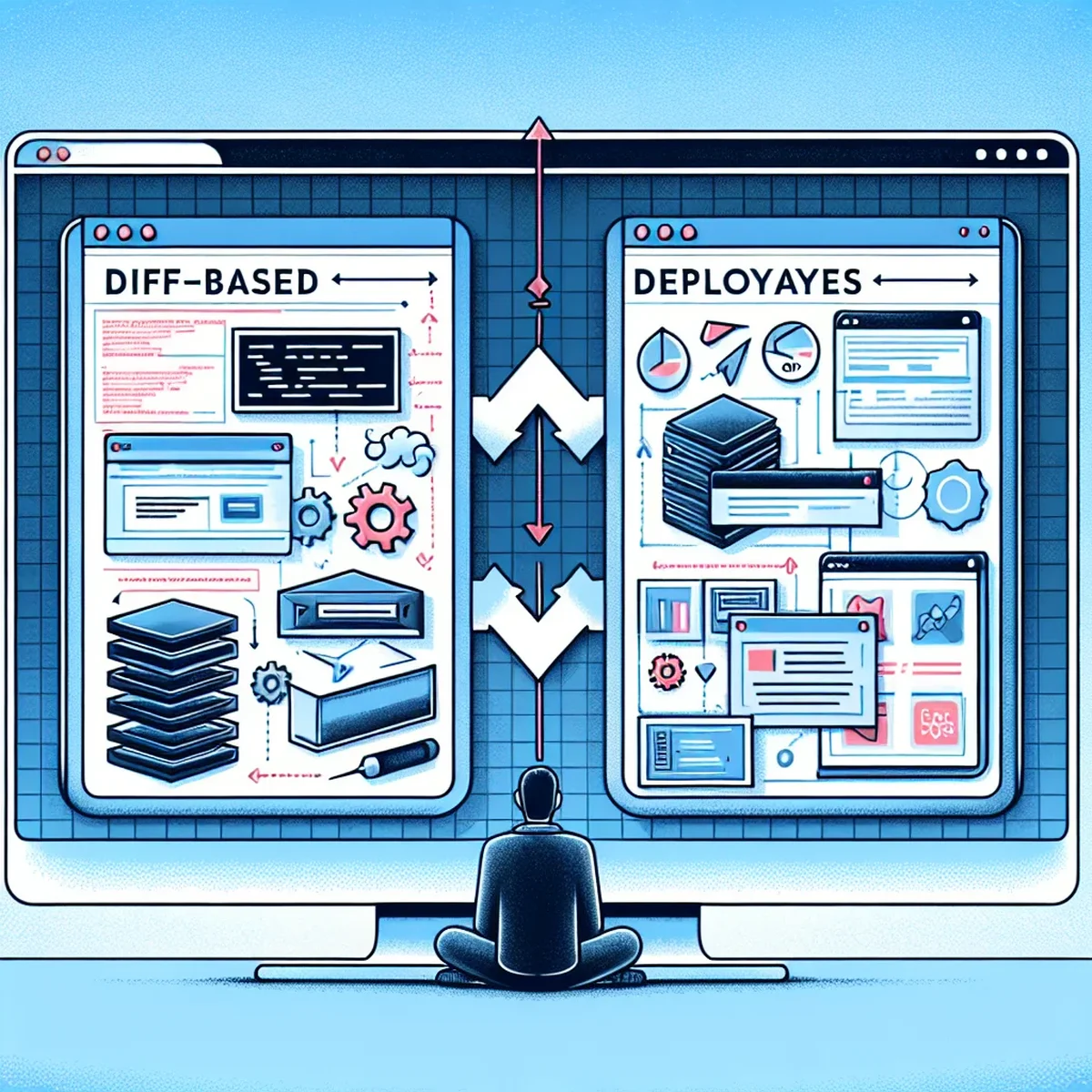
Diff-based deployments represent a sophisticated approach to managing website updates, particularly in dynamic platforms like WordPress. By focusing only on the changes made since the last deployment, this strategy offers a streamlined, error-minimizing method for updating your site. This is especially beneficial for marketing agency professionals and digital business owners who need to maintain peak website performance and uptime.
Understanding Diff-Based Deployments
Diff-based deployments, or differential deployments, involve identifying and deploying only the differences or changes made to the software since the last known good state. This contrasts with traditional methods where the entire application might be redeployed, which can be time-consuming and prone to errors.
Key Benefits:
- Reduced Load on Servers: Less data to transfer and process.
- Faster Deployment Times: Only changes are deployed, which speeds up the process.
- Lower Risk of Errors: Less room for new errors in unchanged parts of the site.
- Efficient Version Control: Easier to track changes and rollback if necessary.
Implementing Diff-Based Deployments in WordPress
To implement diff-based deployments in WordPress, you need to set up a version control system that supports differential data management. Git is a popular choice due to its robustness and flexibility.
Steps to Set Up:
- Initialize a Git repository in your WordPress project directory.
- Commit your entire WordPress site to this repository to track all changes.
- Use branches to manage development and production versions separately.
- Implement hooks or scripts that trigger the deployment of changes once pushed to a specific branch.
Tools and Plugins to Facilitate Diff-Based Deployments
Several tools and plugins can help automate and streamline diff-based deployments for WordPress:
- WP Pusher: Integrates with Git to deploy plugins and themes directly from source control.
- DeployBot: Allows automated deployments when changes are detected in your repository.
- GitHub Actions: Automate workflows to deploy changes based on specific triggers and conditions.
Best Practices for Diff-Based Deployments
To maximize the effectiveness of diff-based deployments, consider the following best practices:
- Regularly commit changes: Small, frequent commits can reduce complexities during deployment.
- Test deployments in a staging environment: Ensure changes perform as expected before going live.
- Monitor deployments: Keep an eye on deployment processes and server responses during and after each deployment.
- Educate your team: Ensure all team members understand how to use version control and deployment tools effectively.
Conclusion
Diff-based deployments can significantly enhance the efficiency and reliability of managing WordPress sites. By deploying only what's changed, you reduce the risk of introducing new errors and minimize downtime. With the right tools and strategies, you can streamline your deployment process, making it a powerful asset in your WordPress management toolkit.
By embracing these methodologies and tools, digital business owners and marketing agencies can ensure that their WordPress sites are always up-to-date, secure, and performing at their best.
FAQ
- What are diff-based deployments?
- Diff-based deployments involve deploying only the changes (differences) made to a codebase, rather than the entire code. This method is efficient and reduces the risk of errors during updates.
- How can diff-based deployments benefit my WordPress site?
- By deploying only changes, you minimize downtime and resource usage, which can enhance your site's performance and reliability during updates.
- What tools can I use for diff-based deployments in WordPress?
- Tools like Git, DeployBot, and WP Pusher can facilitate diff-based deployments by managing and automating the process of pushing changes from development to production environments.