Mastering GraphQL Queries for Enhanced WordPress Store Performance
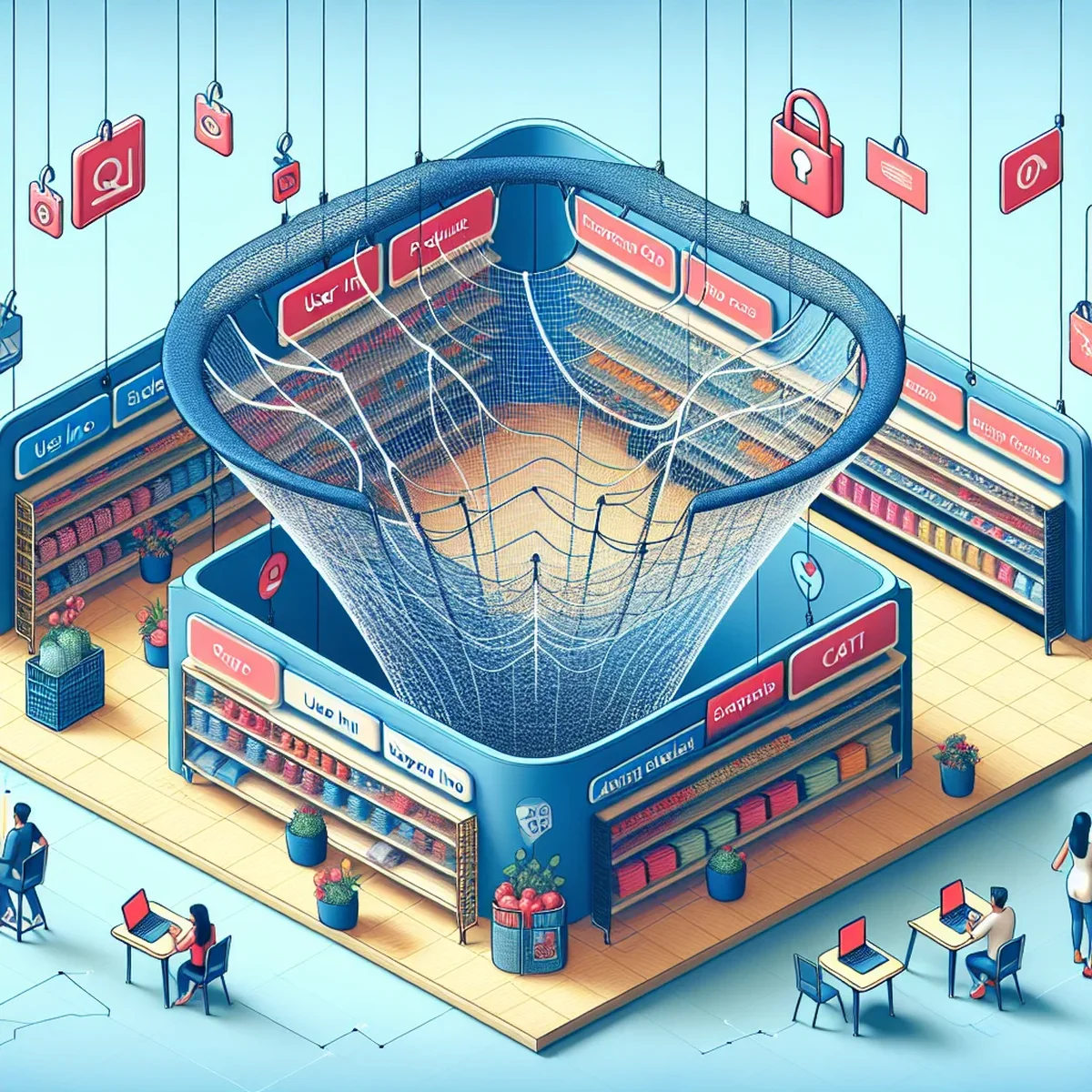
Understanding the Basics of GraphQL
GraphQL is a powerful query language that has revolutionized the way developers interact with databases, particularly in complex applications like online stores. In the context of WordPress, integrating GraphQL can significantly enhance the performance by allowing precise and flexible data retrieval. Unlike the traditional REST API, GraphQL enables clients to request exactly what they need, nothing more and nothing less, which can result in faster load times and a better user experience.
Why GraphQL Suits WordPress Stores
Tailored Data Fetching
One of the main advantages of using GraphQL in WordPress stores is its ability to fetch multiple resources in a single query. This is particularly beneficial for eCommerce sites, where you might need to display products, prices, and user reviews simultaneously. With GraphQL, you can construct a single query to retrieve all this information rather than making multiple REST API calls.
Decreased Bandwidth Usage
For digital business owners, bandwidth signifies operational cost and efficiency. GraphQL reduces the need for fetching unnecessary data, which in turn conserves bandwidth and reduces server load. This aspect is crucial for improving the speed and responsiveness of your WordPress store, especially during high traffic periods.
How to Implement GraphQL in Your WordPress Store
Step-by-Step Integration
- Install a GraphQL Plugin: Begin by installing the WPGraphQL plugin on your WordPress site. It seamlessly integrates GraphQL into your WordPress infrastructure.
- Configure the Schema: After installation, configure your GraphQL schema. This schema defines how clients can fetch the data, ensuring that only relevant data is accessible.
- Experiment with Queries: Use tools like GraphiQL, an in-browser IDE, to formulate and test your queries. Start with simple queries to fetch product data and gradually move to more complex structures.
Practical Examples
- Fetching Product Details: Retrieve the name, price, and description of all products with a simple query.
- Complex Queries: Create queries that connect products with categories, tags, and user reviews to provide a comprehensive view of your store offerings in one go.
Optimizing GraphQL Queries for Efficiency
Avoid Over-fetching
Even though GraphQL allows fetching exactly what you need, it's still possible to request more data than necessary. Always check your queries to ensure they are as efficient as possible by requesting only the data you need.
Cache Strategically
Implement caching mechanisms to store the results of frequently made queries. This reduces the load on your server and speeds up data retrieval, providing a smoother experience for end-users.
Common Challenges and Solutions
Security Considerations
Secure your GraphQL API by implementing authentication and authorization techniques to prevent unauthorized access to sensitive data.
Handling Errors Gracefully
Develop a robust error-handling mechanism to provide meaningful error messages to the client, which can aid in troubleshooting and maintaining a positive user experience.
Conclusion
Integrating GraphQL into your WordPress store can dramatically improve data retrieval speeds and user experience. By understanding its core principles, experimenting with practical implementations, and optimizing queries, you can leverage GraphQL to outperform traditional data fetching methods, keeping your store competitive and efficient.
Embrace GraphQL for your WordPress store, and watch your digital business thrive in efficiency and performance.
FAQ
- What is GraphQL and why is it beneficial for WordPress stores?
- GraphQL is a query language for APIs, offering more efficient and powerful ways to interact with data. It allows for fetching exactly what's needed, reducing overhead and improving performance in WordPress stores.
- How do I start integrating GraphQL with my WordPress site?
- Start by installing a GraphQL plugin such as WPGraphQL. Configure it to suit your data structure and begin experimenting with simple queries to understand how it interacts with your WordPress data.
- What are some common pitfalls when implementing GraphQL in WordPress?
- Common pitfalls include not securing your API properly, over-fetching data despite GraphQL's capabilities, and underestimating the learning curve associated with transitioning from traditional REST APIs.