Mastering Gutenberg Blocks Development with React
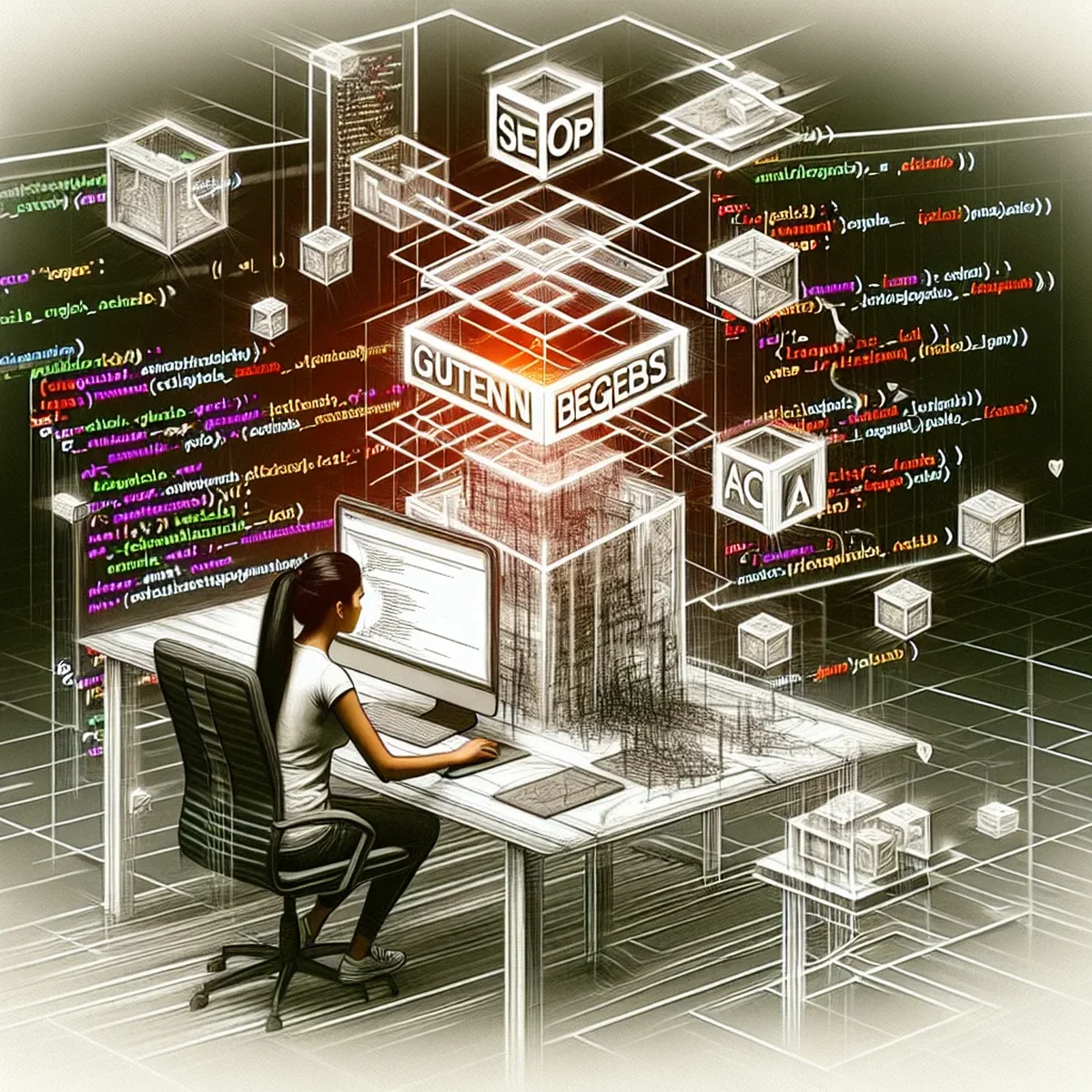
WordPress has long been a flexible platform for web developers, but the introduction of the Gutenberg editor has revolutionized how users interact with content. For developers, understanding how to leverage Gutenberg with modern JavaScript frameworks like React is crucial for building interactive, user-friendly sites.
Understanding Gutenberg and React
Gutenberg is a block-based editor introduced in WordPress 5.0. It replaces the classic editor, offering a more intuitive visual interface for content creation. React, a JavaScript library developed by Facebook, is the backbone of Gutenberg's frontend interaction.
Why React for Gutenberg?
React’s component-based architecture makes it an ideal choice for developing custom blocks in Gutenberg. Each block can be developed as a React component, making it reusable and maintainable.
Getting Started with Block Development
To begin developing Gutenberg blocks with React, you need to set up a local WordPress environment and be comfortable with JavaScript and React basics.
Setting Up Your Development Environment
- Install WordPress Locally: Use tools like Local by Flywheel, MAMP, or XAMPP.
- Set Up Your IDE: Configure your preferred Integrated Development Environment (IDE) for JavaScript and PHP development.
- Install Node.js and npm: These are essential for managing dependencies and running build tools.
Creating Your First Block
Follow these steps to create a basic custom Gutenberg block:
- Create a Plugin: Gutenberg blocks can be packaged within WordPress plugins.
- Enqueue Block Scripts: Use the
wp_enqueue_scriptfunction to load your JavaScript files. - Register Your Block: Utilize the
registerBlockTypefunction fromwp.blocksto define your block settings and render method.
import { registerBlockType } from '@wordpress/blocks';
registerBlockType('my-plugin/my-custom-block', {
title: 'My Custom Block',
icon: 'smiley',
category: 'layout',
edit: () => <div>Hello, World!</div>,
save: () => <div>Hello, World!</div>
});
Best Practices in Block Development
When developing blocks, consider the following best practices to ensure robust and user-friendly designs:
- Keep Accessibility in Mind: Ensure your blocks are accessible to all users by following the Web Content Accessibility Guidelines (WCAG).
- Optimize for Performance: Minimize external dependencies and ensure that scripts are loaded efficiently.
- Plan for Extensibility: Allow other developers to extend your blocks with hooks and filters.
Advanced Techniques
As you become more comfortable with basic blocks, you can explore more advanced topics:
- Using Block Patterns: Create predefined block layouts that users can insert into their posts.
- Dynamic Blocks: Utilize PHP to render content dynamically when the block is displayed on the front end.
- State Management: Use React’s state and effect hooks to handle more complex interactions.
Conclusion
Building custom Gutenberg blocks with React not only enhances the capabilities of your WordPress site but also deepens your skills as a developer. By embracing these principles, you can create rich, interactive content experiences that users will love.
Start experimenting today, and unlock the full potential of your WordPress projects!
FAQ
- What are the prerequisites for creating Gutenberg blocks with React?
- You should have a basic understanding of WordPress, familiarity with JavaScript, and experience with React.
- How can creating custom Gutenberg blocks improve my WordPress site?
- Custom blocks tailor your site’s functionality and user experience, enhancing both the backend usability and the frontend aesthetics.
- What are some challenges developers face when building custom Gutenberg blocks?
- Developers might struggle with keeping up with React and Gutenberg updates, integrating blocks with existing WordPress themes, and ensuring backward compatibility.