Mastering Multisite Domain Mapping in WordPress: A Comprehensive Guide
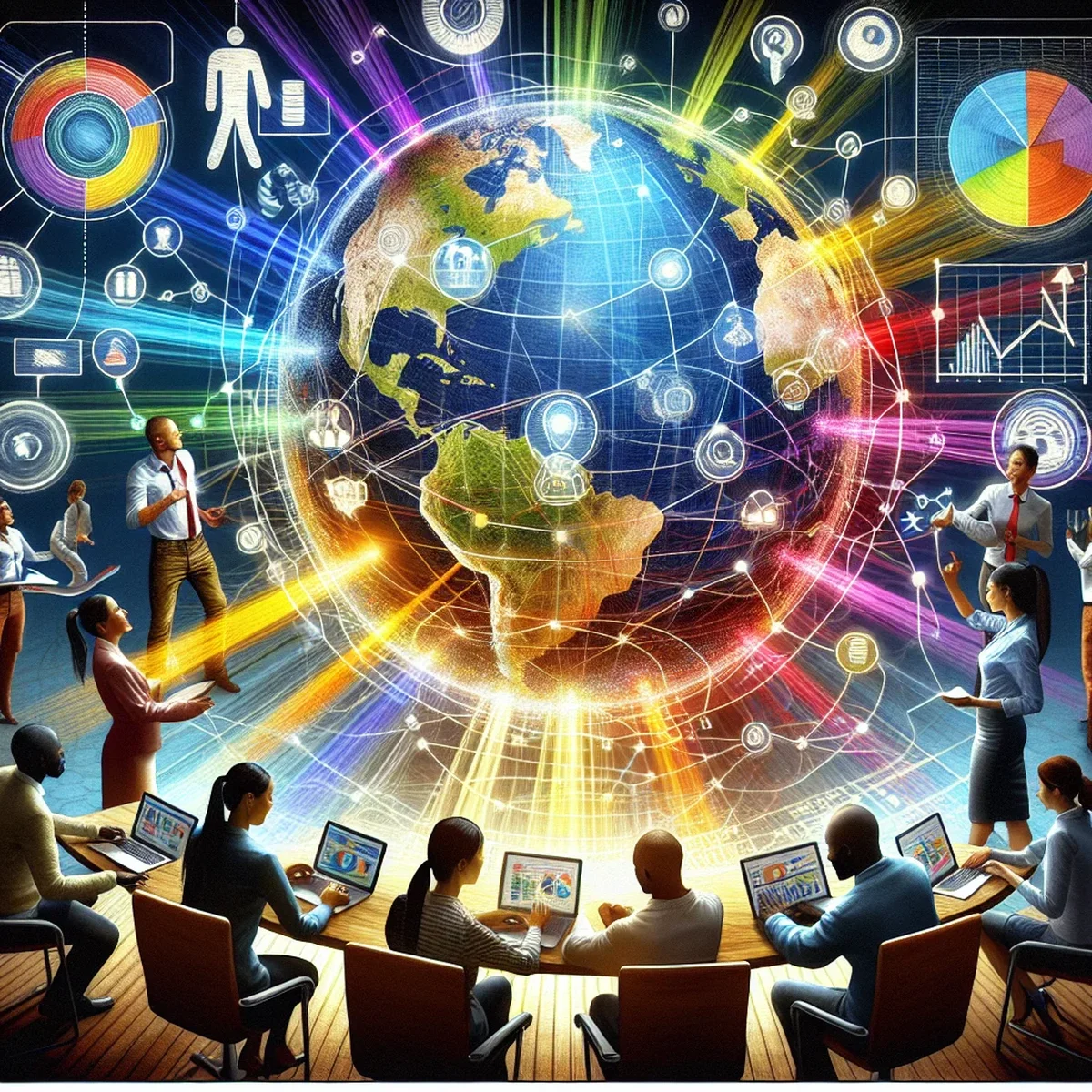
WordPress multisite network offers a powerful way for businesses and agencies to manage multiple websites from a single WordPress installation. One of the key features enabling this is domain mapping, which allows different domains to be mapped to individual sites within the network. This guide will delve into the essentials of multisite domain mapping, offering practical advice on setup, management, and optimization.
Understanding Multisite Domain Mapping
Before diving into the technicalities, it's important to understand what multisite domain mapping is and why it's beneficial. In a WordPress multisite, domain mapping lets you replace the default URLs assigned to subsites with custom domains. This means that instead of accessing a site via a subdirectory or a subdomain, you can use a completely separate domain name, enhancing brand identity and user experience.
Benefits of Domain Mapping
- Brand Individuality: Each site can have its own domain, reinforcing brand identity.
- SEO Advantages: Separate domains can be optimized for specific keywords, improving search rankings.
- Simplified Management: Manage multiple sites from a single dashboard with domain-specific settings.
Setting Up Domain Mapping
To implement domain mapping in your WordPress multisite, follow these steps:
- Ensure Your Network is Ready: Before you start, make sure WordPress multisite is properly set up and configured.
- Install a Domain Mapping Plugin: While WordPress core supports multisite, domain mapping often requires a plugin. Plugins like WP Ultimo are popular choices.
- Configure DNS Settings: Point your domains to your WordPress multisite server. This typically involves setting A records or CNAME records in your DNS settings.
- Map Your Domains: Within the network admin dashboard, assign individual domains to each site in your network.
Best Practices for Domain Mapping
- Keep Your WordPress and Plugins Updated: This ensures compatibility and security.
- Use SSL Certificates: Secure all mapped domains with SSL to enhance security and SEO.
- Optimize Performance: Use caching and database optimization techniques to handle the potentially increased load.
Troubleshooting Common Issues
While setting up domain mapping is straightforward with the right tools, you might encounter issues like improper redirection or domain not resolving. Here’s how to troubleshoot:
- Check DNS Settings: Ensure your DNS records are correctly configured and propagated.
- Verify Plugin Configuration: Double-check the domain mapping settings in your plugin.
- Consult Hosting Support: Sometimes, the issue may be with server configuration, so don’t hesitate to contact your hosting provider.
Leveraging Domain Mapping for Growth
Beyond the technical setup, think of domain mapping as a strategic tool. It can be used to expand your online presence through multiple niche sites, each targeted with specific content strategies and SEO tactics. This allows for a diversified approach to content marketing and audience engagement, maximizing the reach and impact of your digital efforts.
Conclusion
Domain mapping in a WordPress multisite environment is a potent feature for managing multiple websites under a unified administrative umbrella. By understanding the setup process, embracing best practices, and utilizing strategic insights, you can effectively leverage this functionality to boost your digital marketing and SEO endeavors.
Remember, the key to successful domain mapping lies in meticulous planning and execution, combined with ongoing management and optimization. Whether you're a marketing agency or a digital business owner, mastering WordPress multisite domain mapping can significantly enhance your operational efficiency and online presence.
For more insights into WordPress management and digital marketing strategies, stay tuned to our blog and join our community for regular updates.
FAQ
- What is multisite domain mapping in WordPress?
- Multisite domain mapping is a WordPress feature that allows users to map different domains to sites within a single WordPress network, facilitating brand diversification and management.
- How does domain mapping impact SEO?
- Properly configured domain mapping can enhance SEO by allowing each site to be indexed under its own domain, thereby improving domain-specific search engine visibility.
- Can I map multiple domains to a single site in a WordPress network?
- Yes, WordPress multisite domain mapping allows mapping multiple domains to a single site, which can be useful for managing related brands or regional variations.