Mastering Namespaces and Autoloading in WordPress Development
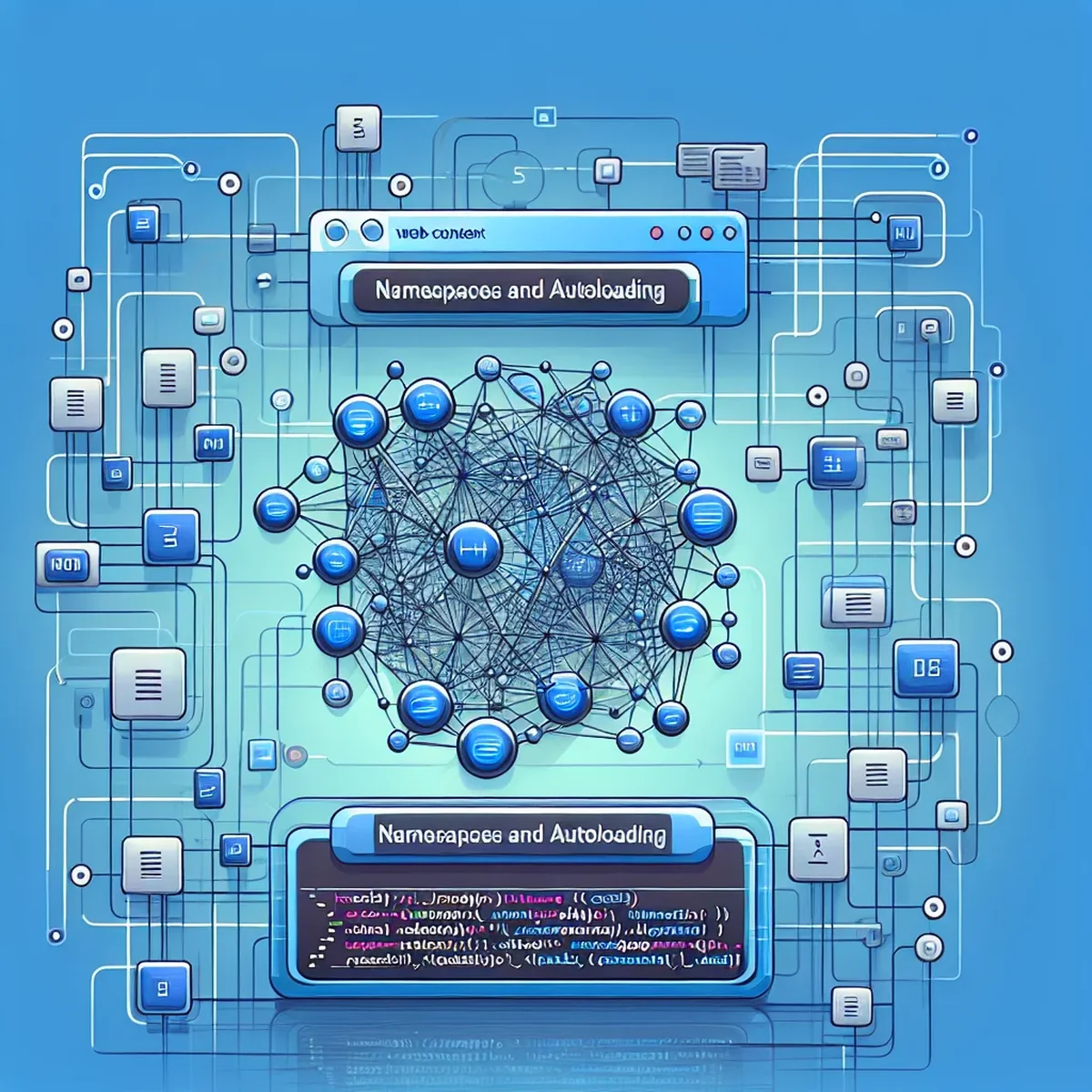
As WordPress continues to evolve, the need for more sophisticated programming techniques becomes essential, especially for developers looking to streamline their codebase and improve site performance. Two such techniques, namespaces and autoloading, are pivotal for modern WordPress development. This post dives into how you can implement these features to enhance your projects.
Understanding Namespaces in WordPress
Namespaces in PHP, introduced in PHP 5.3, provide a way to encapsulate items like classes, interfaces, functions, and constants. This is particularly useful in WordPress development to avoid name conflicts between code from different plugins or themes.
Practical Uses of Namespaces
For instance, if two plugins use the same class name but in different namespaces, WordPress can load both without issue. Here’s a simple example:
namespace PluginA;
class LinkManager {
public function createLink() {
echo "Link created by Plugin A";
}
}
And in another plugin:
namespace PluginB;
class LinkManager {
public function createLink() {
echo "Link created by Plugin B";
}
}
Both LinkManager classes function independently without interfering with each other, thanks to their distinct namespaces.
Leveraging Autoloading in WordPress
Autoloading is a mechanism that automatically loads PHP classes when they are needed, rather than at the start of a request. This means that if a particular class isn’t used during a request, it won’t be loaded, thus saving resources.
Implementing Autoloading
While WordPress doesn't support autoloading natively, developers can implement it using Composer, a dependency management tool for PHP. Here’s how you can set it up:
- Install Composer: If not already installed, you can find the instructions on getcomposer.org.
- Create a
composer.jsonfile: This file will define the namespaces and paths to your classes. - Run Composer: Use the command
composer dump-autoloadto generate thevendor/autoload.phpfile. - Include the Autoloader: Add the following line to your theme’s
functions.phpor your plugin’s main file:php require_once __DIR__ . '/vendor/autoload.php';
This setup tells Composer to load the necessary class files automatically without the need for manual includes or requires.
Best Practices for Namespaces and Autoloading
- Consistency: Stick to a consistent naming convention and structure for namespaces to avoid confusion and potential errors.
- Optimization: Regularly update your
composer.jsonand re-runcomposer dump-autoloadif you add new classes. - Security: Be mindful of what you include in your autoloading paths to avoid inadvertently exposing sensitive files.
Conclusion
Integrating namespaces and autoloading into your WordPress development process isn’t just about keeping up with modern programming practices; it’s about making your code cleaner, more efficient, and ultimately more professional. By adopting these techniques, you can significantly improve both the performance of your sites and your workflow as a developer.
By applying these strategies, you’ll not only boost your development efficiency but also enhance the scalability and maintainability of your WordPress projects.
FAQ
- Why are namespaces important in WordPress development?
- Namespaces prevent code conflicts by encapsulating functionality, making your WordPress projects more modular and maintainable.
- How does autoloading improve WordPress site performance?
- Autoloading helps to reduce the memory footprint by loading PHP classes only when they're needed, rather than loading all at the start, which can significantly speed up WordPress site performance.
- What is the best practice for implementing autoloading in a WordPress theme or plugin?
- The best practice is to use Composer’s autoloader in conjunction with a PSR-4 compliant namespace structure to manage dependencies efficiently and maintain a clean project structure.