Mastering Staging Environments: Best Practices for WordPress Sites
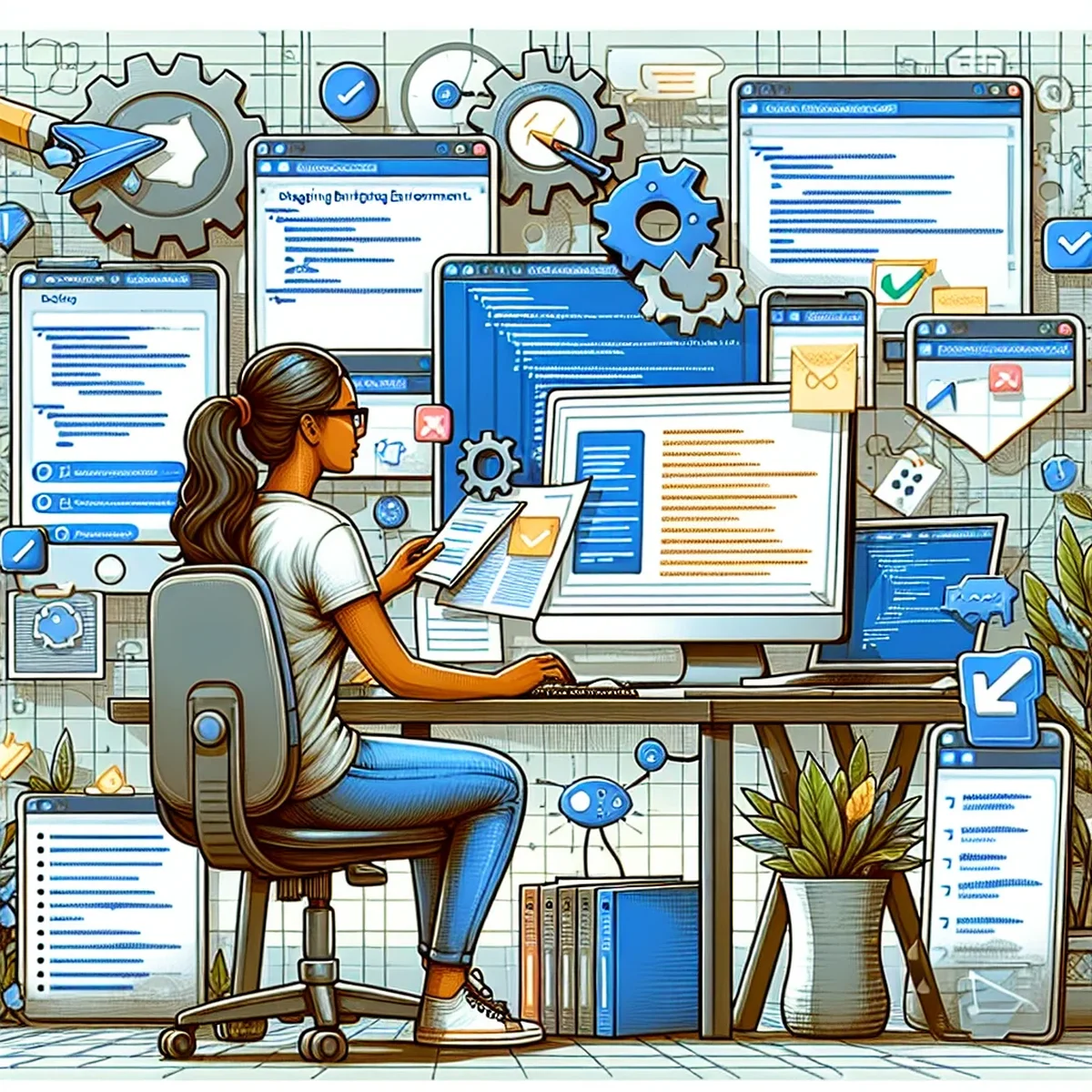
Creating and maintaining a robust online presence is crucial for any business, and WordPress continues to be a leading platform for building professional websites. However, updating a live WordPress site can be risky without proper testing. This is where a staging environment comes into play. It serves as a sandbox, providing a safe space to make and test changes without affecting the live site. In this post, we'll explore some best practices for managing staging environments that ensure smooth, seamless site updates.
Understanding Staging Environments
A staging environment is essentially a replica of your live website which can be used for testing and validation. The goal is to mirror the live environment as closely as possible to ensure that any changes made will work as expected once they are pushed live.
Why Use a Staging Environment?
- Risk Reduction: Test updates and changes without breaking your live site.
- Quality Assurance: Ensure that all new features function correctly.
- Client Demonstrations: Show progress and changes to clients for approval without altering the live site.
Setting Up Your WordPress Staging Site
Setting up a staging environment can be done through various methods, depending on your hosting provider. Many providers offer one-click staging solutions, while others may require a manual setup.
Choosing a Hosting Provider That Supports Staging
When selecting a hosting provider, consider one that offers built-in staging environments. This feature simplifies the process of creating and managing staging sites and often comes with tools to push changes to the live site easily.
Manual Setup of a Staging Site
If your hosting does not support one-click staging, you can set up a staging site manually:
- Create a Subdomain: Start by creating a subdomain such as
staging.yourwebsite.com. - Install WordPress: Install a fresh copy of WordPress on the subdomain.
- Clone Your Site: Use a plugin to clone your live site to the staging environment.
- Configure Privacy: Ensure the staging site is blocked from search engines to prevent duplicate content issues.
Best Practices for Managing Your Staging Environment
Once your staging site is set up, managing it effectively is key to making the most out of it.
Regular Syncing
Keep your staging environment updated with the latest version of the live site to avoid conflicts during testing. This means regularly importing new data and changes from the live site to the staging site.
Testing and QA
Use the staging environment to conduct thorough testing of all changes. Check for functionality, load times, and compatibility with different browsers and devices.
Client Reviews and Feedback
For agencies and freelancers, staging sites offer a professional way to present changes to clients for approval before going live.
Pushing Changes to Live
Once testing is complete and the changes are approved, use the staging environment to push updates to the live site. This can often be done with the click of a button if your host provides such features.
Conclusion
A well-managed staging environment is a powerful tool for website development and maintenance. It helps ensure that site updates are smooth and error-free, maintaining the integrity and performance of the live site. By following these best practices, you can take full advantage of what staging environments have to offer, ensuring a professional and efficient workflow for your WordPress projects.
Remember, the key to effective staging management is regular maintenance and synchronization, thorough testing, and careful deployment. This approach not only protects your live site but also ensures a high-quality experience for its users.
FAQ
- What is a staging environment in WordPress?
- A staging environment in WordPress is a private website clone where you can test changes, updates, and new features without affecting the live site.
- How often should I synchronize my staging environment with my live site?
- It's best to synchronize your staging environment with your live site before each major update or series of changes to ensure consistency and avoid conflicts.
- Can staging environments affect SEO?
- No, if properly set up with access restrictions and no-index tags, staging environments will not affect your site’s SEO.