Mastering Video Embeds in WordPress: A Guide for Marketing Professionals
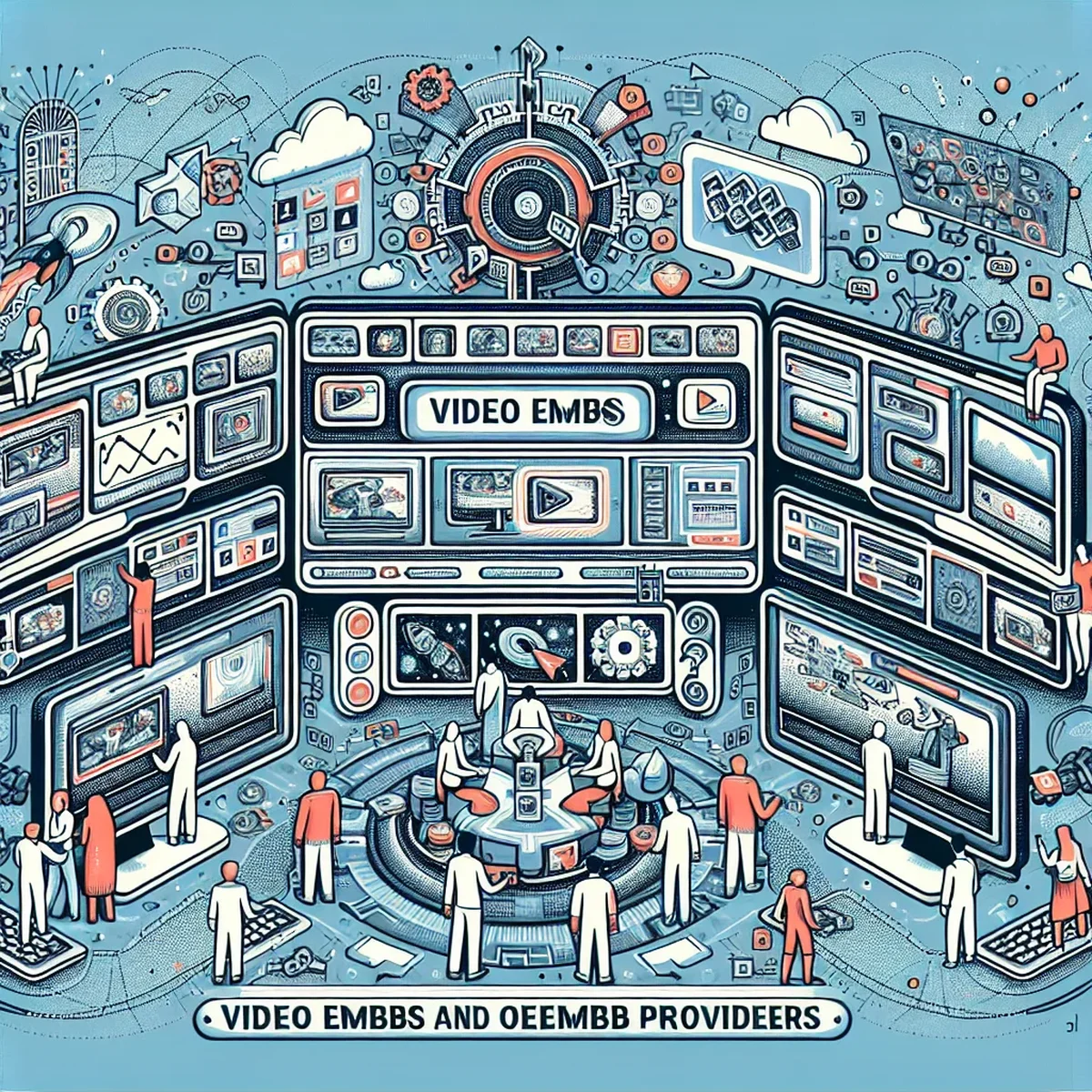
Embedding videos into your WordPress site can dramatically enhance the user experience, increase engagement, and boost your SEO efforts. As digital technologies evolve, the process of integrating multimedia content like videos has become streamlined, especially with the help of oEmbed providers. This guide will walk you through the essentials of video embedding in WordPress, offering practical insights for marketing agency professionals and digital business owners.
Understanding oEmbed Technology
oEmbed is a protocol that allows an embedded representation of a URL on third-party sites. By simply pasting a video URL into your WordPress post or page, the oEmbed protocol automatically retrieves the best representation of the video and embeds it into your content.
Supported oEmbed Providers
WordPress supports numerous oEmbed providers, including:
- YouTube
- Vimeo
- SoundCloud
Each provider has specific URL formats and embedding capabilities that WordPress recognizes and automatically handles.
How to Embed Videos in WordPress
Embedding a video in WordPress is straightforward:
- Copy the URL of the video you want to embed.
- Paste the URL directly into the content area of your WordPress editor.
- WordPress will automatically convert the URL into an embedded video.
Tips for Effective Video Embeds
- Ensure URL is on its own line: To be properly converted into an embed, the URL must not be hyperlinked or surrounded by text.
- Use the correct URL format: For example, YouTube videos should use the standard watch URL.
Enhancing User Engagement with Embedded Videos
Videos are a powerful tool to capture the attention of your audience. Here are a few tips on using video embeds to enhance user engagement:
- Use high-quality videos: High resolution and good sound quality ensure that your content is professional and engaging.
- Keep it relevant: Make sure that the videos you embed are directly relevant to the content of your post or page.
- Consider loading times: Embedded videos can affect page load times, so it's important to optimize your site accordingly.
SEO Benefits of Video Embeds
Embedding videos can also have significant SEO benefits:
- Increased dwell time: Visitors are likely to spend more time on your page if it contains engaging video content.
- Lower bounce rates: Engaging videos can reduce bounce rates as they encourage visitors to interact with your content longer.
- Rich snippets: If properly marked up, embedded videos can appear in video rich snippets in search results, potentially increasing click-through rates.
Troubleshooting Common Issues
Sometimes, you might encounter issues when embedding videos. Here are some common problems and their solutions:
- Video not embedding properly: Check the URL format and make sure it's supported by WordPress's oEmbed providers.
- Video affecting site performance: Optimize video quality and consider lazy loading techniques to prevent slow page loading times.
Conclusion
Integrating video content into your WordPress site can significantly enhance your digital marketing strategy. By understanding the fundamentals of video embeds and utilizing WordPress's oEmbed functionality, you can improve both user engagement and SEO performance. Remember to keep your video content relevant and optimized for the best results.
Embedding videos can be a game-changer for your WordPress site. Start experimenting with different types of video content and measure the impact on your site’s engagement and search engine performance. Happy embedding!
FAQ
- What are oEmbed providers and how do they function in WordPress?
- oEmbed providers are services that WordPress supports for automatic embeds, allowing users to embed videos, images, and other content simply by pasting a URL into the editor.
- How can video embeds enhance digital marketing efforts?
- Video embeds can increase engagement, improve SEO, and provide a dynamic way to present information, making them a powerful tool in any digital marketer's toolkit.