Mastering WooCommerce Setup: A Comprehensive Installation Guide for 2025
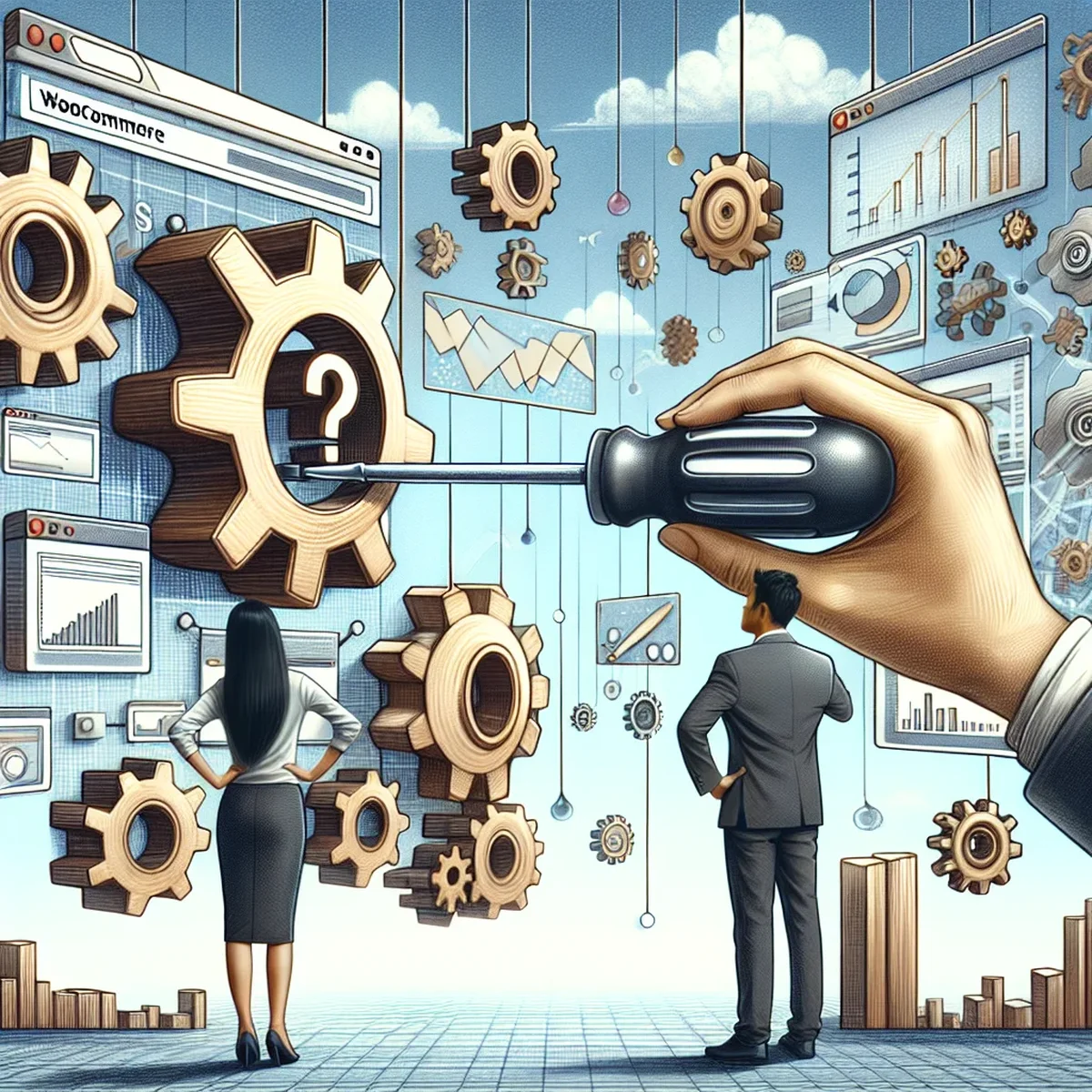
WooCommerce is the leading eCommerce platform for WordPress, powering millions of online stores worldwide. This guide will walk you through the entire process of installing and setting up WooCommerce, ensuring you are well-equipped to take your digital store to the next level in 2025.
Preparing Your WordPress Site
Before diving into the WooCommerce installation, it's crucial to ensure your WordPress site is ready. This preparation involves several key steps:
- Ensure WordPress is up to date: Always use the latest version of WordPress to benefit from improved security and features.
- Choose a compatible theme: Opt for a WooCommerce-compatible theme that aligns with your brand and provides a good user experience.
- Optimal hosting environment: Select a hosting provider known for excellent uptime and capable of handling an eCommerce site's demands.
Step-by-Step WooCommerce Installation
Installing WooCommerce is straightforward, but following the correct steps can save you time and potential headaches later.
1. Installing the Plugin
Navigate to your WordPress dashboard, go to Plugins > Add New, and search for "WooCommerce". Click 'Install Now' and then 'Activate'.
2. Setting Up WooCommerce
Upon activation, WooCommerce launches a setup wizard. Here’s how to proceed: - Store Details: Fill in your store’s address, currency, and product type. - Payment Gateways: Configure payment methods like PayPal, Stripe, or direct bank transfer. - Shipping: Set up shipping zones and methods if you plan to ship physical goods.
Configuring Products and Categories
After the basic setup, you'll want to add products to your store:
- Add Products: Go to Products > Add New. Provide details such as name, description, price, and images.
- Organize Categories: Products > Categories helps you organize your items, making it easier for customers to navigate your store.
Enhancing Your Store with Extensions and Themes
WooCommerce’s flexibility lies in its vast array of extensions and themes. Here are a few tips for choosing the right ones:
- Research carefully: Look for extensions and themes with good reviews, reliable support, and regular updates.
- Test compatibility: Ensure they work seamlessly with your current version of WooCommerce and other installed plugins.
Tips for Maintaining Your WooCommerce Store
Regular maintenance is vital for the smooth operation of your eCommerce store.
- Regular updates: Keep WordPress, WooCommerce, and all plugins and themes updated.
- Backups: Implement a regular backup schedule to protect your data.
- Security: Enhance security protocols to protect against cyber threats.
Conclusion
Setting up WooCommerce is just the beginning of your eCommerce journey. By following this guide, you’re well on your way to creating a powerful online store that not only meets the needs of your customers but also exceeds their expectations. Stay proactive in learning and adapting to new eCommerce trends, and your online store will thrive in 2025 and beyond.
Remember, every step you take today in setting up your WooCommerce store paves the way for future success.
FAQ
- What are the prerequisites for installing WooCommerce?
- Ensure you have a WordPress website, a suitable hosting environment, and an SSL certificate for handling secure transactions.
- How can I optimize my WooCommerce store for better performance?
- Use a quality hosting provider, install lightweight themes and plugins, enable caching, and regularly update your WordPress and WooCommerce.
- What are the best security practices for a WooCommerce store?
- Regularly update all software, use strong passwords, implement two-factor authentication, and consider using a security plugin for enhanced protection.