Mastering WordPress Caching: Strategies for Optimal Website Performance
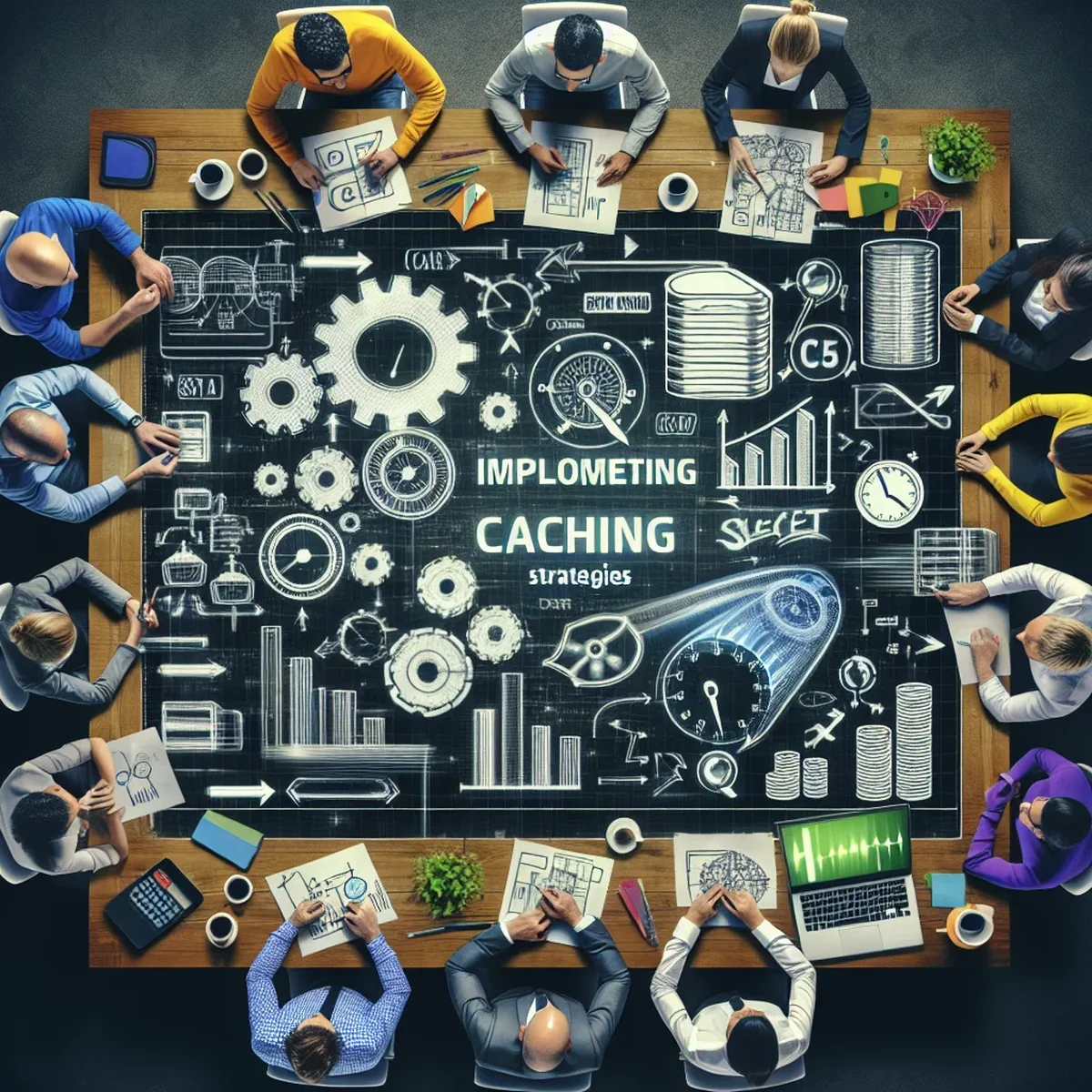
Implementing effective caching strategies on your WordPress site can dramatically improve its loading times, enhance user experience, and positively impact your SEO efforts. In this comprehensive guide, we'll explore various caching techniques and how to implement them effectively.
Understanding the Basics of Caching
Caching can seem complex, but it's essentially about storing parts of your website so they load faster for every visitor. WordPress, as a dynamic content management system, generates pages on-the-fly which can be resource-intensive. Caching saves some of these dynamically generated elements, reducing the processing load and speeding up delivery.
Types of Caching Relevant to WordPress
- Page Caching: Stores the output of entire HTML pages.
- Object Caching: Saves database queries to avoid repeated server requests.
- Browser Caching: Allows browsers to store certain files locally for faster access.
- CDN Caching: Uses a network of servers globally to deliver content more quickly to users worldwide.
Choosing the Right Caching Plugin
Selecting the right caching plugin is critical for effective WordPress performance optimization. Here are some top recommendations:
- W3 Total Cache: Offers comprehensive solutions including page, object, and browser caching.
- WP Super Cache: Known for its simplicity and effectiveness in page caching.
- WP Rocket: A premium option that provides a user-friendly interface and advanced caching mechanisms.
Setting Up a Caching Plugin
- Install the Plugin: Choose your plugin and install it directly from the WordPress admin dashboard.
- Configure Settings: Adjust the settings based on your specific site needs. Most plugins offer detailed guides and recommended settings.
- Test the Results: Use tools like Google PageSpeed Insights to measure performance improvements.
Advanced Caching Strategies
Beyond basic plugin setup, consider these advanced strategies to further enhance your site's performance:
- Mobile-Specific Caching: Since mobile traffic dominates the web, ensure your caching solution optimizes specifically for mobile devices.
- User Role Caching: Differentiate caching based on user roles, especially if you run a membership site or eCommerce platform.
- Fragment Caching: Useful for dynamic sites where certain sections of the page change frequently but others do not.
Monitoring and Maintaining Your Caching Setup
Regular monitoring and maintenance of your caching strategy are vital. Keep plugins updated and periodically review your site's performance. Clearing the cache after updates to your site’s content or design is essential to present the most recent version to your visitors.
Conclusion
Implementing a robust caching strategy is not just about installing a plugin; it's about continuously optimizing and adapting the setup to meet the evolving needs of your website and its audience. By following the strategies outlined in this guide, you can ensure that your WordPress site remains fast, efficient, and ahead of the competition in terms of user experience and search engine ranking.
By understanding and implementing these caching techniques, you’ll be taking a significant step towards optimizing your WordPress site for better performance and enhanced user satisfaction.
FAQ
- What is caching and why is it crucial for WordPress sites?
- Caching is a technique that stores copies of files or data results so that they can be served faster to users. It's crucial for WordPress sites to improve page load times, reduce server load, and enhance overall site performance, impacting user experience and SEO.
- What are the best caching plugins for WordPress?
- Popular WordPress caching plugins include W3 Total Cache, WP Super Cache, and WP Rocket. Each offers unique features such as page caching, object caching, and browser caching to optimize site performance.
- How often should I clear my WordPress cache?
- Clearing your cache should be done whenever you update content significantly, change your design, or adjust functionality. This ensures users see the most current version of your site.