Mastering WordPress Hooks: Diving into Actions and Filters
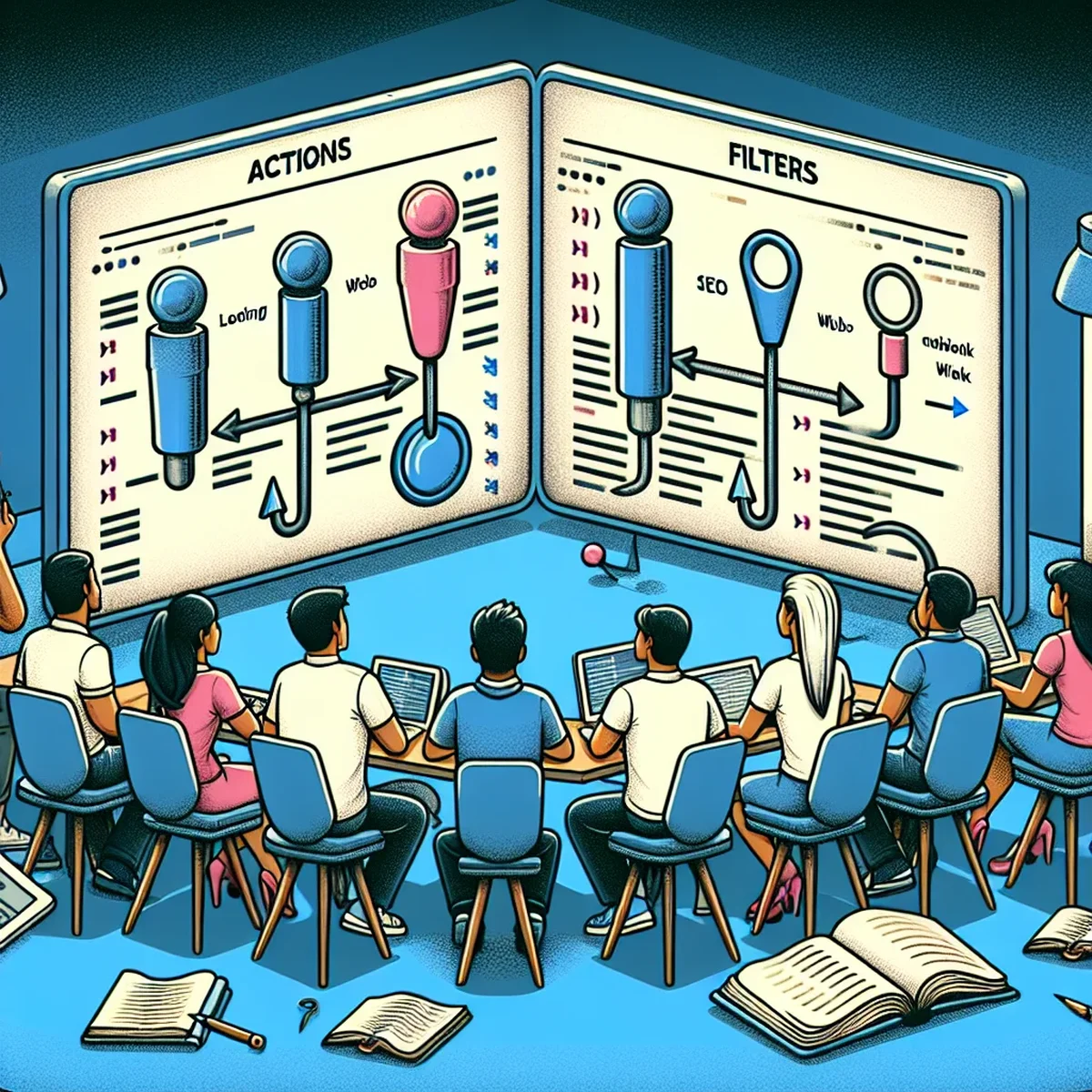
Understanding and utilizing WordPress hooks is crucial for developers looking to extend the functionality of WordPress sites without modifying the core code. Hooks come in two primary types: actions and filters. Each serves a unique purpose in WordPress development, enabling customization and flexibility in handling WordPress data and behaviors.
What Are WordPress Hooks?
WordPress hooks are integral points in the WordPress code where developers can add their own code or modify what WordPress is doing by default. These hooks are part of the Plugin API and provide a way for plugins to interact seamlessly with the core WordPress code.
Exploring Action Hooks
Action hooks allow developers to trigger their own custom code at specific points during the execution of WordPress. They are used primarily for executing functions when certain events occur in WordPress, such as publishing a post, changing themes, or modifying user data.
Examples of Using Action Hooks
Suppose you want to send a custom welcome email to a user after they register on your site. You can hook a custom function to the user_register action:
function send_welcome_email($user_id) {
$user_info = get_userdata($user_id);
$email = $user_info->user_email;
// Code to send email
}
add_action('user_register', 'send_welcome_email');
This snippet demonstrates how an action hook can be utilized to enhance user interaction without altering the core WordPress functionalities.
Understanding Filter Hooks
Unlike action hooks that execute code at certain points, filter hooks are designed to modify data before it is saved or sent to the user. They provide a method for filtering content such as modifying text, changing output results, or adjusting default settings.
Examples of Using Filter Hooks
To modify the excerpt length of posts, you can use the excerpt_length filter hook:
function custom_excerpt_length($length) {
return 20; // returns 20 words as the excerpt length
}
add_filter('excerpt_length', 'custom_excerpt_length');
This example clearly shows how a filter hook can be used to adjust the WordPress functionality in a subtle yet powerful way.
Best Practices for Using WordPress Hooks
When working with hooks, follow these best practices to ensure effective and efficient code:
- Use Descriptive Function Names: Choose function names that reflect their purpose, making your code easier to understand and maintain.
- Remove Hooks When Necessary: If you add hooks dynamically, remember to remove them using
remove_action()orremove_filter()to prevent unwanted behavior or performance issues. - Prioritize and Order Your Hooks: Use the priority parameter in
add_action()andadd_filter()to control the order in which functions hooked to the same action or filter are executed.
Conclusion
Mastering WordPress hooks, both actions and filters, is essential for developing robust, scalable, and flexible WordPress sites. By leveraging these tools, developers can extend the platform's core functionality in a maintainable way, ensuring that customizations are seamlessly integrated with WordPress's core operations. Whether you're building new features or enhancing existing ones, understanding the proper use of WordPress hooks is a valuable skill in any WordPress developer's toolkit.
FAQ
- What are WordPress hooks?
- WordPress hooks are a powerful feature in WordPress development, allowing developers to 'hook' custom code into various parts of WordPress without altering the core files.
- How do I add an action hook in WordPress?
- To add an action hook, use the `add_action()` function, specifying the hook name and the function to execute.
- What is the difference between an action hook and a filter hook?
- Action hooks allow you to insert custom code at specific points, while filter hooks let you modify data before it is used in the site or sent to the database.