Mastering WordPress: How to Create Custom Taxonomies for Enhanced Content Organization
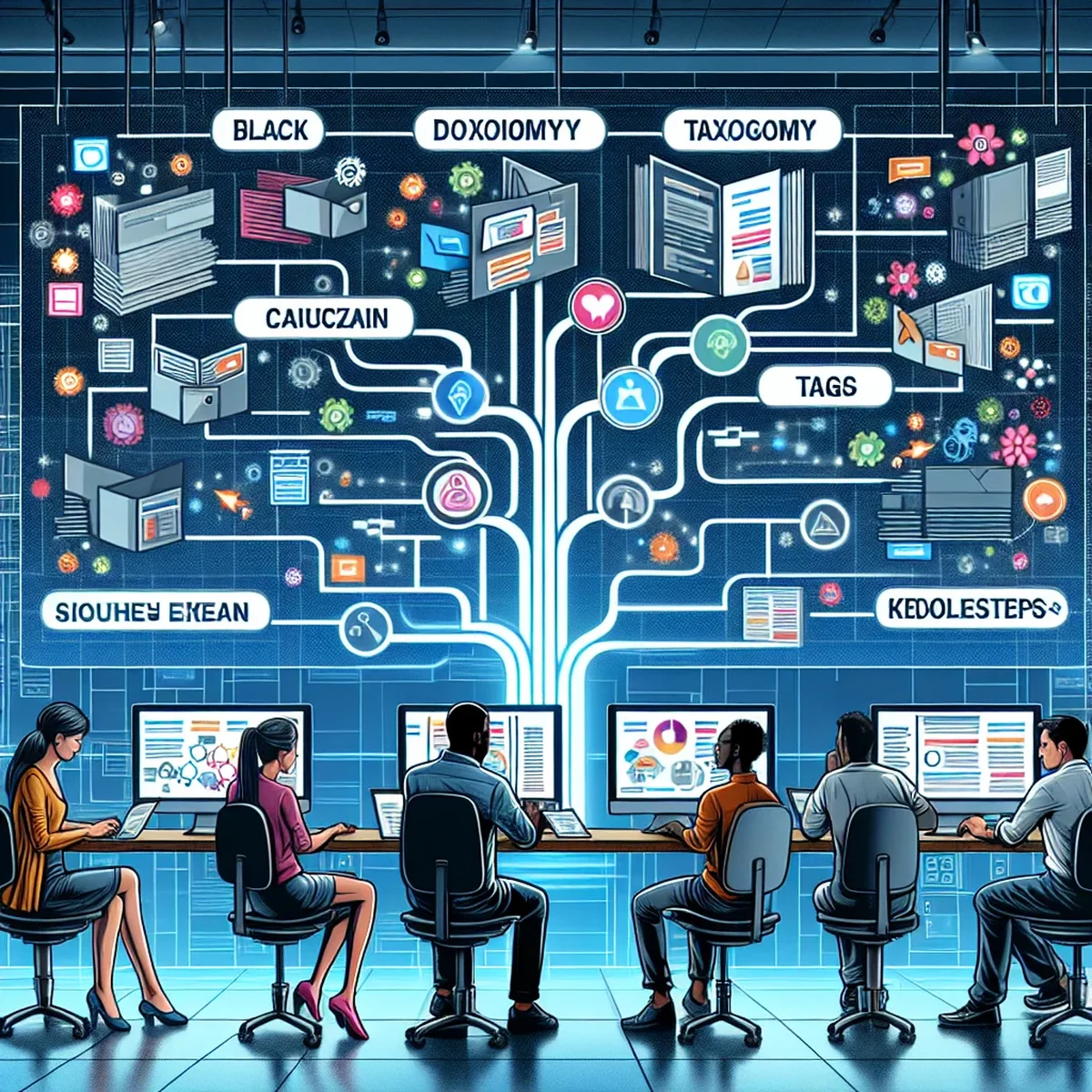
WordPress is a powerful platform used by millions to create and manage websites. One of its most versatile features is the ability to create custom taxonomies, which can drastically improve how content is organized, making it more navigable and intuitive for users, and more comprehensible for search engines. In this post, we'll dive deep into what custom taxonomies are, why they matter, and how you can implement them on your WordPress site.
Understanding Custom Taxonomies
Before we delve into creating custom taxonomies, it's essential to understand what they are and why they are beneficial. Taxonomies in WordPress are used to group things together. By default, WordPress comes with categories and tags as taxonomies for posts. However, custom taxonomies allow you to go beyond these basics by categorizing your content in customized ways that suit your specific needs.
Why Use Custom Taxonomies?
Custom taxonomies offer several advantages:
- Enhanced Organization: They allow you to sort your content more effectively than just using categories and tags.
- Improved User Experience: Makes it easier for users to find what they need.
- SEO Benefits: Helps create a cleaner URL structure and site hierarchy, which search engines love.
How to Create Custom Taxonomies
Creating custom taxonomies might sound daunting, but it's quite straightforward with the right tools. You can choose to do it manually with code, or use a plugin for a no-code approach. Here’s how you can do both:
Using a Plugin
For those who prefer not to touch code, a plugin like Custom Post Type UI is perfect. Here’s how to use it:
- Install the Plugin: Go to your WordPress dashboard, navigate to 'Plugins', click 'Add New', and search for 'Custom Post Type UI'. Install and activate it.
- Create a New Taxonomy: Once activated, you’ll find a new menu item in the dashboard. Click on 'CPT UI' > 'Add/Edit Taxonomies'.
- Configure Your Taxonomy: You’ll need to provide a few details like the Taxonomy Slug, Plural Label, and Singular Label. You can also configure visibility and whether it's hierarchical (like categories) or not (like tags).
- Attach to Post Types: Specify which post types this taxonomy applies to and save your changes.
Manually Coding
If you prefer coding, add the following code to your theme’s functions.php file:
function create_custom_taxonomy() {
register_taxonomy(
'your_taxonomy_slug',
'post', // or your custom post type
array(
'label' => __( 'Custom Taxonomy' ),
'rewrite' => array( 'slug' => 'taxonomy' ),
'hierarchical' => true,
)
);
}
add_action( 'init', 'create_custom_taxonomy' );
Best Practices for Using Custom Taxonomies
When using custom taxonomies, keep these tips in mind to get the most out of them:
- Be Specific: The more specific your taxonomies are, the more useful they will be.
- Don’t Overdo It: Creating too many taxonomies can lead to confusion and dilute their effectiveness.
- Consistent Usage: Apply your custom taxonomies consistently across your content for the best results.
Conclusion
Custom taxonomies are a powerful feature in WordPress that can enhance your website’s structure and SEO. Whether you choose a plugin or manual coding, implementing custom taxonomies can significantly improve how your content is organized and accessed.
By mastering custom taxonomies, you set your WordPress site up for greater usability and better search engine recognition, paving the way for enhanced user engagement and increased traffic.
FAQ
- What are custom taxonomies in WordPress?
- Custom taxonomies in WordPress are a way to group posts, pages, or custom post types together based on shared characteristics, beyond the default categories and tags.
- How can custom taxonomies improve SEO?
- Custom taxonomies enhance SEO by organizing content more logically, which helps search engines understand the site structure better and can lead to improved site indexing and user navigation.
- Can I create custom taxonomies without coding?
- Yes, you can use plugins like Custom Post Type UI in WordPress to create and manage custom taxonomies without needing to write any code.