Mastering wp-config.php: Essential Settings for WordPress Optimization
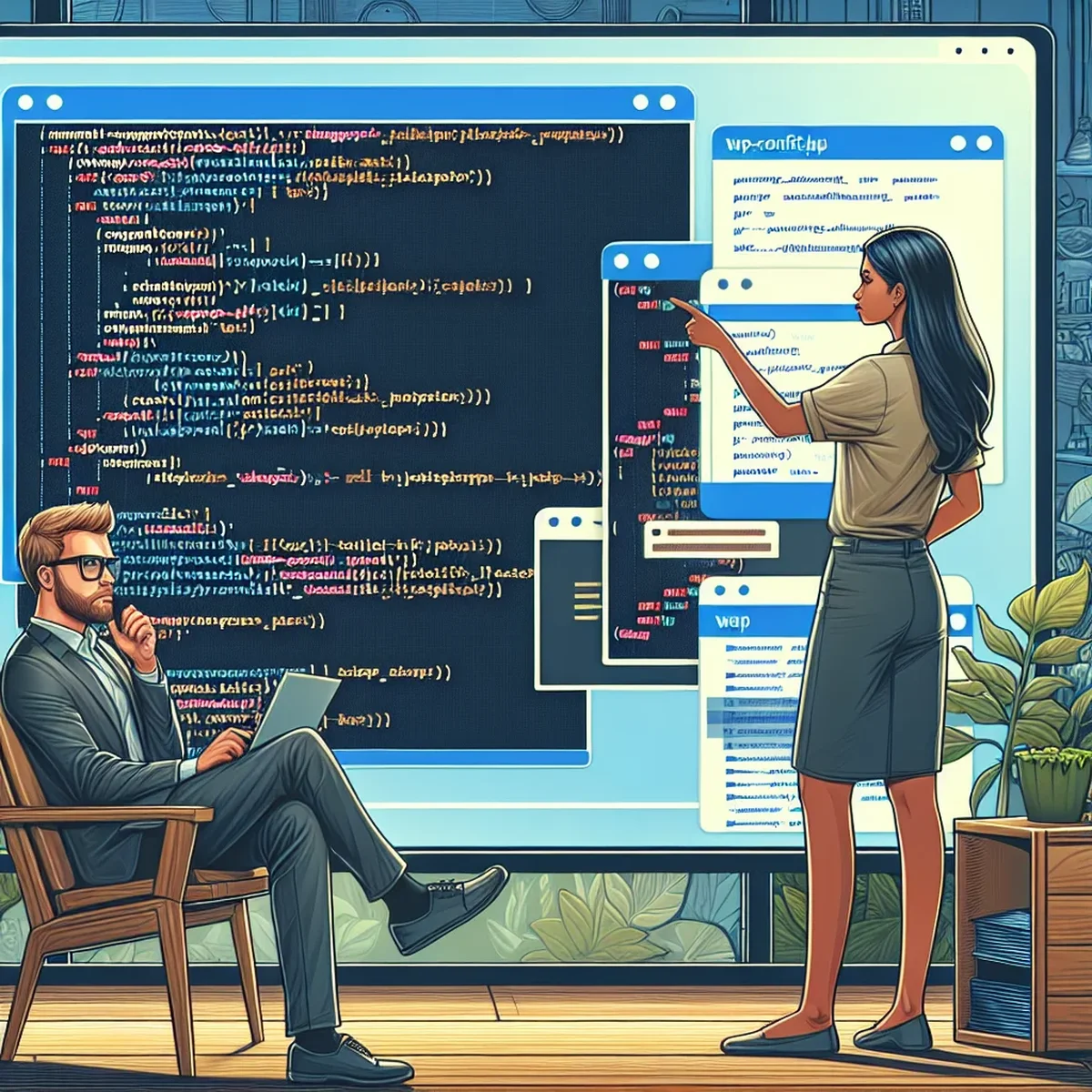
Understanding and configuring the wp-config.php file in WordPress is essential for any digital business owner or marketing agency professional who wants to ensure their website operates efficiently and securely. This file acts as the control center for managing key settings that influence your site's performance, security, and overall behavior.
Key Settings in wp-config.php
The wp-config.php file contains several critical settings that you can adjust to improve your site's functionality. Here’s a breakdown of some of the most important ones:
Database Configuration
One of the primary roles of wp-config.php is to define the connection to your WordPress database. It includes settings such as:
define('DB_NAME', 'database_name_here');
define('DB_USER', 'username_here');
define('DB_PASSWORD', 'password_here');
define('DB_HOST', 'localhost');
Ensure these credentials are kept secure and updated as needed to prevent unauthorized access.
Security Keys and Salts
Security keys and salts are another crucial aspect defined in this file. They help encrypt information stored in user's cookies, making it harder for hackers to penetrate your site. WordPress provides a simple generator to get your unique keys:
define('AUTH_KEY', 'put your unique phrase here');
define('SECURE_AUTH_KEY', 'put your unique phrase here');
...etc
It is recommended to regenerate these keys periodically to maintain high security.
WordPress Debugging
For development purposes, WordPress allows you to enable a debugging mode that can help identify any potential issues with the site:
define('WP_DEBUG', true);
Remember to turn this feature off on your live site to prevent displaying errors to your users.
Disabling File Editing
To enhance security, you can disable the ability to edit plugin and theme files directly from the WordPress admin dashboard:
define('DISALLOW_FILE_EDIT', true);
This prevents attackers from modifying your files through the dashboard if they gain admin access.
Optimizing Site Performance
Several settings in wp-config.php can be tweaked to optimize your site’s performance. For instance:
- Increasing Memory Limit: WordPress has a default memory limit set for processing. If you are experiencing a slow admin panel or your site requires more memory:
plaintext
define('WP_MEMORY_LIMIT', '256M');
- Setting Up WordPress Cache: Enabling cache settings can significantly improve your site’s load times. You can set up object caching to reduce the load on your database:
plaintext
define('WP_CACHE', true);
Conclusion
The wp-config.php file is a powerful tool in your WordPress toolkit. By mastering its settings, you can significantly enhance your site’s security, performance, and reliability. Always ensure you back up this file before making any changes, and monitor your site for any unexpected behavior after adjustments.
For further customization and optimization tips, always refer to the official WordPress Codex and trusted resources to ensure compatibility and security.
FAQ
- What is wp-config.php and why is it important?
- The wp-config.php file in WordPress is crucial as it handles your site's base configuration details, including database connections and operational settings, which affect both performance and security.
- How can I secure my WordPress site using wp-config.php?
- Enhance security by setting unique database table prefixes, disabling file editing, and setting proper security keys and salts in the wp-config.php file.