Optimize Your WordPress Email Deliverability with the Right SMTP Setup
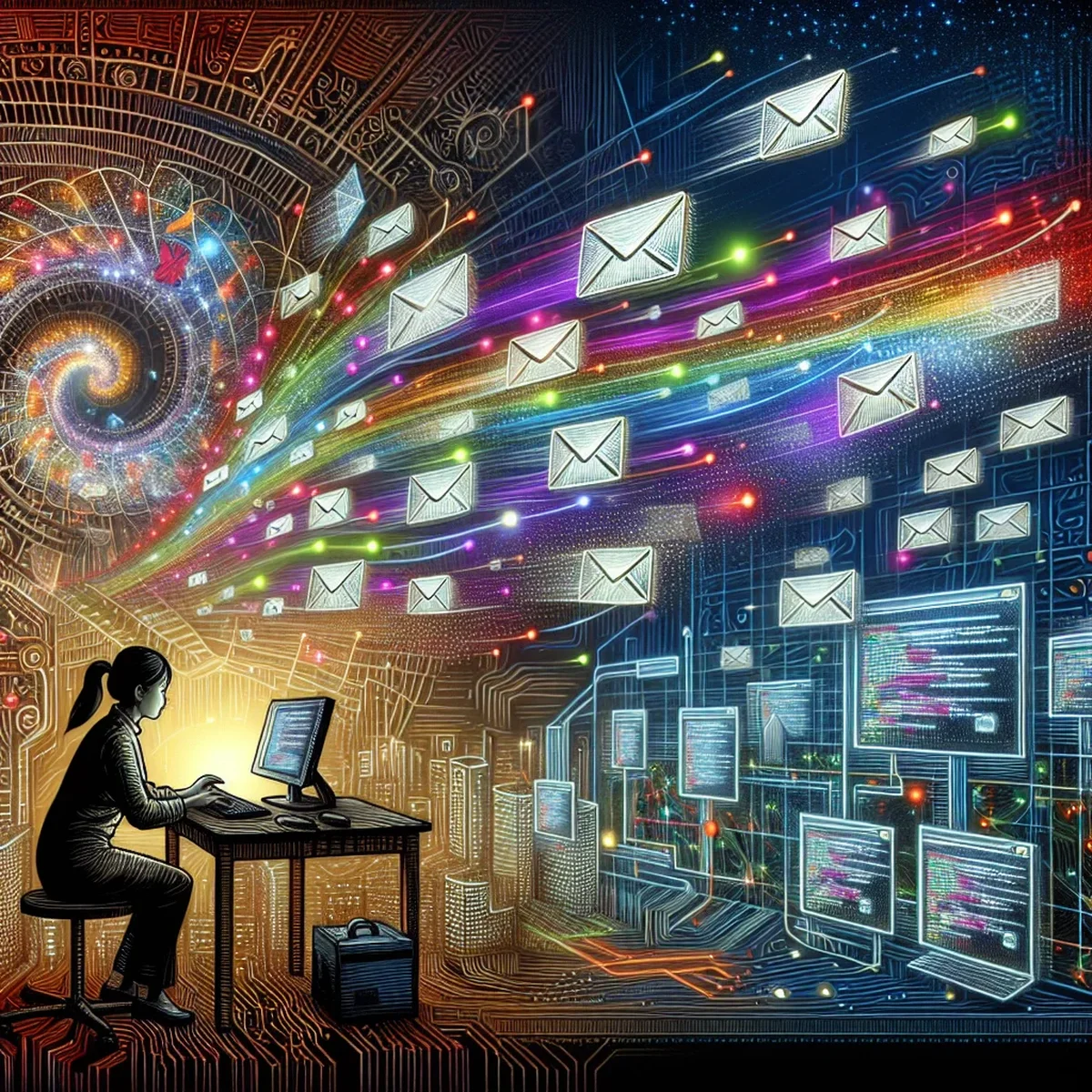
Email communication is an integral part of business operations, particularly in digital marketing. For WordPress site owners, ensuring that emails reach their intended recipients is crucial. This not only involves crafting engaging content but also technical settings that improve email deliverability. One of the most effective ways to enhance this is by setting up a proper SMTP (Simple Mail Transfer Protocol) service.
Understanding the Role of SMTP in WordPress
SMTP is the industry standard for sending emails. Unlike PHP mail functions, which are often used by default in WordPress, SMTP provides a more reliable and secure method for dispatching emails. This is particularly important in a professional setting, where communication failures can lead to lost customers or diminished trust.
Why Default PHP Mail Is Not Enough
While WordPress defaults to using PHP to send emails, this often leads to problems such as emails ending up in spam folders or not being delivered at all. This can be detrimental to your business, especially if critical communications like password resets, order confirmations, and marketing newsletters are missed.
Choosing the Right SMTP Provider
When selecting an SMTP service, consider the following factors:
- Reliability: Look for providers known for high uptime and good deliverability rates.
- Reputation: Providers with good reputations are less likely to be blacklisted by major email services.
- Integration: Choose services that offer easy integration with WordPress.
- Cost: Evaluate the cost against the volume of emails you expect to send.
Recommended SMTP Services
- SendGrid: Known for robust analytics and easy integration.
- Mailgun: Offers strong delivery capabilities with detailed logs.
- Amazon SES: Cost-effective for high-volume senders.
Configuring SMTP in WordPress
Configuring SMTP in WordPress typically involves the following steps:
- Install an SMTP Plugin: Plugins like WP Mail SMTP by WPForms simplify the process of configuring SMTP.
- Enter SMTP Credentials: These include your SMTP host, username, password, and port number, which you'll get from your SMTP provider.
- Authentication and Encryption: Ensure that your SMTP connection is secured with SSL/TLS encryption.
- Email Test: Most SMTP plugins allow you to send a test email to verify that everything is set up correctly.
Common Configuration Mistakes
Avoid these pitfalls to ensure effective email deliverability:
- Not using authentication.
- Failing to encrypt communications.
- Using default SMTP settings without customization.
Monitoring and Maintaining Email Deliverability
Once your SMTP is set up, continuous monitoring is key. Tools like Mail-Tester can check your emails’ spam score. Also, keep an eye on feedback loops with major email providers like Gmail and Outlook.
Best Practices for Healthy Email Practices
- Regularly update your email lists to avoid sending to inactive addresses.
- Personalize your emails to enhance engagement and avoid spam filters.
- Use consistent sending volumes to avoid sudden spikes, which can trigger spam filters.
Conclusion
Setting up SMTP correctly on your WordPress site is more than a technical necessity; it’s a strategic business decision that impacts how your communications are perceived by customers. By choosing the right SMTP provider and following best practices, you can significantly improve your email deliverability, enhancing both customer satisfaction and business performance.
FAQ
- What is SMTP and why is it important for WordPress sites?
- SMTP (Simple Mail Transfer Protocol) is the standard protocol for sending emails. It's crucial for WordPress sites to ensure reliable and secure delivery of emails, like password resets and marketing communications.
- How can I choose the best SMTP service for my WordPress site?
- Consider factors such as reliability, ease of integration with WordPress, cost, and whether it supports dedicated IP addresses. Popular services include SendGrid, Mailgun, and Amazon SES.
- What common issues can affect email deliverability in WordPress?
- Common issues include emails marked as spam, incorrect SMTP settings, and using a shared hosting server’s default mail system, which might lack proper authentication.