Optimizing Your WordPress XML Sitemaps for Enhanced SEO Performance
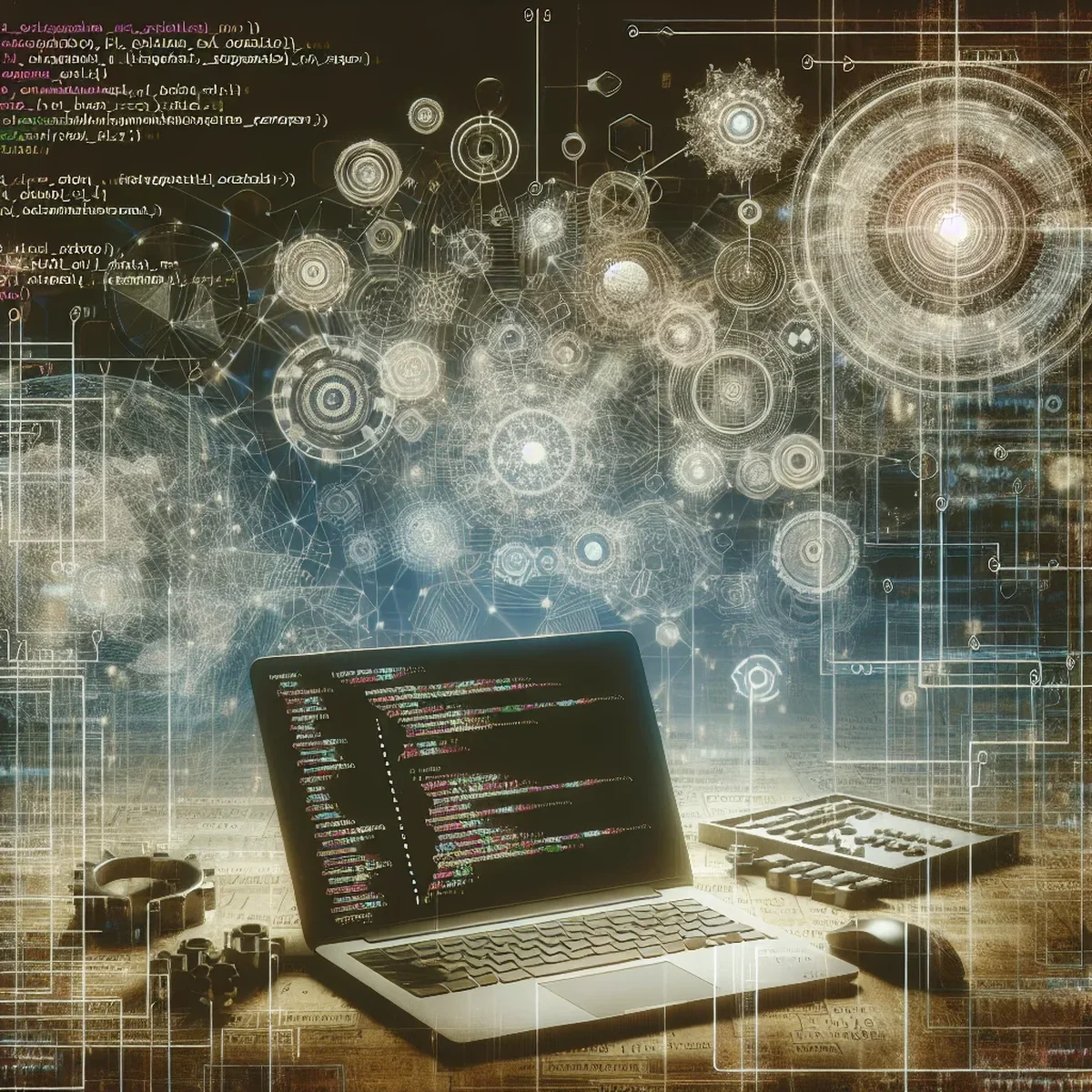
XML sitemaps are a vital component of SEO strategy, especially for websites built on WordPress. Understanding how to configure them correctly can drastically improve your site’s visibility to search engines. This post will walk you through the essentials of optimizing your XML sitemaps, ensuring that your site is indexed more effectively.
Understanding XML Sitemaps
Before diving into optimization techniques, it's crucial to grasp what XML sitemaps are and their role in SEO. Essentially, an XML sitemap is a roadmap of your website that leads search engines to all your important pages. This is especially vital for newer websites or those with pages that are not well-linked internally.
Setting Up XML Sitemaps in WordPress
WordPress users can benefit from plugins like Yoast SEO or Google XML Sitemaps to simplify sitemap creation. Here’s how to set it up:
- Choose the Right Plugin: Install a plugin that suits your needs. Yoast SEO, for example, not only creates sitemaps but also helps with overall SEO efforts.
- Configure Settings: After installation, access the plugin settings to enable XML sitemaps. With Yoast, this is done with a simple toggle.
- Customize Your Sitemap: Decide which pages and post types should be included. Typically, you'll want to exclude pages with duplicate content or those of little value to search engines.
Best Practices for Sitemap Optimization
To get the most out of your XML sitemaps, follow these best practices:
- Regular Updates: Keep your sitemap updated with new content to ensure search engines are indexing your latest pages.
- Clean Structure: Avoid unnecessary URLs; only include canonical versions of pages to prevent duplicate content issues.
- Prioritize Important Pages: Use priority tags to signal which pages are more critical to your SEO efforts.
Advanced Tips for Enhanced Sitemap Functionality
For those looking to fine-tune their sitemap configuration:
- Incorporate Images and Videos: If your site is rich in multimedia, consider adding image and video sitemaps. This can help these assets appear in visual search results and attract more traffic.
- Leverage Sitemap Index Files: For larger sites, create an index file that lists multiple sitemaps. This makes managing large sets of URLs easier and more efficient.
Monitoring and Maintenance
Lastly, don’t just set and forget your sitemap:
- Check for Errors: Regularly monitor your sitemap through Google Search Console. This tool helps identify and rectify errors that could hinder indexing.
- Review Performance: Analyze how your sitemap impacts your site’s SEO performance. Adjust your strategy based on which pages are performing well and which aren’t.
By taking the time to properly configure and maintain your WordPress XML sitemaps, you enhance your site’s SEO potential, making it easier for search engines to index and rank your content effectively.
FAQ
- What is an XML sitemap and why is it important for SEO?
- An XML sitemap is a file that lists all important pages of a website, ensuring search engines can discover and crawl them. It's crucial for SEO as it helps search engines more efficiently index your site, which can improve rankings.
- How often should I update my XML sitemap?
- Update your XML sitemap whenever new pages are added, deleted, or when significant changes are made to existing pages. For dynamic websites, consider automating this process.
- Can XML sitemaps affect website load time?
- XML sitemaps are primarily for search engines and do not directly impact the load time for users. However, ensuring your sitemap is clean and updated helps search engines index your site more effectively without unnecessary load.