The Future of WordPress: Phasing Out Shortcodes for Streamlined Site Building
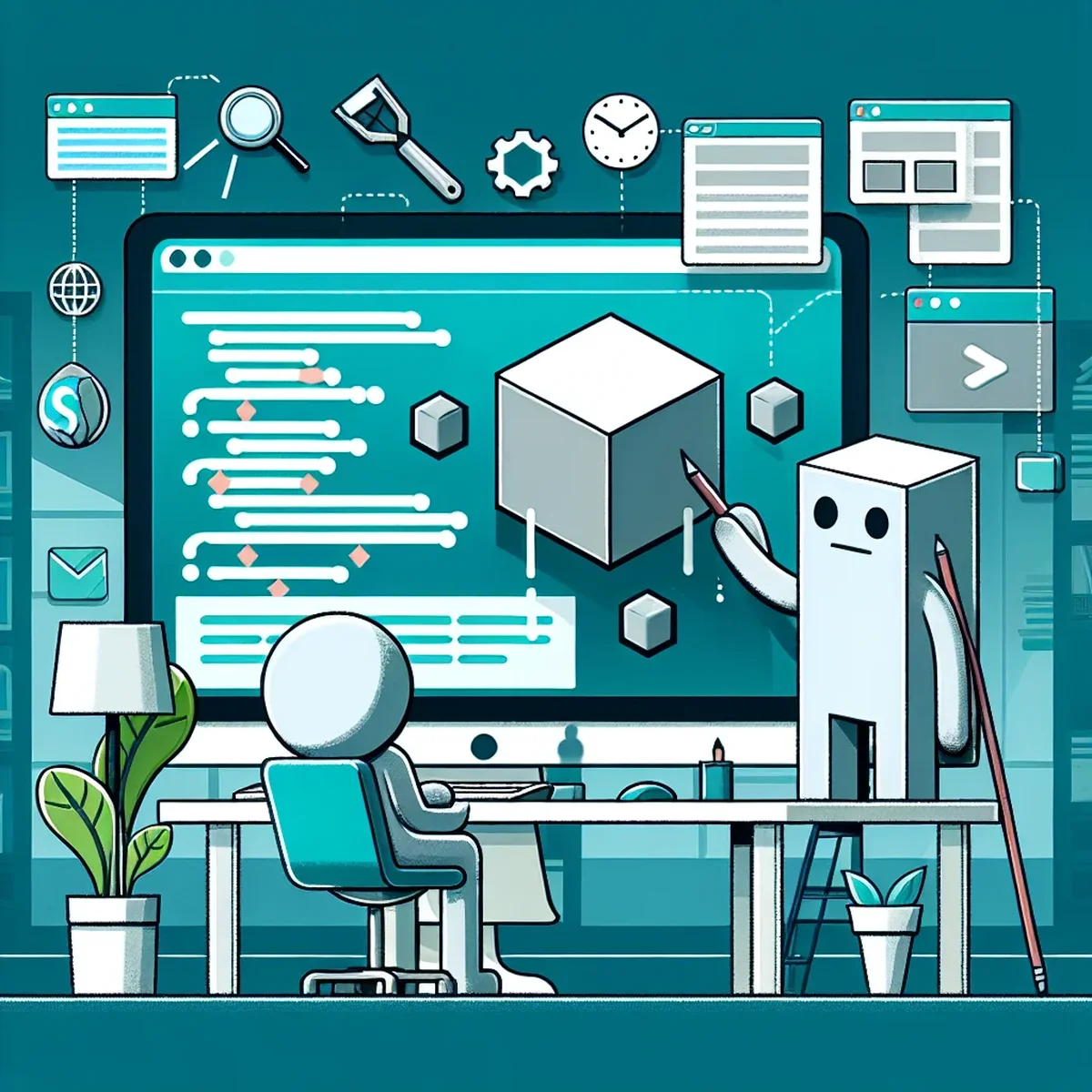
As WordPress continues to evolve, one of the significant shifts we're witnessing is the gradual phasing out of shortcodes. This move towards more modern, efficient site-building tools promises to enhance both user experience and backend functionality. For marketing agency professionals and digital business owners, understanding this transition is crucial for staying ahead in a competitive digital landscape.
Understanding the Role of Shortcodes
Historically, shortcodes have been a staple in WordPress, offering a straightforward way to inject complex functions into posts and pages without extensive coding. They provided a way to easily add dynamic content like forms, buttons, or sliders. However, as technology advances, so do the expectations for more integrated and visually intuitive solutions.
Why WordPress Is Moving Away from Shortcodes
The shift from shortcodes to more advanced alternatives is driven by several factors:
1. Enhanced User Experience
Modern page builders and the WordPress Gutenberg editor offer a more visual approach to site building. This allows users to see the changes in real-time, unlike the opaque nature of shortcodes.
2. Improved Performance and SEO
Shortcodes can sometimes lead to slower page loads and bloated code, which negatively impacts SEO. Newer methods are typically more streamlined and SEO-friendly.
3. Increased Flexibility and Functionality
Advanced tools like the Gutenberg blocks and full-site editing capabilities provide greater flexibility and more options for customization without relying on shortcodes.
Transitioning From Shortcodes to Modern Alternatives
Identifying Current Shortcode Usage
Start by auditing your WordPress site to identify which shortcodes are in use and what functionality they provide. This will help determine the necessary replacements or adjustments needed during the transition.
Exploring Gutenberg Blocks
Gutenberg blocks are a robust alternative to shortcodes, offering similar functionalities through a more user-friendly interface. Many plugins now offer blocks directly, making it easier to integrate complex features.
Leveraging Plugins with Advanced UIs
Several plugins have evolved to offer comprehensive solutions without the need for shortcodes. These plugins provide graphical interfaces that are more intuitive and easier to manage.
APIs and Custom Development
For functionality not covered by blocks or plugins, APIs and custom development offer a tailored approach. This is particularly useful for unique site features that require specialized solutions.
Best Practices for a Smooth Transition
Educate Your Team
Ensure that everyone involved in your WordPress projects understands the reasons for moving away from shortcodes and how to use the new tools effectively.
Test Thoroughly
Before fully replacing any shortcodes, test the new solutions in a staging environment. This helps prevent issues from affecting your live site.
Update Documentation
As you phase out shortcodes, update any internal or customer-facing documentation to reflect the new processes and tools.
Conclusion
The phasing out of shortcodes in WordPress marks a significant step towards more modern, efficient, and user-friendly web development practices. By embracing these changes, developers and site owners can enhance site performance, improve SEO, and offer a better overall user experience. Prepare now to make the most of these evolving WordPress capabilities and ensure your site remains at the forefront of digital excellence.
Embracing the future of WordPress involves understanding and adapting to these changes, ensuring your website not only keeps pace but sets the standard in an ever-evolving digital world.
FAQ
- What are the alternatives to using shortcodes in WordPress?
- WordPress is increasingly integrating Gutenberg blocks, plugins with advanced UIs, and APIs that offer more dynamic and interactive capabilities compared to traditional shortcodes.
- How can transitioning from shortcodes benefit my website?
- Moving away from shortcodes can enhance your site’s performance, improve SEO, and provide a more intuitive editorial experience, ultimately elevating the user engagement.
- What steps should I take to replace shortcodes on my WordPress site?
- Start by identifying essential shortcodes and their functions, then explore equivalent Gutenberg blocks or suitable plugins. Testing in a staging environment before full implementation is highly recommended.