Poedit vs GlotPress: Which Translation Tool Reigns Supreme for WordPress?
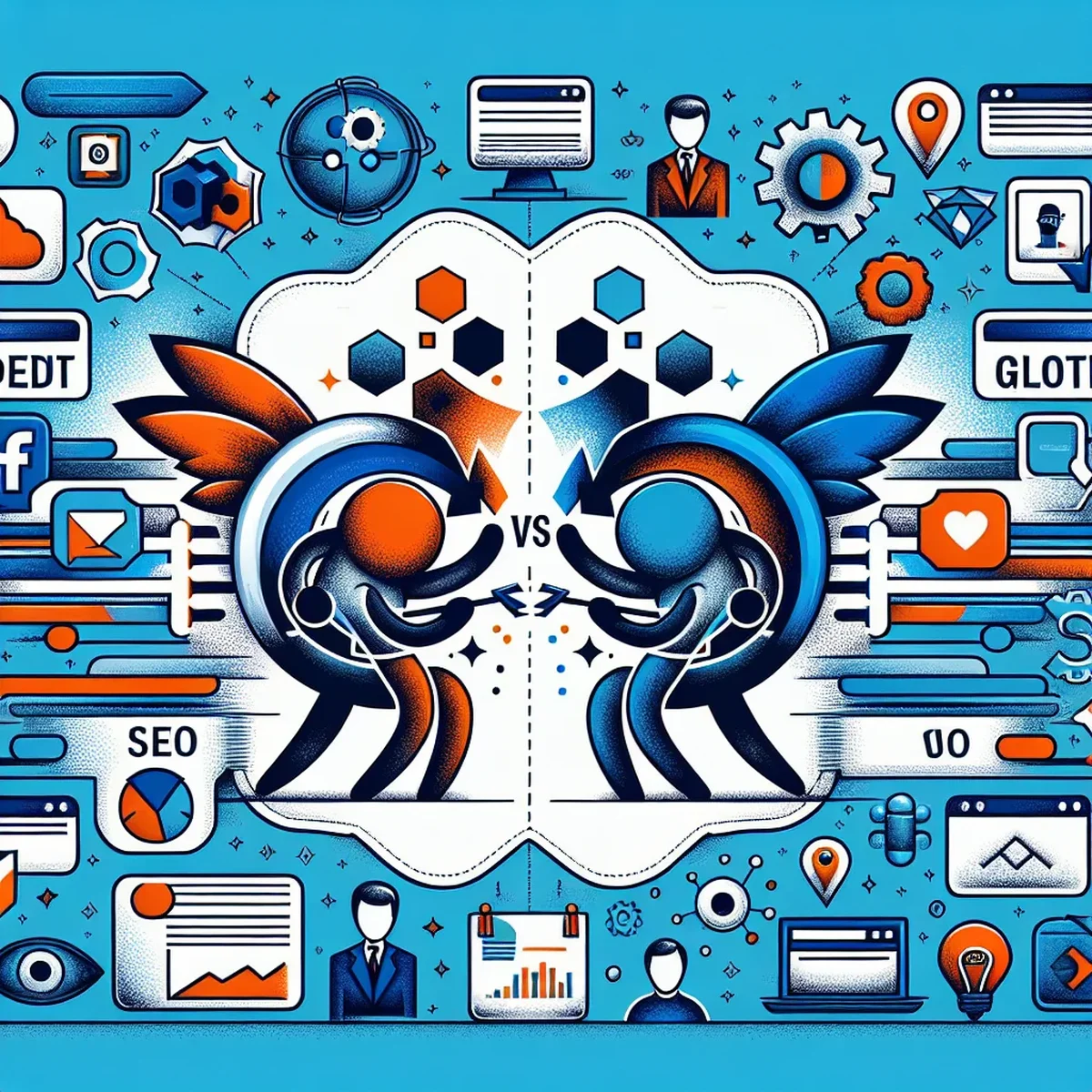
When managing a multilingual WordPress site, the choice of translation tools can significantly impact your workflow and efficiency. Two popular options, Poedit and GlotPress, offer different experiences and features. This article dives into each tool's capabilities, helping you choose the one that fits your project's needs best.
Understanding Poedit: Features and Use Cases
Poedit is a standalone software application that facilitates the translation of gettext-based programs. It is particularly popular among developers and translators for its robust functionality and efficient local file handling.
Key Features of Poedit:
- Offline Access: Unlike web-based tools, Poedit allows users to work offline, providing flexibility in various working environments.
- Support for Multiple File Formats: Poedit supports
.po,.mo, and other gettext formats, making it versatile for different project types. - User Interface: The interface is straightforward but geared more towards individuals familiar with translation and localization processes.
Ideal Use Cases for Poedit:
- Single Translator Projects: Excellent for freelancers or individuals working on translation without the need for collaboration.
- Advanced Localization Tasks: With support for plural forms and context, it's a good choice for detailed, technical translations.
Exploring GlotPress: Integrated WordPress Solution
GlotPress stands out for its seamless integration with WordPress, offering a web-based translation management system that can be used directly within your website's backend.
Key Features of GlotPress:
- Web-based Platform: Easily accessible from any browser without the need for software installation.
- Collaborative Environment: Multiple translators can work on the same project simultaneously, with changes reflected in real-time.
- Integration with WordPress: As a plugin, GlotPress integrates directly into WordPress, simplifying the management of multilingual content.
Ideal Use Cases for GlotPress:
- Team Projects: Perfect for agencies or teams working together on large translation projects.
- Continuous Translation Needs: With ongoing access and updates, it's ideal for websites that require frequent updates to their translations.
Comparing Usability and Flexibility
The choice between Poedit and GlotPress often comes down to your specific needs:
- For Solo Projects: Poedit's offline capability and robust toolset make it a strong candidate for individual translators.
- For Collaborative and Integrated Workflows: GlotPress excels in environments where team collaboration and integration with WordPress are priorities.
Practical Tips for Choosing the Right Tool
- Assess Your Team's Size and Workflow: Choose GlotPress for collaborative projects or Poedit for solo tasks.
- Consider Your Technical Comfort: If you prefer a tool that requires minimal technical setup, GlotPress might be the better option.
- Evaluate Your Project's Scale: For large, ongoing projects, the scalability of GlotPress can be beneficial.
Both Poedit and GlotPress offer significant advantages depending on your circumstances. By considering your project's nature, team size, and workflow, you can select the tool that not only meets your current needs but also scales with your future growth.
FAQ
- Which translation tool is better for beginners in WordPress?
- GlotPress is generally more user-friendly for beginners due to its straightforward web-based interface and integration within WordPress.
- Can Poedit and GlotPress be used for large-scale translation projects?
- Yes, both tools can be scaled for large projects, but GlotPress, with its collaborative features, is particularly well-suited for team-based translations.
- Are there any cost implications for using Poedit or GlotPress?
- GlotPress is free and open source, while Poedit offers a free version with basic features and a Pro version that includes advanced functionalities for a fee.