Site-Specific Plugins vs Functions.php: Optimizing WordPress Functionality
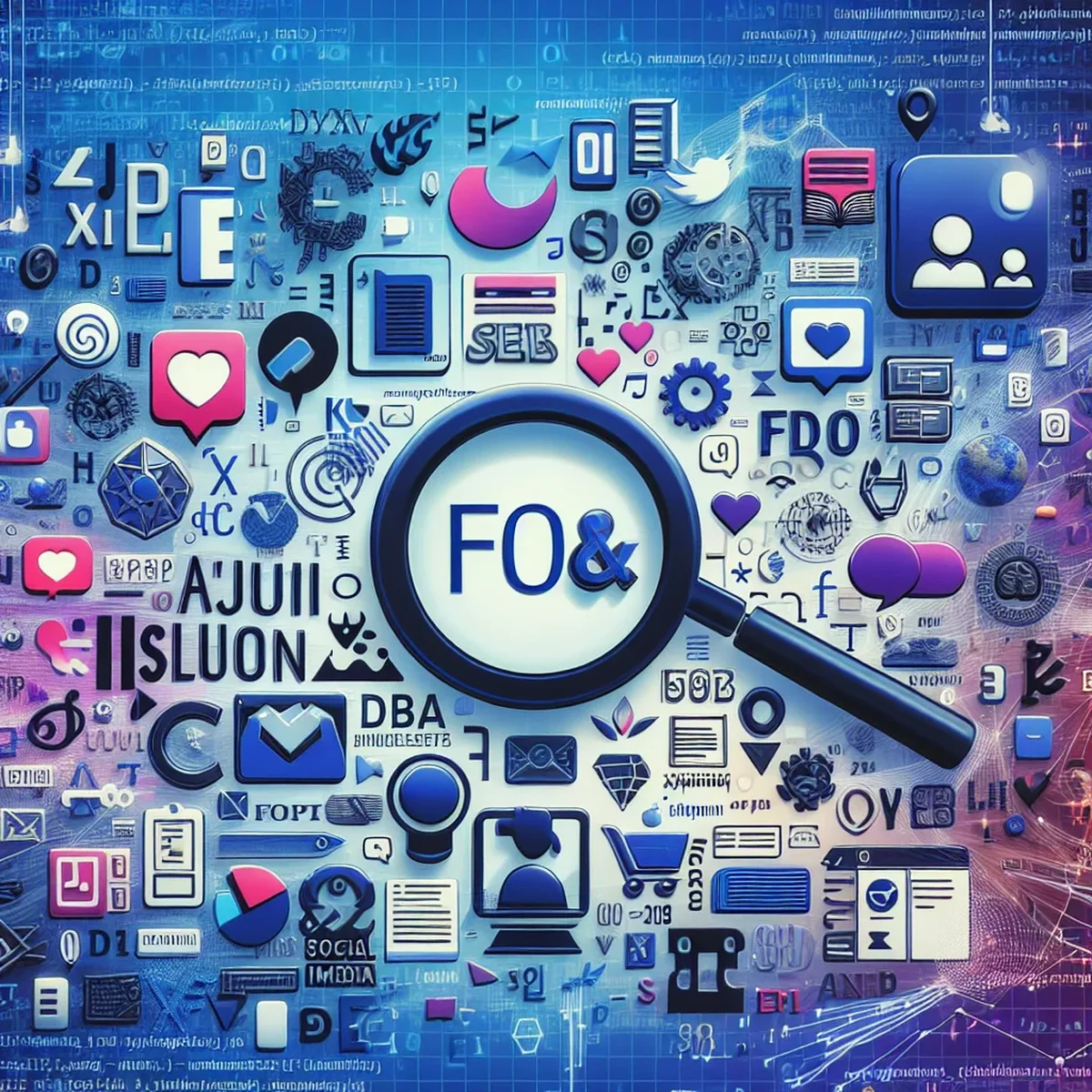
When managing a WordPress website, enhancing its functionality through custom code is commonplace. However, the method by which you introduce this custom code can significantly impact both site performance and maintenance. In this post, we'll compare the use of site-specific plugins and modifications to the functions.php file, helping you decide the best approach for your digital presence.
Understanding Functions.php
The functions.php file is a part of your WordPress theme. It acts like a plugin and executes code to add features or change default behaviors of your WordPress site. It's directly tied to your current theme, which means:
- Theme Dependency: Any custom code added here is theme-specific. If you switch themes, you'll lose the customizations unless you copy them to the new theme’s
functions.php. - Risk of Breakage: Incorrect code can lead to site errors or even break your site, especially during theme updates.
Pros and Cons of Using functions.php
- Pro: Quick and easy for small changes or quick fixes.
- Con: Not suitable for large-scale customizations or functionalities that you might want to retain across theme changes.
What is a Site-Specific Plugin?
A site-specific plugin is a custom plugin that you create specifically for your site. This plugin is independent of your theme and is used to house all your custom code snippets and functionality enhancements.
Advantages of Site-Specific Plugins
- Portability: Functions added in a site-specific plugin are not lost when changing themes.
- Organization: Keeps custom code organized and separate from theme files, making debugging and updates easier.
- Scalability: More robust for managing extensive customizations or functionality that enhances site performance.
Comparing Performance Impacts
Concerns about performance often arise when deciding between these two methods. Generally, both methods have a similar impact on performance if managed correctly. However, using a site-specific plugin can help in keeping the performance optimized as it encourages better practices and organization of code.
Best Practices for Implementing Custom Code in WordPress
- Use Site-Specific Plugins for Major Functionalities: For significant customizations that affect site operations or user experience, opt for a site-specific plugin.
- Reserve functions.php for Theme-Specific Enhancements: If your custom code is highly specific to the current theme's design or functionality, consider placing it in
functions.php. - Regularly Review and Optimize Code: Whether you choose to use
functions.phpor a site-specific plugin, regularly review your code for performance and security optimizations.
Conclusion
Choosing between a site-specific plugin and the functions.php file generally depends on the nature of the customizations and your long-term site management plans. For sustainable and robust website operation, especially on professional business sites, site-specific plugins often provide the best balance of functionality, portability, and stability.
Implementing the right strategy not only enhances your site’s capabilities but also contributes to a more manageable WordPress environment. Whether you are a digital business owner or a marketing agency professional, understanding these aspects of WordPress customization can significantly impact your operational effectiveness and efficiency.
FAQ
- What are the advantages of using a site-specific plugin over functions.php?
- Site-specific plugins allow for better organization, easier management, and portability of custom functions without affecting the theme’s core functionality.
- How can I create a site-specific plugin for my WordPress site?
- To create a site-specific plugin, create a new PHP file in your plugins directory, add a plugin header, and include your custom code. Then, activate it through the WordPress admin dashboard.
- Is it safe to add multiple custom functions to functions.php?
- While adding custom functions to functions.php is common, excessive additions can lead to clutter and potential errors during theme updates. For extensive customizations, consider using a site-specific plugin.