Streamline Your Localization: Automate POT File Generation in WordPress
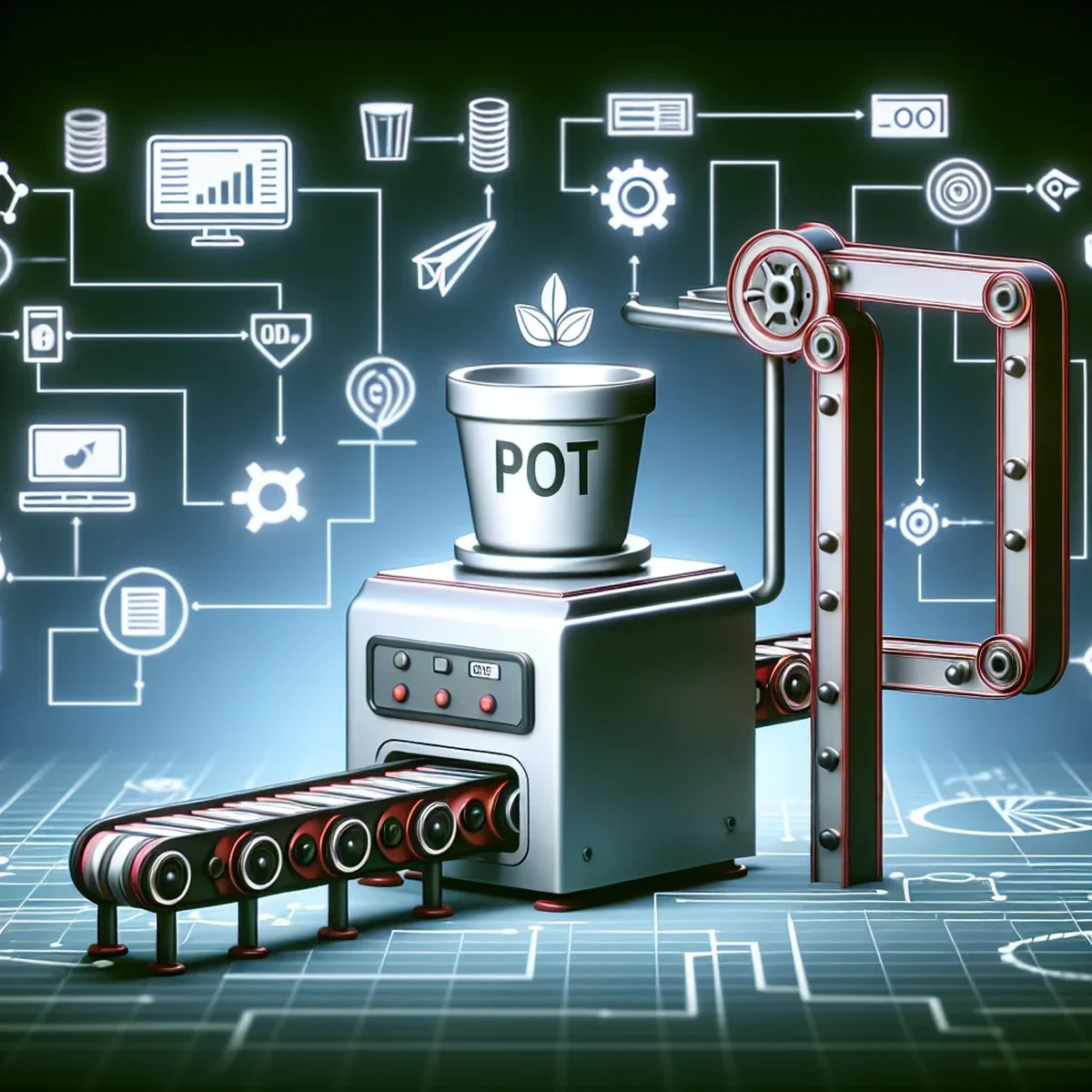
In the era of global digital reach, localizing your WordPress site is essential. But the process of localization can be daunting, especially when it involves manual tasks like generating POT files. Automating this process not only saves time but also enhances accuracy. This post delves into the benefits of automating POT file generation and how you can implement it effectively.
Understanding POT Files and Their Role in Localization
Before diving into automation, it’s crucial to understand what POT files are and their significance in the WordPress ecosystem. POT (Portable Object Template) files serve as the master files in the translation process. They contain all the extractable text from your WordPress themes and plugins that need translation. Essentially, they are the starting point for creating language-specific versions.
Why Automate POT File Generation?
Increased Efficiency
Manually creating POT files is time-consuming and prone to errors. Automation streamlines this process, significantly reducing the time spent and minimizing mistakes.
Consistency Across Projects
When working on multiple projects or updating existing ones, maintaining consistency in translation files is key. Automation ensures that every POT file adheres to the same format and standards, improving the overall quality of your localizations.
Scalability
As your business grows and you expand into more markets, the demand for localization increases. Automating the generation of POT files makes scaling up simpler and more manageable.
How to Automate POT File Generation
Choosing the Right Tools
Several tools can facilitate the automation of POT file generation. Popular options include:
- Poedit: Not just for editing but also for generating POT files.
- Loco Translate: Offers in-browser editing and integrates with WordPress to automate POT file generation.
- WPML: While primarily a translation management plugin, it helps manage and automate POT files efficiently.
- WP-CLI: A powerful command-line tool that can automate tasks including POT file generation.
Implementing Automation
- Setup: Install your chosen tool and set it up according to your project’s requirements.
- Configuration: Configure the tool to scan your themes and plugins for translatable strings and to generate the POT file.
- Integration: Integrate this process into your development workflow to ensure that POT files are updated automatically whenever changes are made.
Best Practices for Automating POT File Generation
- Regular Updates: Keep your automation tools updated to handle new WordPress core updates and functionalities.
- Version Control: Use version control systems to track changes in your POT files, which is crucial for backtracking and understanding changes over time.
- Collaboration: Make sure that your automation setup is transparent and accessible to all team members involved in the localization process.
Conclusion
Automating the generation of POT files is a smart move for any WordPress site aiming for a global audience. It not only saves time and resources but also improves the accuracy and consistency of your localized content. By choosing the right tools and following best practices, you can set up an efficient and scalable localization process that supports your business’s growth across different markets.
Embrace automation in your localization strategy and watch your WordPress site thrive globally!
FAQ
- What is a POT file and why is it important for WordPress localization?
- A POT (Portable Object Template) file is a template file containing all the translatable text of a WordPress theme or plugin. It's crucial for localization as it enables translators to easily see and translate text into different languages.
- How can automation improve the POT file generation process?
- Automation can significantly speed up the generation of POT files, reduce human error, and ensure consistency across multiple projects, making the localization process more efficient and scalable.
- What tools can be used to automate POT file generation in WordPress?
- Tools like Poedit, Loco Translate, and WPML can automate the generation of POT files. Additionally, command-line tools such as gettext and WP-CLI are also popular among developers for automation purposes.