Streamlining WordPress Deployment with Capistrano: A Comprehensive Guide
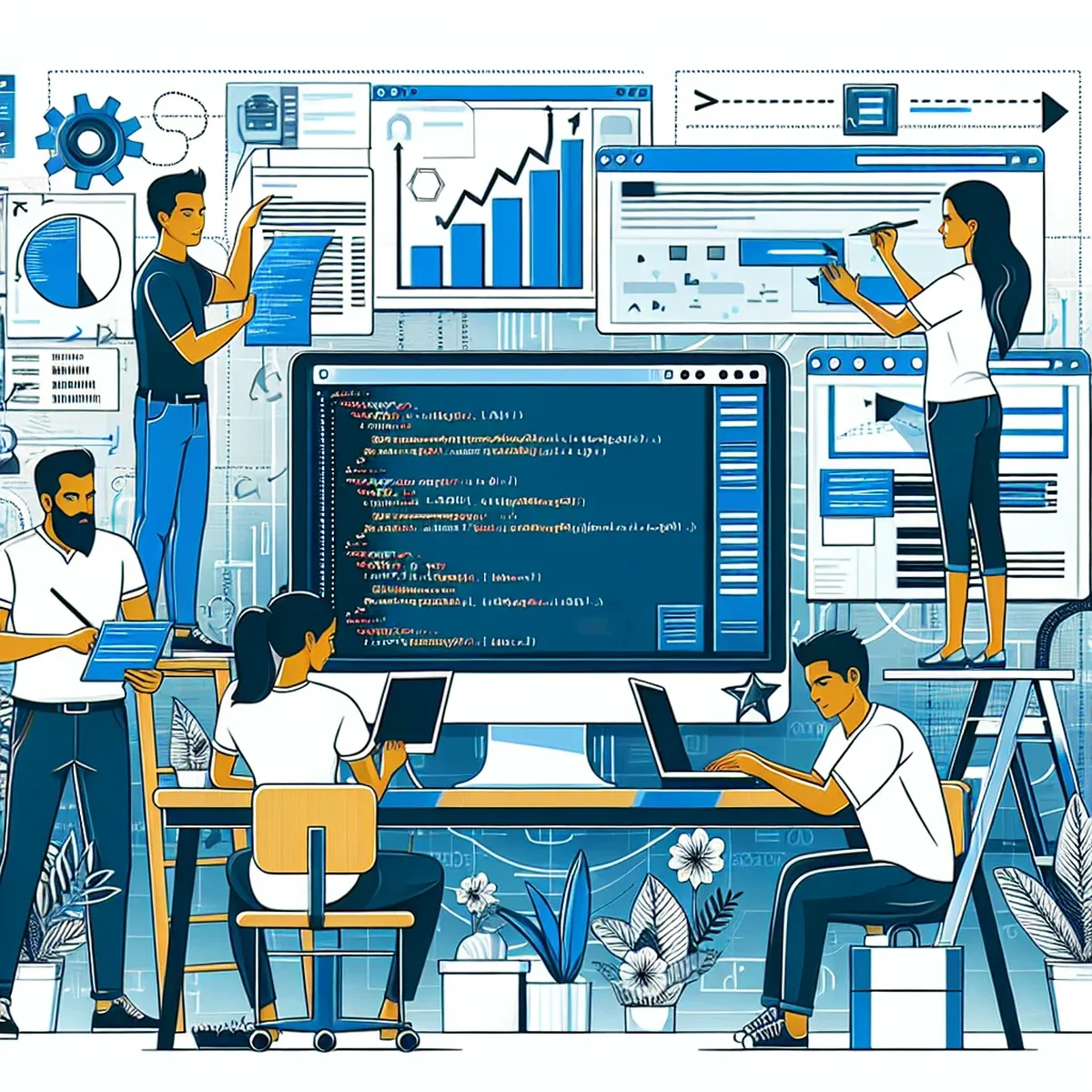
Deploying WordPress can often be a repetitive and error-prone process, especially when done manually across multiple environments. Automating these deployments not only saves time but also increases reliability and consistency. In this post, we'll delve into how using Capistrano, a robust deployment tool, can transform your WordPress deployment workflow.
Understanding the Basics of Capistrano
Capistrano is primarily a remote server automation and deployment tool that helps developers deploy applications consistently and reliably. Originally designed for Ruby on Rails applications, its flexibility allows it to be adapted for WordPress deployments. By automating tasks such as pulling code from a repo, migrating databases, and creating symbolic links, Capistrano reduces the potential for human error and streamlines the deployment process.
Key Features of Capistrano
- Multi-stage deployment: Capistrano supports deploying to different environments (e.g., production, staging) from the same repository.
- Parallel execution: Execute tasks across multiple servers simultaneously.
- Scriptable and customizable: Write specific tasks tailored to your project's needs.
Setting Up Capistrano for WordPress
To get started with Capistrano for deploying a WordPress site, you’ll need to set up some prerequisites and configure Capistrano to handle the specifics of a WordPress environment.
Prerequisites
- Ruby: Install Ruby on your local machine, as Capistrano is a Ruby gem.
- Capistrano gem: Install the Capistrano gem using
gem install capistrano. - SSH access: Ensure you have SSH access to your server(s) for Capistrano to perform deployments.
Configuration Steps
- Capfile: Generate a
Capfilein your WordPress project root directory. This file will define Capistrano's settings and tasks. - Deploy scripts: Create scripts to handle tasks like
git pull, asset synchronization, and symbolic linking for shared resources (like wp-config.php).
# Example deploy task in deploy.rb
namespace :deploy do
desc 'Deploy WordPress Site'
task :wordpress do
on roles(:app) do
execute :git, 'pull origin master'
execute :wp, 'core update'
# Add more tasks as needed
end
end
end
Tips for Effective WordPress Deployment with Capistrano
- Automate backups: Always ensure that your deployment tasks include steps for backing up your current site and database before making changes.
- Test locally: Before deploying to production, use a local or staging environment to test your deployment process and scripts.
- Maintain security: Keep your repository, Capistrano scripts, and server credentials secure. Use environment variables for sensitive data.
Conclusion
Capistrano provides a powerful framework for automating and managing WordPress deployments. By leveraging its capabilities, you can significantly improve the efficiency and stability of your deployment processes, allowing you to focus more on development and less on the nuances of deployment.
By integrating these practices into your deployment strategy, your agency or business can achieve more streamlined, error-free deployments that save both time and resources.
FAQ
- What is Capistrano and why is it useful for WordPress deployments?
- Capistrano is an open-source tool designed for deploying web applications, including WordPress, by automating scripts across multiple servers, which enhances consistency and reduces manual deployment errors.
- How do I set up Capistrano for my WordPress site?
- Setting up Capistrano involves installing the gem, setting up a deploy script in your repository, configuring deployment tasks, and defining server roles. Detailed instructions will vary based on your specific hosting environment.
- Can Capistrano handle database migrations for WordPress?
- Yes, Capistrano can be configured to handle database migrations by customizing tasks in the deployment script, ensuring that database changes are properly applied across environments.