Unlocking the Power of Headless CMS Preview Mode for Streamlined Content Management
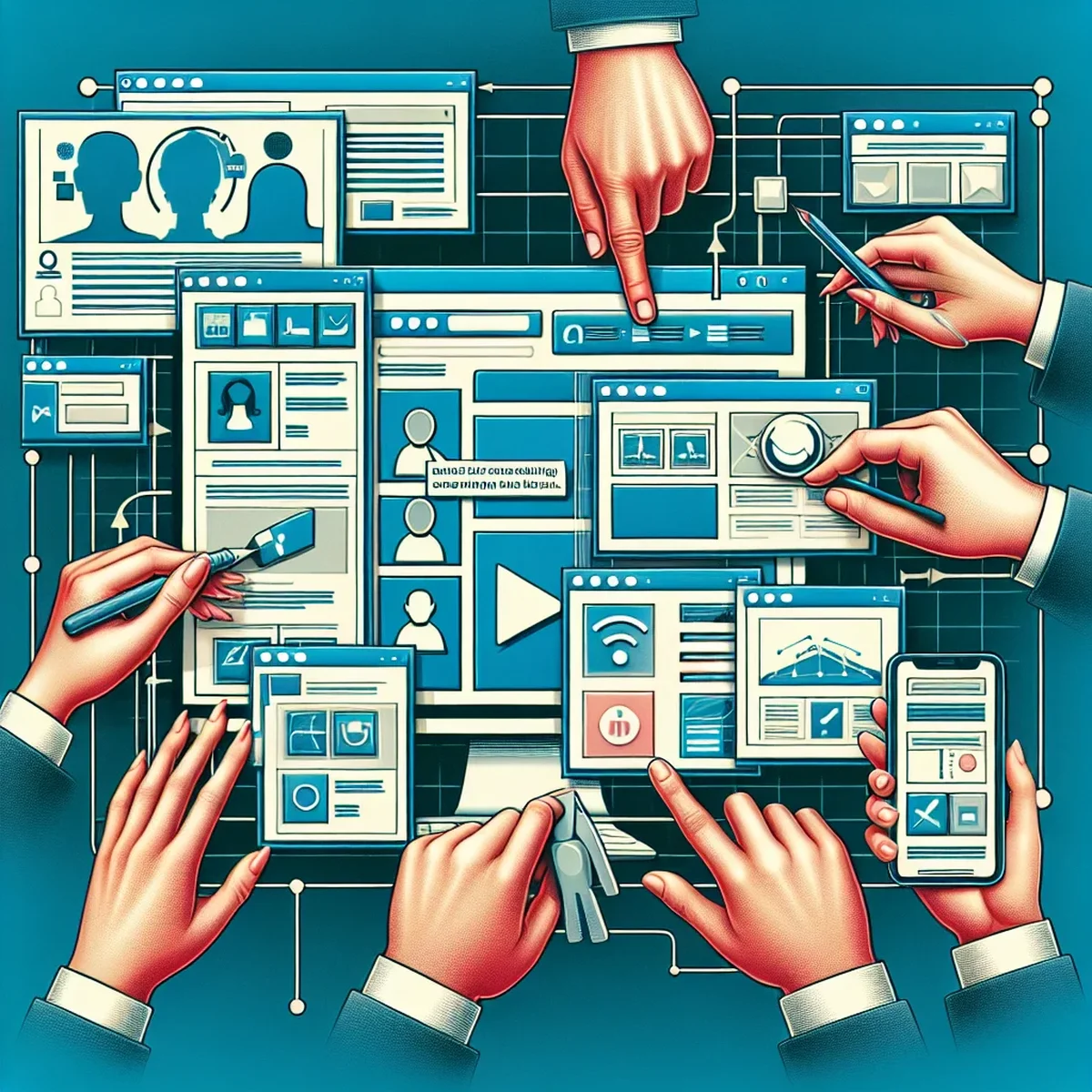
In the ever-evolving landscape of digital content management, the ability to preview changes in real-time before they go live is not just a convenience—it's a necessity. This is where the power of Headless CMS Preview Mode shines, offering a transformative approach for marketing agencies and digital business owners who need to manage content across multiple platforms seamlessly.
Understanding Headless CMS and Its Preview Mode
A Headless Content Management System (CMS) separates the back-end content repository from the front-end presentation layer. This separation allows developers to use any programming language or framework to deliver content, increasing flexibility and performance. The Preview Mode within a Headless CMS is a critical feature, enabling content creators and marketers to preview their work exactly as it would appear to the end-user, without the need to push content live.
Benefits of Utilizing Preview Mode
- Consistency Across Platforms: Preview Mode ensures that content looks good and functions well on all devices and platforms before going live.
- Enhanced Collaboration: It facilitates better communication between teams, as developers and content creators can review changes together in real-time.
- Error Reduction: Catching errors in the preview stage can save significant time and resources that would otherwise be spent correcting live mistakes.
How Preview Mode Works in a Headless CMS
When you make changes to your content, the Headless CMS sends this data to the Preview Mode, often using APIs. The front-end system retrieves the content from the Preview API, rendering the changes in real-time. This setup allows for immediate feedback and iterative adjustments without impacting the live site.
Setting Up Preview Mode
To set up Preview Mode in a Headless CMS, you need to:
- Configure the Preview API: Ensure your CMS's API can communicate with your front-end environment.
- Set Up a Staging Environment: Create an environment that mimics your live site for accurate previewing.
- Implement Trigger Points: Establish specific actions in your CMS that trigger the Preview Mode, such as "Preview" buttons or automatic refreshes upon content updates.
Best Practices for Maximizing Efficiency with Preview Mode
Here are several tips to get the most out of Preview Mode:
- Regularly Update Configurations: As your site evolves, so should your Preview Mode settings to accommodate new features or content types.
- Use Feedback Loops: Encourage content creators to use Preview Mode regularly and provide feedback to further refine the process.
- Integrate with Other Tools: Combine Preview Mode with other tools like content collaboration platforms or SEO analyzers for a comprehensive content development environment.
Conclusion
The Preview Mode in Headless CMS is more than just a feature; it's a strategic tool that can significantly enhance the way agencies and digital businesses manage and deploy content. By providing an accurate, real-time view of how content changes will appear, Preview Mode helps ensure that the final product is not only error-free but also optimized for the best possible user experience.
Incorporating Preview Mode into your content management process isn't just about keeping up with technology—it's about taking a proactive step towards more dynamic and successful content strategies.
FAQ
- What is Headless CMS Preview Mode?
- Headless CMS Preview Mode is a feature that allows content creators and developers to see how content changes will look on the live site or application before they are fully published. This helps in ensuring accuracy and effectiveness of content across different platforms.
- Why is Preview Mode important in a Headless CMS?
- Preview Mode is crucial because it provides a real-time glimpse into how content edits will appear, helping to avoid errors and inconsistencies that can affect user experience and brand reputation.
- How can I integrate Preview Mode into my current CMS?
- Integration depends on your specific CMS platform, but generally involves configuring your CMS's API to interact with your front-end system, enabling a seamless preview of live edits.